Apple
How to Change Google Maps Work Location on an iPhone

You have the option of entering either your work or home location into Google Maps. This function is helpful when Google Maps displays notifications about the traffic on your commute to work or when you are heading home. Nevertheless, it is possible that changing a new location on Google Maps when you change jobs or relocate to a new home will not be as simple as you might expect. Because people frequently relocate or switch jobs, it is necessary for them to have both their home and work addresses up to date. This article will walk you through the process of changing the location of your workplace in Google Maps on an iPhone. So let’s get started:
Read Also: How to Clear Google Maps Search History on PC and Mac
How to Change Google Maps Work Location on an iPhone
It only takes a few taps to set a work address, add that address to your favorites list in Google Maps, and start obtaining directions to that address. The following is a detailed instruction that will walk you through each step of changing your work location in Maps on an iPhone:
1. Begin using the Google Maps application installed on your iPhone.
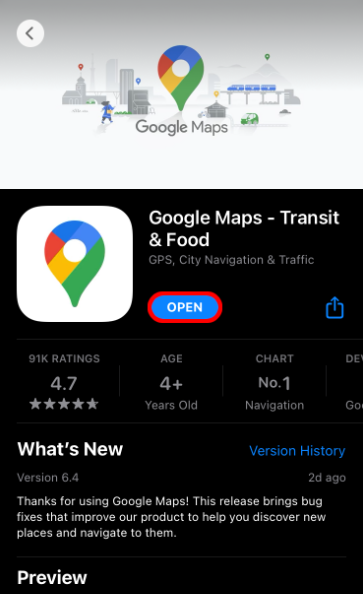
2. Click the button labeled “Saved.”

3. Tap the “Labeled” option under “Your Lists.”
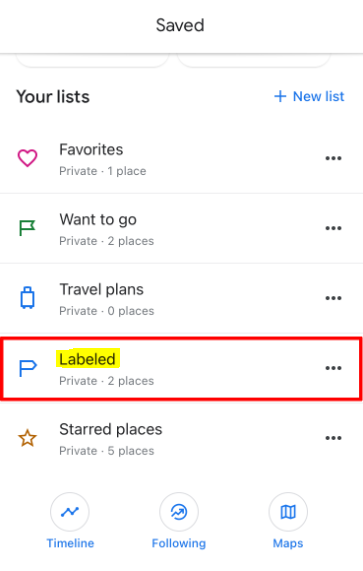
4. To select the “Work” option, tap the three dots next to it.
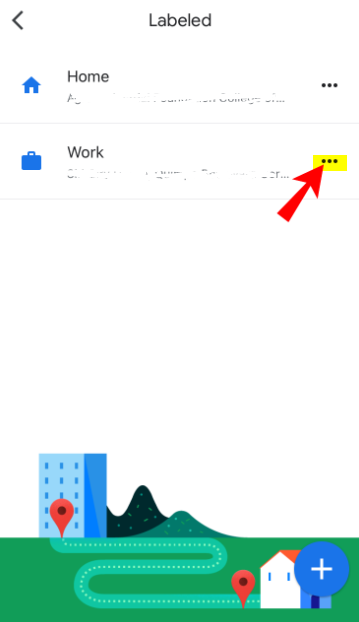
5. Choose “Edit Work” from the available options on the menu.
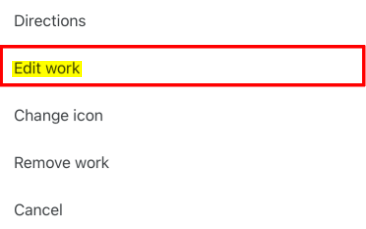
6. You can type in your new address or drag the pin on the map to a new location and drop it there.
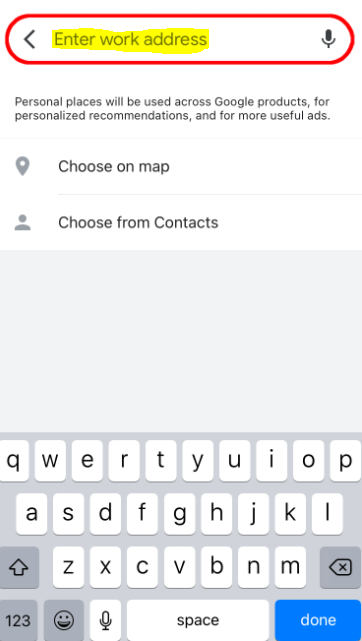
7. When you are finished, it will save itself automatically.
FAQs
How do I remove work location from iPhone maps?
You may find Significant Locations by navigating to Settings > Privacy & Security > Location Services > System Services, then tapping it. Select the Clear History option. When you perform this step, all of your significant locations will be deleted from all of your devices as long as they are signed in with the same Apple ID.
Can I track my location on my iPhone?
The mobile operating systems iOS and Android do not have a “fake GPS location” feature, and most apps do not provide a straightforward method for you to fake your location. Only your location will be affected if you configure your phone to utilize a false GPS.
How does Google Maps know where my work is?
Every smartphone that accesses Google Maps sends the company information about its location and movement speed, and this information is compiled from the information sent by several other smartphones out on the road.
Does Google Maps work in real-time?
Google Maps provides two views for pedestrian navigation: the 2D map and the Live View. When you use Live View, directions will appear in the real world and on a miniature map at the bottom of the screen. During the walking component of any trip, you can use Live View navigation to guide your steps.
Does VPN change Google Maps’ location?
A virtual private network, on its own, will not alter your GPS location. Websites may determine your location using a mix of GPS, nearby mobile towers, and local Wi-Fi networks, thanks to HTML5’s geolocation capabilities. Google provides the HTML5 geolocation API that is the most widely used. A virtual private network, or VPN, will not protect your anonymity.













