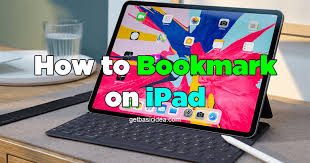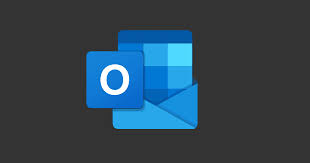Guide
How to Pay With PayPal in Stores Using Google Pay

One of the most reliable ways to transfer and receive money online is through the use of PayPal. If you link your PayPal account to your Google Pay account, you will be able to use PayPal to pay for purchases wherever you see the Google Pay or PayPal logo. The payment instructions are as follows: Using Google Pay in Stores in conjunction with PayPal.
Read Also: How to Link Your PayPal Account to Your Twitch
How to Pay With PayPal in Stores Using Google Pay
Google Pay operates similarly to a digital wallet, in that it may be stored on a user’s mobile device and used to pay for goods and services at brick-and-mortar retailers, dining establishments, and other physical venues. The procedure is as follows.
1. Get the Google Pay app by downloading and installing it (available for Android or iOS devices).
2. After Google Pay has been installed, launch its app and select Payment from the menu at the bottom of the screen.
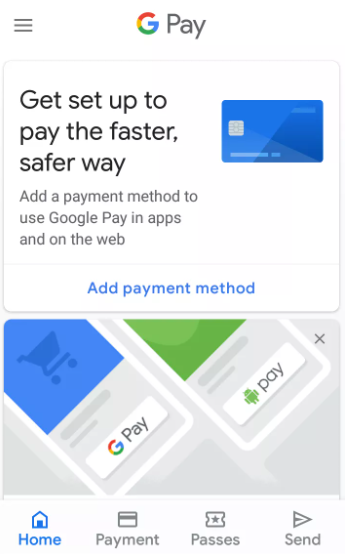
3. Tap plus the method of payment.
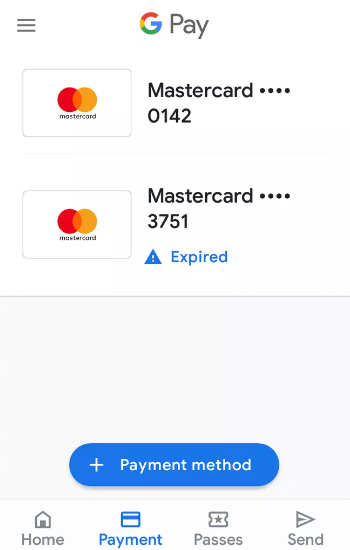
4. Choose to pay with PayPal.
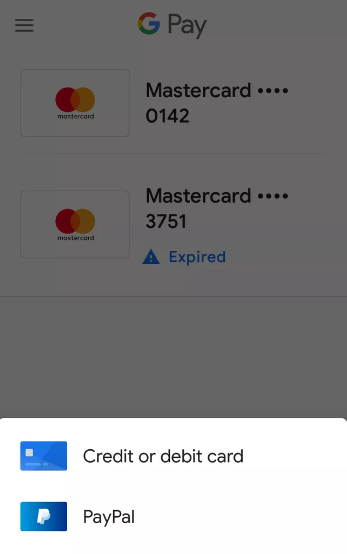
5. You can access your PayPal account by logging in.
6. You’ll need a PayPal PIN to make transactions in-store.
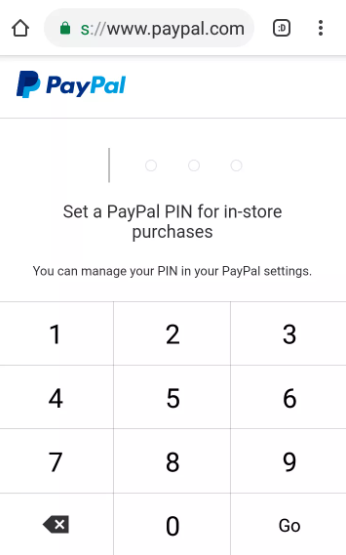
7. Repeat entering the PIN in order to verify the number.
8. Examine each of the specifics. To continue, click the “I Agree” button.
9. Verify the information that you have. You are going to get a notification informing you that you are now able to use PayPal with Google Pay.
10. In order to use PayPal in a store that accepts Google Pay, you will first need to unlock your phone and then hold the back of your phone to the payment screen for a few seconds. It is not necessary for you to launch the Google Pay app. If you are prompted to do so, enter your PIN.
FAQS
How does a PayPal QR code work?
The shopper then scans the QR code: When your customer is ready to check out, they log in to the PayPal app on their phone, choose Scan and Pay, and then Allow. This tells the app that it can use the phone’s camera to scan the code.
Where is PayPal QR code accepted?
Approximately 600,000 retail outlets all over the world are now able to accept payments made using PayPal and Venmo using QR codes. Retailers such as CVS, Foot Locker, Nike, Five Below, Levi’s, Bloomingdale’s, and Macy’s are located at these locations.
Can you pay with PayPal QR code without the app?
Displaying your QR code for customers to scan using their mobile devices will enable QR code payments, which will make it feasible for you to take payments in person using PayPal. Customers can scan your code using their mobile devices if you display it for them. There is no necessity for any more pieces of equipment.
Can you use PayPal without bank?
Is It Necessary to Have a Bank Account to Use PayPal? You are not need to have a bank account in order to use PayPal or to receive payments through it. However, in order to send and receive payments as well as transfer money, you will need to connect your PayPal account to a bank account, a debit card, or a credit card account.