Apple
How to Change IP Address on Your iPhone or iPad

It only takes a few minutes to change your IP address, and doing so can assist in maintaining your privacy and resolving issues related to your computer’s connectivity. You probably won’t have to worry about changing your IP address very often; however, if you ever do need to do so in order to protect your privacy, assist in resolving issues related to your Wi-Fi connectivity, or gain access to content that is only available in other countries, the process can be completed in just a few simple steps.
Read Also: How to Enable Messages in iCloud on Your iPhone or iPad
How to Change IP Address on Your iPhone or iPad
Request a new automatic IP address
In the event that you are unable to connect to the internet, you can submit a request to your router to update the IP address that is associated with your iPhone. It’s possible that this is the only thing you require if you don’t need to input a specific static IP address.
1. Launch the app and select Settings.
2. Tap Wi-Fi.
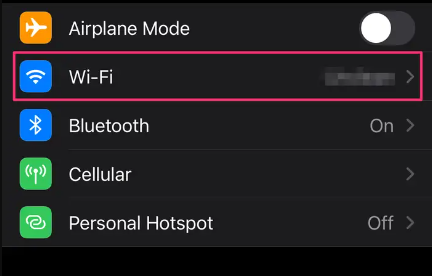
3. Locate the Wi-Fi network to which you are currently connected and press the I icon that is located in the upper right-hand corner of the screen.
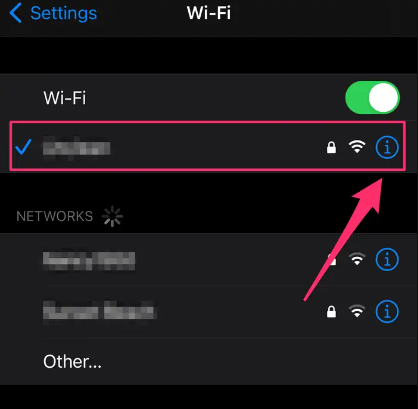
4. After the pop-up window has appeared, select Renew Lease a second time from the menu that appears.
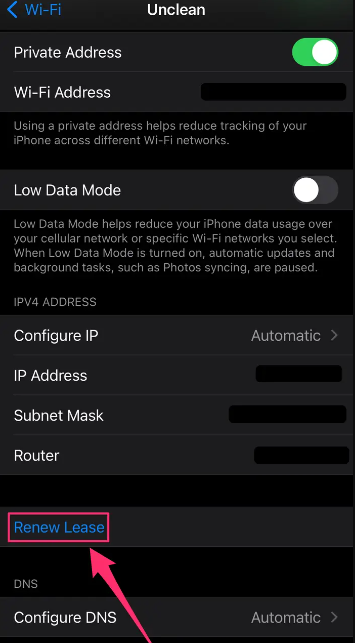
Manually enter a new static IP address
1. Launch the app and select Settings.
2. Tap Wi-Fi.
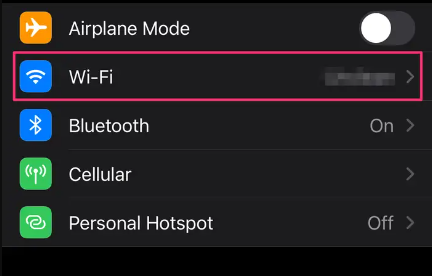
3. Locate the Wi-Fi network to which you are currently connected and press the I icon that is located in the upper right-hand corner of the screen.
4. Select the Configure IP option.
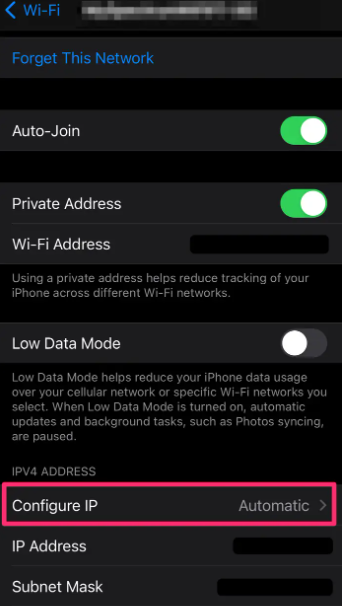
5. Select Manual from the drop-down menu on the Configure IPV4 page, and then enter the IP address information. When you are finished, touch the Save button to apply the modifications to your IP address.
FAQs
Does my iPad and iPhone have different IP addresses?
You will also have various IP addresses for cellular data and for Wi-Fi. Additionally, if you have iCloud Private Relay set, you will have both an IPV4 and an IPV6 address for the connection that you use for your private relay. In addition, if you have two different cellular connections on your phone, each of those cellular data connections will have a different IP address.
How do I force a new IP address?
Simply go to the Start menu, select Run, then type cmd and hit the Enter key. When you type ipconfig /release into the prompt box and then press Enter, the current IP configuration will be released. In the prompt box, type ipconfig /renew, then press Enter. After some time has passed, the DHCP server will provide your computer with a new IP address.
Can I change my IP address without VPN?
Change your IP address by connecting to a proxy server.
Your connection to the internet is routed through a proxy server, which means that websites and other online resources will see the IP address of the proxy server rather than your own. Proxy servers, in contrast to virtual private networks (VPNs), frequently do not offer encryption, are limited in their applicability, and can expose your IP address in other ways.
What is IP address on iPhone?
Proceed to the Settings menu. Select the Wi-Fi option. Scroll down until you reach the lowercase I which stands for Information and is located next to the Wi-Fi network to which you are now connected. Keep scrolling down until you reach IPv4 Address. The IP address will be found in that location.
Can I change my IP address on my iPad?
iOS: Open the Settings app, then select Wi-Fi, and finally select Network. Tap the Configure IP button that’s located in the IPv4 address area. You will need to manually key in the IP address that you are attempting to utilise.
Can I have 2 IP addresses?
Multiple Internet Protocol addresses can coexist on a single computer at the same time. You have two options to choose from in order to define those IP addresses, as indicated by Dinesh. Within the more complex settings of your network connection, you will find the option to input the additional IP address.













