Guide
How to Check Your Twitch Followers List on Mobile

Before we get into the processes, it’s important to point out that you won’t be able to see the list of people who follow you on Twitch if you use the mobile apps for Android or iOS that are offered by the company. You are able to perform things like monitor the amount of people who follow you using the app. Accessing the web version of Twitch through a web browser is required in order for you to view an accurate list of the people who follow you on Twitch. Both sets of instructions have been updated, so continue reading if you want to learn how to see who is following you on Twitch using your mobile device.
Read Also: How To Become a Vtuber Twitch
How to Check Your Twitch Followers List on Mobile
1. Launch the Twitch app on your device and select the profile icon located in the upper-left hand corner of the interface. The application will now take you to the screen where you can configure your account.
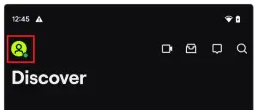
2. The following step is to tap on your profile image, and you will then be able to view the amount of people who follow you on Twitch. You won’t be able to see the whole list of people who follow you on the mobile app, as we indicated earlier. If you tap on the number of followers displayed in the app, nothing will happen. Follow the procedures outlined below for a workaround that will allow you to access your Twitch followers on your iOS or Android device.
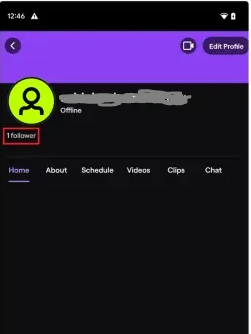
3. Launch your preferred web browser and go to the Twitch website to use the web version of the service. Twitch will automatically direct you to the mobile version of the website whenever you access it. However, the mobile version of the Twitch website does not support signing in to your existing Twitch account. To access the desktop version of Twitch from your mobile device, you will need to navigate to the browser, press on the icon that looks like three vertical dots, and then select “Desktop site.”
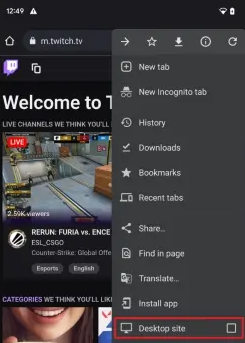
4. The mobile web version of Twitch should now be visible in the browser on your device. To access your account while you are on this page, click the “Log In” button located in the upper-right hand corner of the screen.
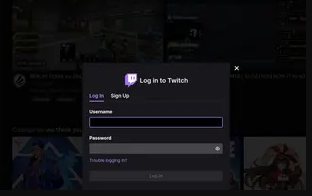
5. Similar to the web version, the processes to view your followers are the same after you have successfully logged in. To review, all you need to do is select “Creator Dashboard” after tapping on the icon representing your profile.
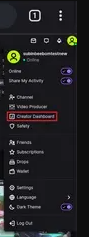
6. If you go to the left sidebar and select “Followers List,” you will be able to view the list of people who follow you on Twitch directly from your mobile device.
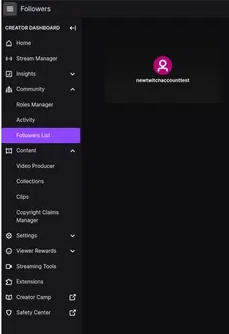
FAQs
How do I view my Twitch viewer list?
You can determine who all is connected to your chat by using either the “Users in Chat” or the “Viewer List” feature. Click the icon that looks like a person or two stick figures talking to each other in the top right corner of the Twitch stream chat to see the viewer list. Users who are connected to the Twitch chat and have a Twitch account are the only ones included on this list.
How do you get 3 viewers on Twitch by yourself?
The Most Efficient Approach to Acquiring Three Average Viewers on Twitch
Simply request that they keep your stream playing in the background while they are working on their computer. In a strict sense, people do not even have to watch the broadcast actively; in fact, they can even mute it and they will still be counted as viewers.
Why does Twitch say I have 1 viewer?
Twitch will, in fact, count you as a watcher after you log in. Because of this, the number of viewers that you have will start at 1 and will never drop below 0. This is to your advantage because it indicates that all you need to do in order to qualify as an affiliate is to have an average of two genuine viewers on each broadcast.
Does Twitch count yourself as a viewer?
You will be counted as a watcher on Twitch, that much is certain. Your viewing count will always begin with 1, and it will never go below zero, because of just this reason. This is excellent news for you because it indicates that in order to become eligible for Twitch affiliates, you need only have an average of two real people watching each show.
Can you lose Twitch affiliate?
It is possible for you to lose your affiliate status on Twitch. The most typical causes for this are account inactivity, violating Twitch’s Terms of Service, either you or Twitch terminating the relationship, or streaming on Twitch and another platform at the same time.

















