Guide
How To Change My Age On TikTok

TikTok, a platform for social networking and video sharing, selects videos for its members to watch depending on a variety of criteria, including the users’ ages. TikTok saw a meteoric rise in popularity in 2019, becoming one of the year’s most downloaded applications in the process. However, a significant percentage of the platform’s hundreds of millions of active users are under the age of 18. This has led to privacy concerns for minors, despite the fact that the app is designed to provide the “full TikTok experience” to users who are at least 13 years old, as stated in its safety centre.
In 2021, TikTok made its privacy settings more stringent by making all accounts for users less than 16 years old private and removed the option to modify your birth date inside the app after your age has been determined. Now, if the date of birth that is shown for you on TikTok is incorrect, you will need to get in touch with customer care for the app in order to get it updated.
How To Change My Age On TikTok
You can either send an email to TikTok at infocontact@tiktok.com to request a change or contact the platform’s customer support team through the app’s Support section, as will be explained in more detail below. If your age was entered in the TikTok app incorrectly and you wish to correct it without creating a new account, you can do so by following the instructions provided above.
- Launch the TikTok application on your iOS or Android device.
- Simply navigate to the bottom right of the home screen and select the Profile option.
- Tap the three lines that are located in the top-right corner of the screen.
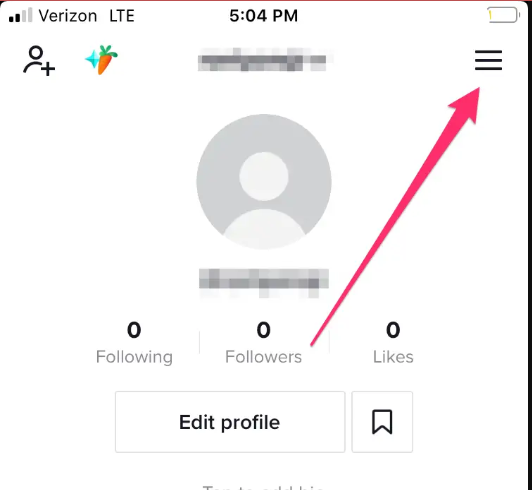
- Following this link will lead you to the page where you may adjust your settings and privacy. You need to scroll all the way down until you find the Support area, and then you need to press the Report a Problem button.
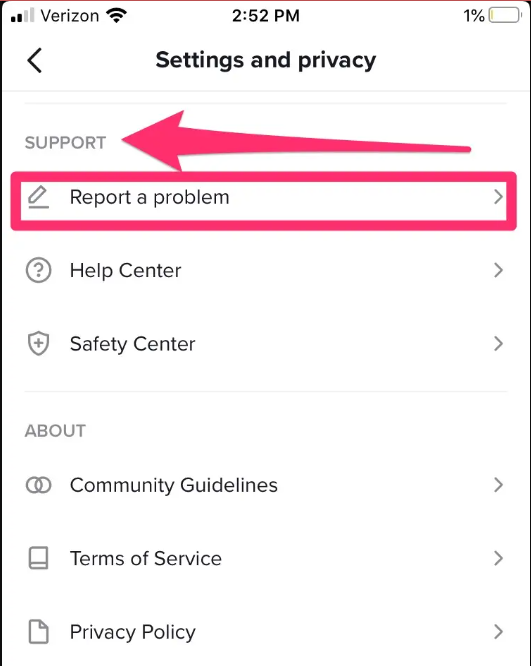
- Choose between your Account and your Profile.
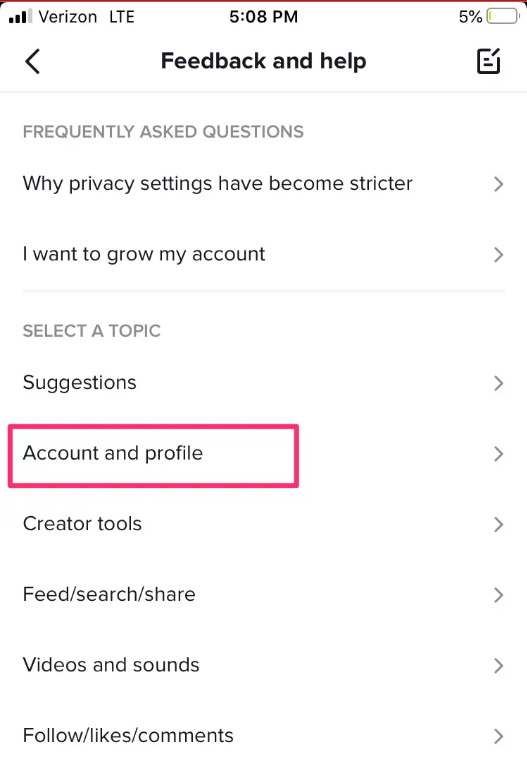
- Select the option to edit your profile.
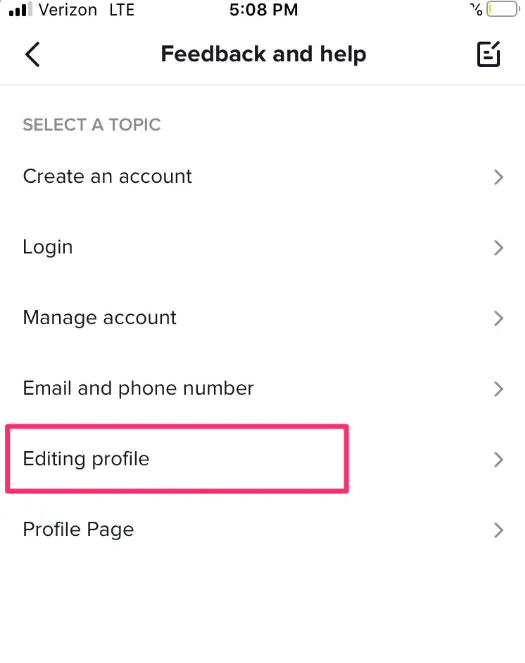
- Select Other.
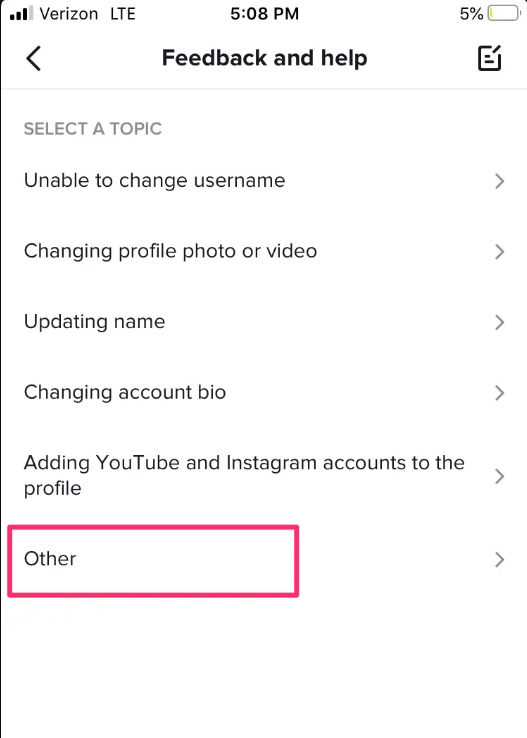
- After that, choose the option that says “Need more help?” from the drop-down menu.
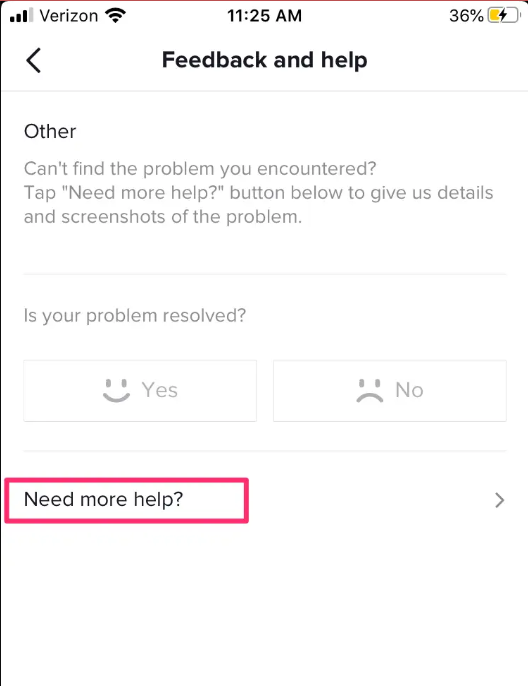
- After clicking this link, you will be brought to a feedback form where you may input a text request to modify an erroneous date of birth that is associated with your account.
Read More: How To Fix Samsung Led Tv Blurry Screen
After that, a member of the TikTok customer care team will send you an email at the address that is linked with your account. In that communication, you will probably be asked to present some form of identification that has been granted by the government in order to verify both your identity and your date of birth before the change can be made.
FAQ’s
How can I find out how old I am on TikTok?
On TikTok, you can check your age by tapping on the three dots on the top-right corner of your ‘Me’ area.
Is it possible to alter my chronological age?
There is nothing you can do to modify your age.
TikTok has an 18+ audience?
As music and video dominate TikTok, it’s no surprise that the most apparent sources of adult material are crude language and sexually suggestive attire or dance. In spite of this, the app promotes several themes that are much more adult than the app’s 16+ classification indicates.


















