Laptops
How to Change Refresh Rate on Chromebook
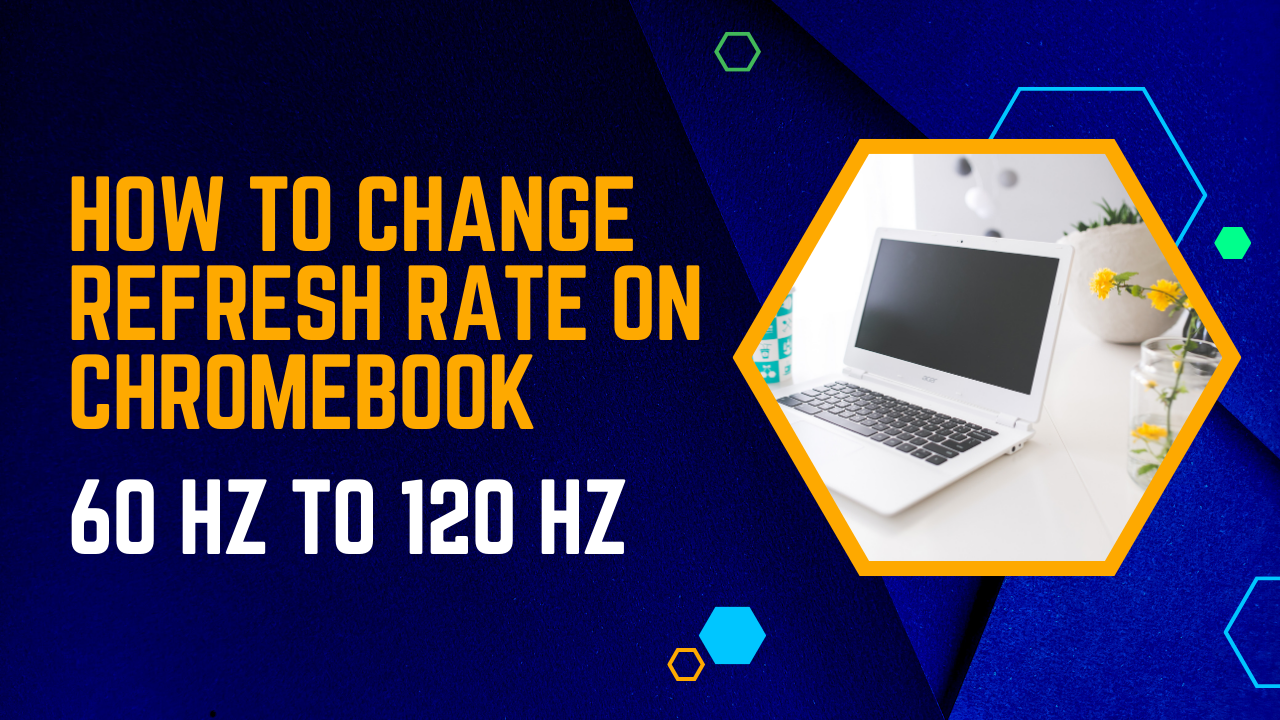
Since now Google’s Chrome OS supports variable refresh rates it is possible to change refresh rate. There are 2 methods that you can use to change refresh rate on Chromebook. These methods are easy to follow and does not require much time.
Method #1
To change the refresh rate on a Chromebook, follow these steps:
- Click on the settings icon in the bottom right corner of the screen.
- Click on the gear icon to open the settings menu.
- Scroll down and click on “Device.”
- Click on “Displays.”
- Select the display you want to adjust the refresh rate for.
- Under “Refresh rate,” choose the desired refresh rate from the drop-down menu.
- Close the settings menu and your refresh rate should be updated.
Keep in mind that not all Chromebooks support changing refresh rate, so it may not be possible on your device.
Method # 2
How to change the refresh rate from 60 Hz to 120 Hz on a Chromebook:
- Use a third-party app: There are a number of apps available on the Chrome Web Store that allow you to adjust the refresh rate on your Chromebook. One popular option is “Custom Refresh Rate,” which allows you to set custom refresh rates for different apps and activities.
- Use the developer settings: Some Chromebooks have developer settings that allow you to change the refresh rate. To access these settings, type “chrome://flags” into the address bar and press enter. Then search for “refresh rate” and select the option to enable it. Keep in mind that this is an advanced feature and may not be available on all devices.
- Use the terminal: Some Chromebooks allow you to change the refresh rate using the terminal. To do this, you’ll need to enable developer mode on your device and then use the terminal to enter a command that changes the refresh rate.
Note that: Not all Chromebooks support changing refresh rate and also you may find some limitation in the resolution or other features when changing the refresh rate.











![[Update] foobar2000 1.5 Beta 4](https://irnpost.com/wp-content/uploads/2019/07/364713441677378847-256x240.png)
![[Update] foobar2000 1.5 Beta 4](https://irnpost.com/wp-content/uploads/2019/07/364713441677378847-80x80.png)





