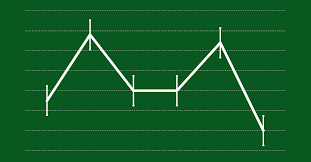Apple
How to Change the Font Size on an iPhone

On your iPhone, iPad, or iPod touch, you can zoom in on an email by making finger gestures without having to alter the text size option. However, in order to raise the text size in other apps, you will need to zoom in on those apps first. Using the slider in the Settings app, you can, on the other hand, adjust the font size of the text in every app at the same time. Move the slider to the left to make the font size smaller if you prefer a smaller text size that fits more content in a small screen. For example, if you are viewing this on an iPhone rather than an iPad, a smaller text size will allow for more content to be displayed on the screen. The procedure is as follows:
Read Also: How to Add a City on An iPhone Weather App
How to Change the Font Size on an iPhone
On an iOS device, going to the Settings menu and picking the Text Size option is the way to go about changing the size of the fonts.
1. Start the application that manages the settings.
2. Text Size can be found in the menu that’s accessed by going to Display & Brightness. On versions of iOS that are older than iOS 11, select the General menu from the menu bar.
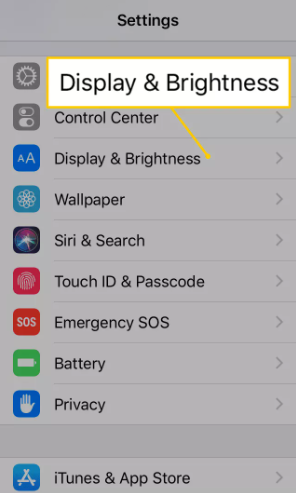
3. Under Display and brightness, click the option Text Size.
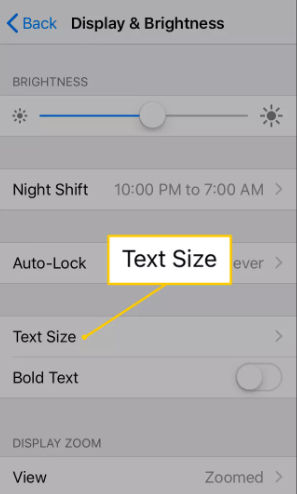
4. You may adjust the size of the text by sliding the slider to the right, which will make it larger, or you can adjust the size of the text by dragging the slider to the left, which will make it smaller. The text of the example will adjust itself accordingly whenever you change the size of the text.

FAQs
What is Lock Screen on iPhone?
When you power on or wake up your iPhone, a screen called the Lock Screen will appear. This screen displays the current time and date, your most recent notifications, a photo, and any custom widgets that you have added. You can check for new notifications, use the Camera and Control Center, quickly access information from your preferred apps, and do much more all from the Lock Screen.
How do I enlarge my iPhone screen?
To adjust the level of magnification, double-tap the screen with three fingers (but do not lift your fingers between each tap), and then drag your finger either up or down. Alternately, you can triple-tap with three fingers and then move the Zoom Level slider.
Which is Home screen on iPhone?
On an iPhone equipped with Face ID, swipe up from the bottom edge of the screen to access the Home Screen. If you don’t have Face ID, hit the Home button (on an iPhone with a Home button). Swipe left to look through the apps that are located on the other Home Screen pages. Swipe left to travel past all of the pages on your Home Screen to access the App Library, which is where all of your apps are arranged in alphabetical order.
Why is my Google so small on iPhone?
You may check the Page Zoom setting by navigating to Settings > Safari and looking for it under the section titled Settings for Websites. The default value is 100%, however you have the option of changing it to a larger or lesser value, based on your personal desire.