Guide
How To Change The Keyboard Language On A Chromebook

Once you have logged into a Chromebook for the first time, the language of the keyboard will be automatically selected for you. Assuming you are located in the United States, the language of the keyboard will be set to English by default (US). But what happens if you need to use settings for several distinct languages?
The short answer is that there shouldn’t be any trouble setting it up, and you can even specify the language for which the spell check should be performed. This post will walk you through the procedure and provide some helpful hints on how to transition between the languages as quickly as possible.
Read Also: How to Add a New Keyboard on an iPad
How To Change The Keyboard Language On A Chromebook
Step 1:
To enter the Settings menu, first locate the account icon in the bottom right corner of the screen, then click the gear icon that appears next to it. To access additional configuration options, you will now need to select the Advanced option.

Step 2:
You can add a different keyboard by going to the Language menu, selecting it, and then clicking the “Add languages” button. After that, choose the languages that you want to employ, and then click the “Add” button to incorporate them.
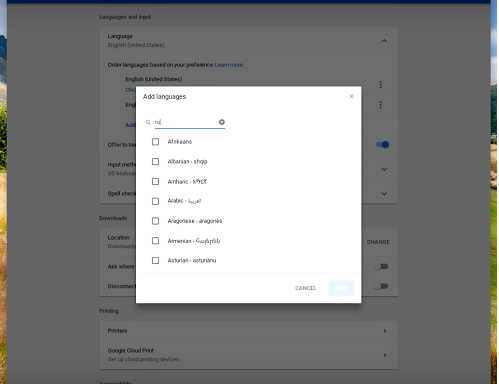
Step 3:
After that is out of the way, navigate to “Languages and input” and select the “Input method” option. After that, go to “Manage input methods” and select the languages for the keyboard that you want to use by checking the appropriate boxes.
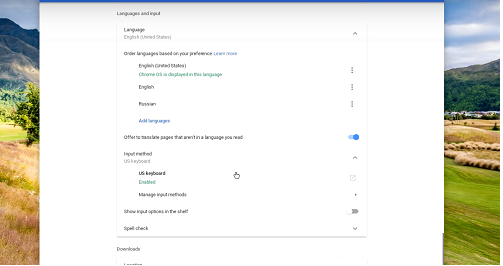
When you are finished, click the arrow that is pointing to the left to return.
Step 4:
If you select the language you want to use for your keyboard, you should see a green label that says “Enabled” just under that language.
On the desktop of the Chromebook, you can also view all of the languages that can be typed using the keyboard. In order to accomplish this, you will need to turn on the option to “Show input options in the shelf.”
FAQs
How do I change my keyboard back to normal on Chromebook?
While it is possible to accomplish this on purpose, in most cases it occurs by accident when the Ctrl and Spacebar keys are pushed simultaneously. Simply pressing the Ctrl and Spacebar keys again will revert the Chromebook keyboard to its US-based defaults. You can toggle between the US keyboard and the INTL keyboard by pressing this combination of keys on your keyboard.
When I press a key on my keyboard it types different letters Chromebook?
There is a good chance that you have accidentally altered the layout of your keyboard. You need to make sure that the settings for your keyboard setup are correct by going to the Language and Regions area of the Control Panel. There you will be able to check to see whether your setup has been altered and make the necessary adjustments to restore it if it has.
Why does my keyboard type the wrong letters?
Because of malware infections, the characters that are typed on your keyboard may be incorrect. Keep in mind that keyloggers are rather prevalent and that they can alter the settings of your keyboard. Keyloggers are mostly undetectable, although they can lead to a variety of problems with the keyboard.
How do you use the F keys on a Chromebook?
Utilize the Shortcut Keys on Your Keyboard to Access the Function Keys
If you press and hold the Search/Launcher key on your Chromebook, you will be able to briefly use the keys on the top row as function keys. After that, you need to push the button that corresponds to the function key that you want to use. To use any of the F1-F9 functions, press the Search/Launcher key while simultaneously pressing 1-9.
How do I turn off international keyboard?
Go to the Control Panel on your computer and pick Regional and Language from there. Click the button labelled Change Keyboards after selecting the Keyboards and Languages tab in the settings menu. After that, you will be brought to the language settings options that were discussed earlier. To disable the international keyboards, follow the instructions provided.



















