Gaming
How to Change your Birthday on Roblox
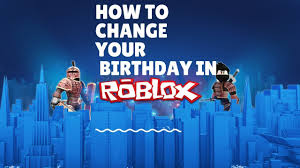
Roblox is certainly one of the most well-known online games, and you have most likely heard of it. It functions more or less as a social network via which users may access thousands of different games. On the Roblox platform, other users of Roblox were responsible for the development of each and every one of these games.
There is no requirement to install anything in order to play any of Roblox’s games; they are all immediately accessible. Accessing the game requires using the browser that was originally installed on the machine. However, you will need a reliable internet connection in order to access any of these titles.
As a result of the fact that users of the site are able to develop their own games, thousands of new games are uploaded each year. The website has been there for years, but it is still working toward increasing the amount of people who use it on a daily basis. Simply launch any game you want to play using Roblox to get started.
Programmers generate a wide range of content and new releases on a daily basis, but only a small fraction of this output achieves widespread notoriety as a result of the originality of its underlying concept. Players and content providers are strongly connected to one another inside the Roblox community. Gamers are quite active in promoting new game releases, which is beneficial to developers and architects alike.
Read Also: Brookhaven Roblox Secrets New Update 2022
How to Change your Birthday on Roblox
Roblox is an all-encompassing media network that provides its users with access to a variety of online games that were developed within its own studios. However, in order to gain access to the millions of games that are available in Roblox’s library, one must first create a Roblox account.
If you are at least 13 years old and using Roblox, changing your birthday is a breeze. It will depend on your system how each of the processes are carried out because the order will be different. However, because there is not a significant difference between them, it is best to establish a step-by-step approach for each type of device.
How to Change Your Birthday on Roblox (PC)
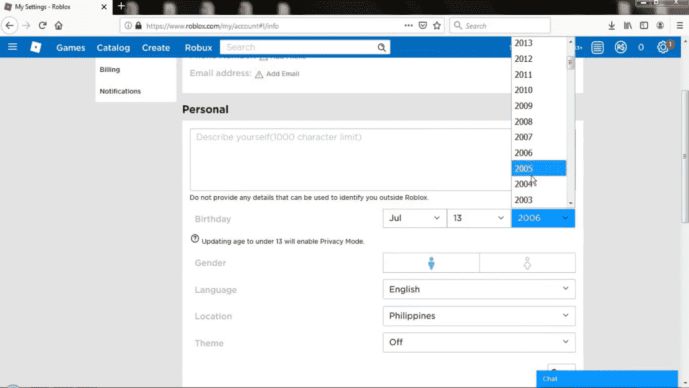
If you are older than 13 years old, altering your birthdate on Roblox gives you two different alternatives to choose from. You can accomplish this in a couple of ways: first, by using the browser; second, by using the Roblox application. The core technique is the same regardless of whether option is chosen.
- Step 1: open a web browser on your personal computer.
- Step 2: Launch Roblox and ensure that you are signed in to your account before continuing.
- Step 3: (Settings).
Proceed to your account and locate the gear icon that is located in the upper right hand corner of the screen.
- Step 4: Change the date of your birthday to the one you want. This is the fourth step.
- Step 5: select the Save option.
You will see a dialogue window in front of you that says “Saved Successfully” when the file has been successfully saved.
- Step 6: Clicking the OK button in Step 6 will finish the process. You have modified your original birth date.
How to Change Your Birthday on Roblox (Xbox)
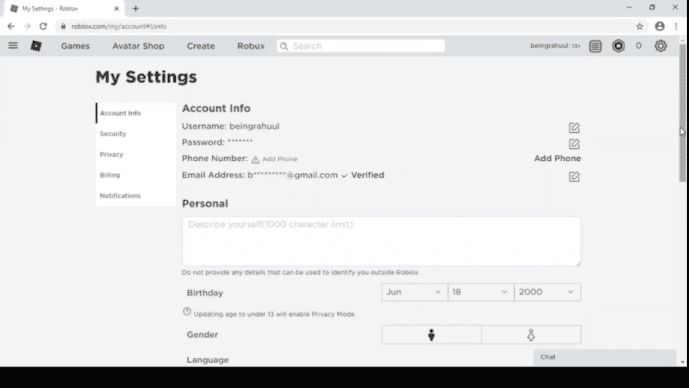
It can be tough to change your birthdate on Xbox One now that the user interface has been updated. On Roblox for Xbox One, the same two options are available for changing your birthdate as there are on the PC version. To accomplish this –
- Step 1: The first thing you need to do is open Microsoft Edge on your Xbox One. You can accomplish this by following Step.
- Step 2: After that, navigate to com and sign in using the account you created earlier.
- Step 3: Navigate to the Settings menu at this point, and be sure to change your birthday to the correct one.
- Step 4: After completing Step 4, your work is finished when you click the Save button.
How to Change Your Roblox Birthday (Mobile)
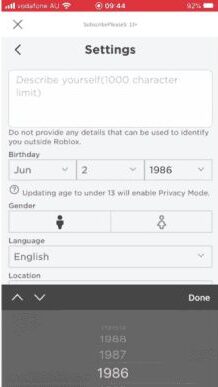
Mobile apps could be somewhat different from desktop apps because of the significant size disparities. To bring your birthday up to date on Roblox using your mobile phone –
- Step 1: On your mobile device, open a browser of your choice.
(Because of the help it offers, Google Chrome comes highly recommended.)
- Step 2: The second step is to launch Roblox and register for an account.
- Step 3: Navigate to your profile and select the “Continue in Browser” option from the drop-down menu.
- Step 4: To access the settings, proceed to the next step by clicking on the top gear symbol.
- Step 5: Edit your birth date and click the Save button.
- Step 6: Reopen the Roblox app to check that all of the necessary changes have been made.
- Step 7: Verify that you have not changed your age to be younger than 13 years old.
According to the policies of the firm, you will not be able to modify your birthday in the future as a consequence of this decision.




















