Guide
How to Change Your Call of Duty Name – The Ultimate Guide

Change your Call of Duty name – it’s an easy ways to show your Identification and make yourself more visible on the internet. But there are a few things you need to know in order to change your name.
First, you’ll need to register with Activision Blizzard. Once you’ve registered, you’ll be able to change your name on the website.
Next, find a name that you like and submit it to Activision Blizzard. You may have to provide some personal information (like your birth date) in order for them to process the request.
Once they receive your request, they’ll send you an email with all of the information they need to change your name. You can then start using the new name on your account and in call of duty games!
How To Change Your Call Of Duty Name
Players may modify their display name in Warzone and Modern Warfare using an Activision account for the first time in a Call of Duty game, thanks to the inclusion of cross-platform play for the first time in a Call of Duty game.
A particular tag can be used to modify a player’s display name. Each username, unlike PlayStation or Xbox usernames, may be used many times. This name change only affects the display name in Modern Warfare; other games are unaffected.
To begin, go to the Activision website and log in or establish an account, then link the console account to the profile. Select Basic Info beneath the account connecting option under the profile option in the top-right corner of the screen.
Select the Edit button next to Activision ID and enter in the name you want. The username must be between two and sixteen characters long, with no special characters. After changing their name, gamers will obtain a seven-digit reference ID, similar to a Battle.net tag for PC.
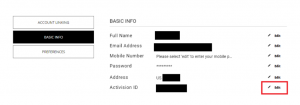
Players must log out of their Activision account and quit the Modern Warfare or Warzone programme after the selection has been automatically stored. Players’ updated display names will show after they log in again.
If players are unable to see the display names, they may be deactivated in Warzone or Modern Warfare’s settings. To begin, go to the Multiplayer page in the settings and pick the Account option. Then, make sure the option to Display Unique ID Numbers is turned on.
In Warzone or Modern Warfare, usernames containing profanity may be reported by hovering over the name and selecting report player.
Read Also : Call of Duty: Vanguard Operators of the game
Register With Activision Blizzard
To change your name, you’ll need to register with Activision Blizzard.
Once you have registered, you’ll be able to change your name on the website.
Next, find a name that you like and submit it to Activision Blizzard. You may have to provide some personal information (like your birth date) in order for them to process the request.
Once they receive your request, they’ll send you an email with all of the information they need to change your name. You can then start using the new name on your account and in call of duty games!
Find A Name You Like And Submit It To Activision Blizzard
To change your Call of Duty name, you’ll need to first register with Activision Blizzard. Once you’ve registered, you’ll be able to change your name on the website.
Next, find a name that you like and submit it to Activision Blizzard. You may have to provide some personal information (like your birth date) in order for them to process the request.
Once they receive your request, they’ll send you an email with all of the information they need to change your name. You can then start using the new name on your account and in call of duty games!
Change Your Name On The Website
1. Log into your Activision Blizzard account and click on the “Account Settings” tab.
2. In the “Name” section, you’ll need to provide some personal information (like your birthdate) in order for them to process the request.
3. Once they receive your request, they’ll send you an email with all of the information they need to change your name. You can then start using the new name on your account and in call of duty games!
Use The New Name In Call of duty games.
One of the best ways to show your Identification and make yourself more visible on the internet is by using the new name in call of duty games.
In order to use the name in Call of Duty games, you’ll need to find a way to input it into the game. One easy way to do this is to use a cheat code. Another way is to find a website that has a list of Call of Duty names and input them into the game.
FEATURED Video
Conclusion
There’s no one-size-fits-all answer to this question, as the name of your game will vary depending on where you play and who you’re playing against. However, if you want to change your name and make sure it sticks with you for the long haul, it’s important to register with Activision Blizzard and find a name you like. This way, you can always change your name if you decide that a new name doesn’t suit you – in the unlikely event that you ever lose interest in your current name.













