Gaming
How to Check and Change Servers in Valorant
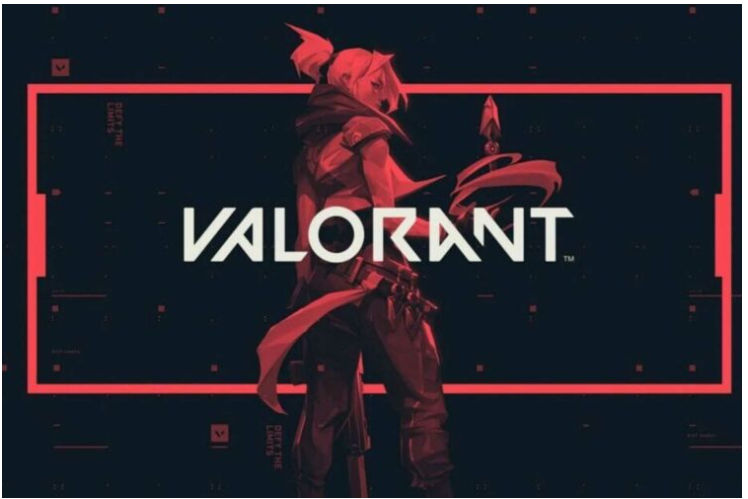
The servers that are used for Valorant are the essential component that allows the game to function. They are the primary factor that determines both your ping and your latency; if they are high, you should work to reduce both of those factors as soon as possible. In spite of this, the Valorant servers may occasionally be inaccessible, therefore you will need to manually check on them. Now, let’s go through how you may check the current status of the Valorant servers and switch servers in Valorant!
Read Also: How to Type in Valorant
How to Check and Change Servers in Valorant
How to Check Valorant Server Status?
If the Valorant servers are down, the only way to continue playing the game with the greatest knife skins is to wait till the servers come back online. Because there are servers located in so many different locations of the world, it is possible that certain servers will be operational while others will be offline. Therefore, here is how you can check the status of the Valorant server for the region associated with your account:
- Launch the Riot Games Server Status webpage, navigate to the bottom of the page, and click on Valorant.
- Select the language, and more crucially, the area associated with your Valorant account.
- Check to see if there is a problem with the servers hosting Valorant in your location.
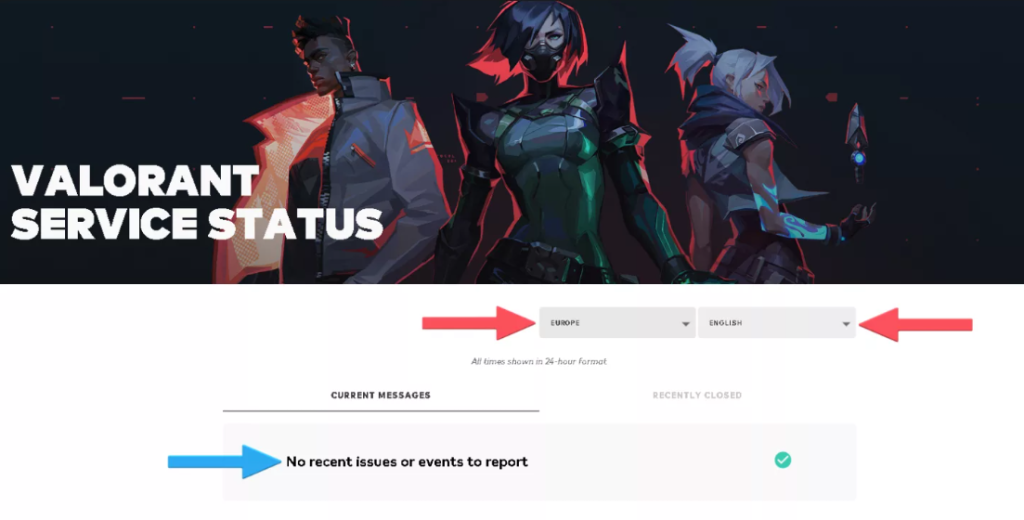
If the Current Message indicates that there is a problem, you will not be able to play Valorant until the problem has been fixed. However, there aren’t any problems with the Valorant server the vast majority of the time.
How to Change Servers in Valorant?
Some folks are under the impression that switching servers and moving between regions are the same thing. You can connect to servers located in every part of the world. The ability to change the area associated with your Riot Games account for Valorant is not currently accessible. The only method to play through another region is to create a new account and connect it to a virtual private network (VPN). However, switching between Valorant servers located within the same zone can be done straight within the game! The following is a rundown of the procedure for switching servers in Valorant:
- Open up Valorant
- Just hit the Play button up there.
- Move your mouse pointer over the box with the three green to red bars that is located over your profile photo.
- Make your choice of the server you’d like to play on.
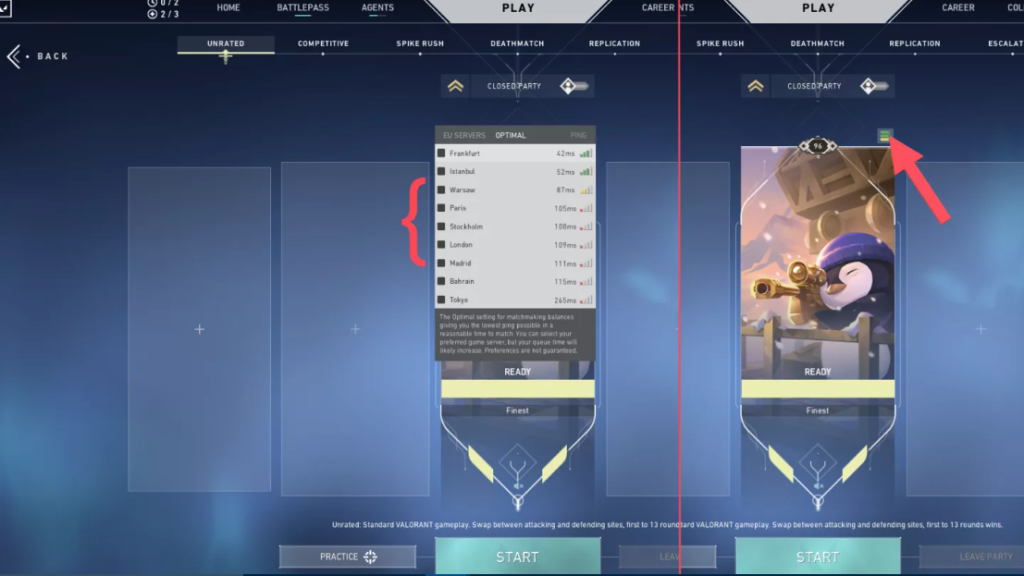
As you can see, there is a wide variety of playable servers available for you to select from. However, the choice that the vast majority of gamers make is to not play on a Valorant server at all. If you do not select a server, Valorant will select one for you based on which has the lowest amount of lag.
FAQs
How do I change my Riot account region?
Make a Brand-New Account on Riot.com.
When playing League of Legends, creating a new account is the quickest and easiest option to switch your region. It shouldn’t take more than approximately 5 minutes to complete. After that, you will be able to immediately begin playing with your friends in the new region.
What are NA servers in Valorant?
North American players benefit from shorter latency times because to the dedicated US West, US East, and US Central servers that come with a NA Valorant account. The situation is exactly opposite for a player who hails from Europe.
Is Valorant region-locked 2022?
The majority of the time, Riot Games will lock their titles to a specific region. You are need to create a separate account for each region in which you want to play, or you may be charged a fee to transfer any accounts you already have. Will there be any noticeable differences with VALORANT? The quick answer is not at this time, at least not for the foreseeable future.













