Apple
How to Clean AirPods Case

How to clean your AirPods case without destroying the finish or mechanism is covered in detail in this post. The cleaning procedure is the same whether the case is for AirPods or AirPods Pro.
Read Also: How to Pair Apple AirPods with a Windows PC
How to Clean Your AirPods Case
You’ll need a microfiber cloth and a cotton swab for this project. If you don’t have access to a microfiber cloth, a soft cloth of any kind would suffice. Alternatively, you may use isopropyl alcohol to clean the casing if it is especially filthy; however, make sure to follow the instructions below properly.
When your AirPods charging case or AirPods Pro case becomes soiled, follow these instructions for the best results.
1. First and foremost, clean the inside. Remove the AirPods or AirPods Pro from the case by opening it.
2. Take a cotton swab and clean it up. If the swab is very fluffy, carefully remove a little amount of the fluff off the end of the swab, leaving just the densely packed tip remaining behind.
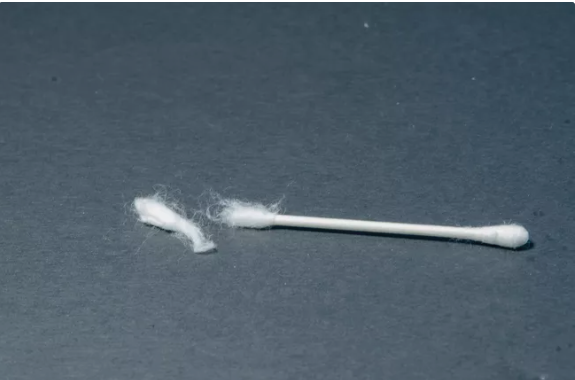
3. Make use of the swab to remove dirt, filth, and ear wax from the interior of the case, paying particular attention to the inside of the upper lid, the groove around the lower half of the case, and the carve-out for the earbuds.
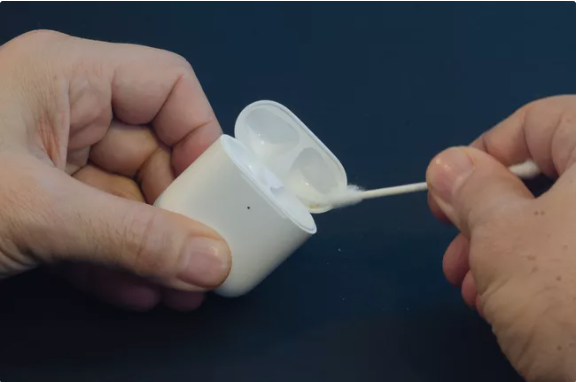
4. When cleaning the stem thoroughly, use caution. While it’s unusual for dirt to make its way into that area of the case, if it does, insert the swab into the well past the debris and then draw the swab up against the well, “sweeping” the debris out with the tip of the swab as you do so (see illustration). It is critical not to accidently push farther down into the well or to come into contact with the charging connections at the bottom of the well.

5. It is possible to wet the swab with isopropyl alcohol and use it to clean the top areas of the case if necessary; however, it is not recommended that you use a moistened swab to clean the stem.
6. Close the lid and wipe the outside of the container after the interior has been thoroughly cleaned. Wipe the outside of the case down with a microfiber cloth until it is completely clean. It may be necessary to moisten the cloth with a tiny amount of isopropyl alcohol if necessary to assist the dirt to come loose.

7. Using the same procedures described in How to Safely and Properly Clean Your iPhone’s Charging Port, you may clean the charging port on your case if it is filthy or blocked.
What Not to Do When Cleaning Your AirPods Case
Cleaning your AirPods case seems like common sense, but in this case, common sense cleaning strategies can get you in trouble. Here are some hard “don’ts:”
- Never pour or spray any liquid directly on or into the case. The worst-case scenario here is that liquid will get on the charging contacts at the bottom of the stem well.
- Never blast compressed air in the open case. It can force debris into the stem well, where it can foul or damage the charging contacts at the bottom of the well.
- Never use anything metallic or sharp to work gunk lose or scrape dirt away.
Video













