Guide
How to Clean Up Space on Windows 10
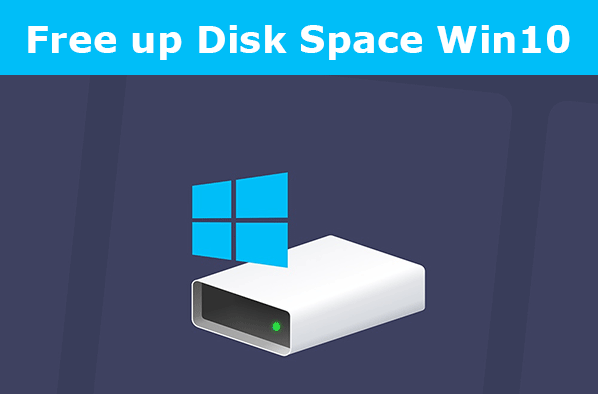
Using the Free Up Space function in Windows 10, you may clear up the files that are stored on your Windows computer and make more room for data on your hard drive. This tool removes temporary files, system log files, data from earlier installations of Windows updates, and other files that Windows does not require.
Free Up Space is a tool that examines a computer’s hard drive for items that the operating system doesn’t need and displays a list of files that can be securely erased. The Disk Cleanup utility was deprecated by Microsoft in the April 2018 Windows Update and replaced by the Free Up Space tool. This is the proper way to apply it. This article will show you how to use an alternative to the Disk Cleanup tool on your Windows 10 computer so that you may free up space on your hard drive.
Read Also: How to Turn Off Scroll Lock in Windows 10
How to Clean Up Space on Windows 10
With the Free Up Space Tool
This is the correct method to put it into practice:
1. When you press the Win key along with the letter I at the same time, the Settings menu for Windows 10 will open.
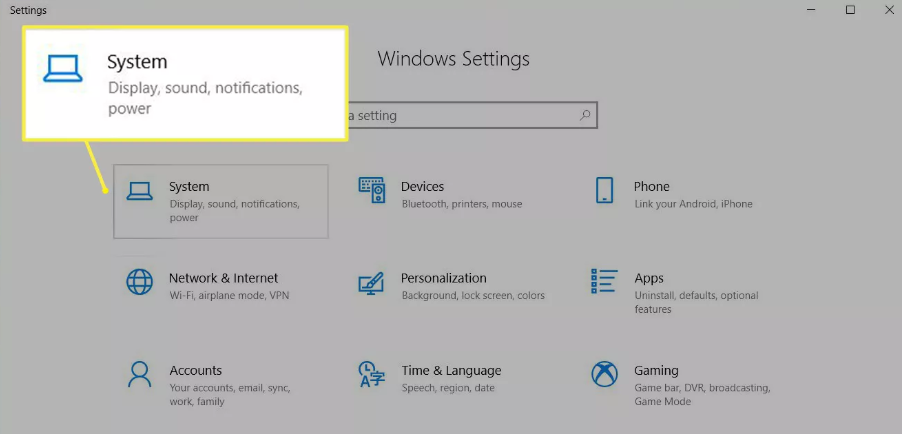
2. Pick the option that deals with storage. To activate Storage Sense, you will need to slide the switch to the “on” position.
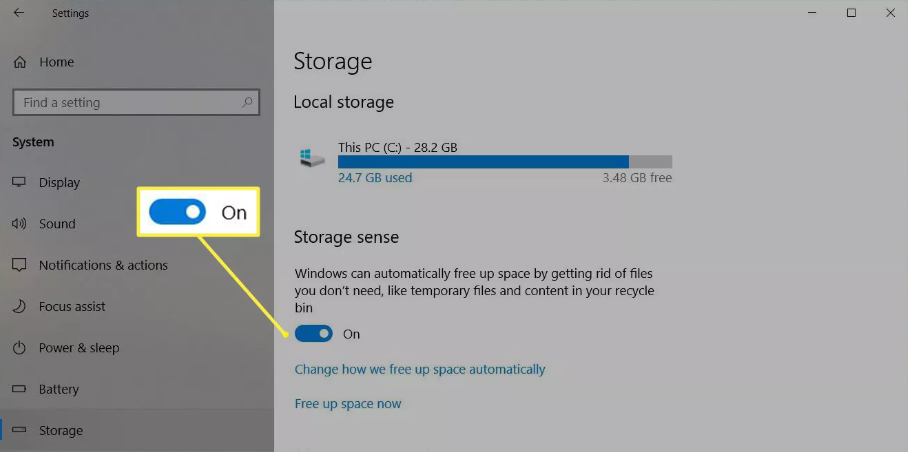
3. Be patient as Windows searches the computer for files that can be eliminated in order to free up more space on the disc.
4. In the window labelled “Free up space now,” select the items that you want to remove from your computer. By moving through the list of things and reading about their respective descriptions, you can find out what categories of files can be deleted.
5. Make sure the option to Remove Files is selected.
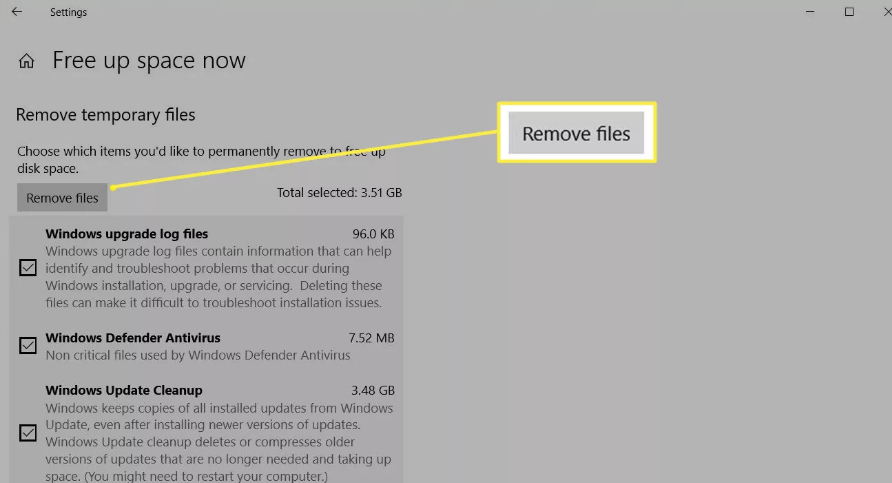
6. Windows will remove the files you selected shortly, so we ask that you please be patient.
FAQs
Does Windows 10 have a clean up tool?
Clean Up System Files is a capability that is integrated into the Disk Cleanup tool in Windows 10; however, not many users take advantage of this feature to its full potential.
What does free up space do on Windows?
The Free Up Space tool searches the disc drive of a computer for files that are not required. When these files are erased, the space they occupied on the device is made available again. When the available storage space on your computer is getting low, this utility will instantly create the additional space you require. During the course of the scan that the Free Up Space utility performs on your computer, it may come across numerous file kinds.
Does a Disk Cleanup delete everything?
Using Disk Cleanup will help you free up space on your hard disc, which will result in increased performance of your system. After searching your hard drive, the Disk Cleanup utility will highlight any temporary files, Internet cache files, and superfluous software files that you are free to remove from your computer. You have the option of telling Disk Cleanup to delete just some of those files or all of them.
Is it safe to do a Disk Cleanup?
The majority of the items in the Disk Cleanup menu can be deleted without any adverse effects. But if your computer isn’t working properly, deleting some of these things could prohibit you from uninstalling updates, rolling back your operating system, or merely debugging a problem, so it’s helpful to keep them around if you have the space, even if you don’t need them.













