Apple
How to Clear Cache on Your iPhone

If you’re like most iPhone users, you probably don’t know how to clear cache on your phone. And that’s okay – it’s not a very well-known process. But in this article, we’ll walk you through the steps of how to clear cache on your iPhone quickly and easily. By following these simple instructions, you can improve your phone’s performance and get rid of any caching issues that might be causing problems for you. So what are you waiting for? Start clearing those caches!
Read Also: How to Sync Your iPhone With Your iPad
How to Clear the Cache, History, and Cookies in Safari
When you clear the cache in Safari on your iPhone, all of the files, photos, passwords, and scripts from websites you’ve visited recently will be deleted. This includes any things you’ve downloaded from those websites.
To clear Safari’s cache, do the following:
1. Launch the Settings app and select Safari from the menu.
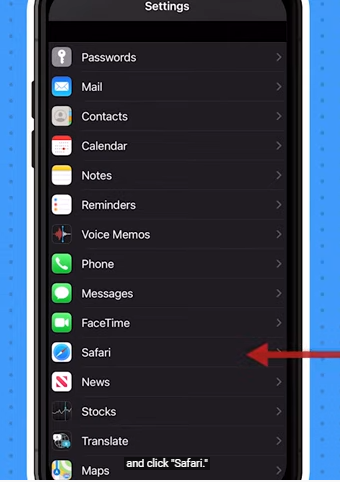
2. Go to the bottom of the page and select the Clear History and Website Data option.
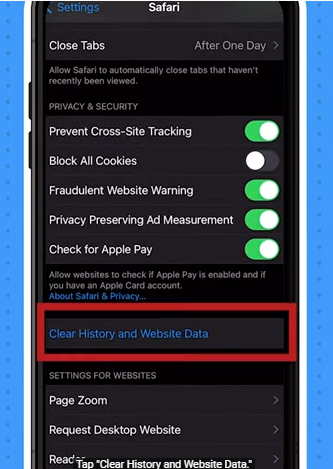
3. Your mobile device will inquire as to whether or not you are sure you want to clear Safari’s data. Please reaffirm your selection.
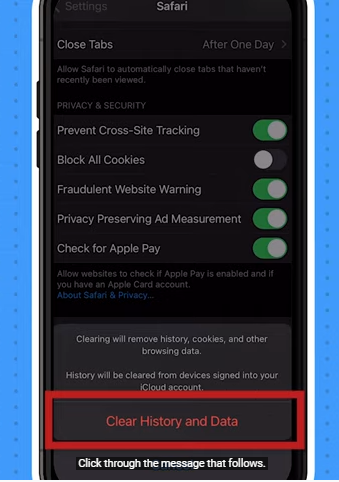
You also have the option to delete just your cache while retaining your browsing history and cookies by accessing this menu, selecting Advanced at the bottom, then Website Data, and finally Removing All Website Data. This will accomplish the desired result.
How to Clear your iPhone’s App Cache
You will need to unload the applications on your iPhone in order to remove the cache for those applications. When an application is offloaded, the storage space it normally occupies is released, but the application’s associated documents and data are not lost. Your data will be restored if you reinstall the application in question.
1. Launch the Settings app, navigate to General.
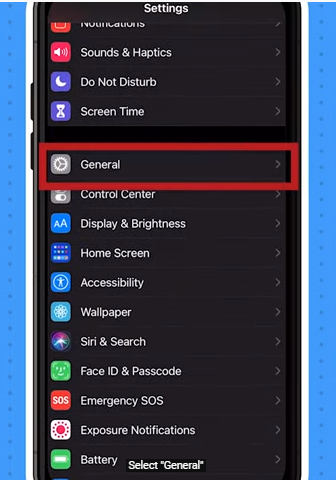
2. Select iPhone Storage from the list of options.
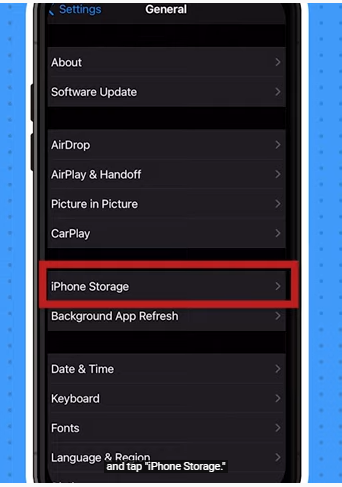
3. Wait for the page to load completely before proceeding to step 3. Once the list has been generated, select the app whose data you want to remove and then press the Offload App button.
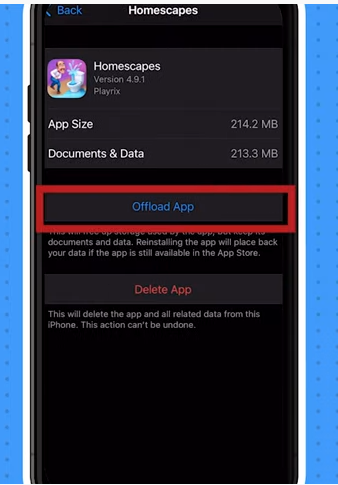
You can even remove the application from your device entirely if you find that you no longer require it; this will free up even more storage space.
FAQs
What will Clearing cache on iPhone do?
When you clear the cache in Safari on your iPhone, all of the files, photos, passwords, and scripts from websites you’ve visited recently will be deleted. This includes any things you’ve downloaded from those websites.
What is an iPhone cache?
During normal operation, the iPhone generates secret files that are kept in a cache, which is a temporary part of the device’s memory. These files are not visible to the user. If you delete these files, your device may gain additional storage space or run more quickly. This tutorial demonstrates how to perform the task on any iPhone running iOS 12 or a later version.
Do you need to clear cache on iPhone?
By clearing the cache on your iPhone, you may get rid of all the unnecessary stuff on it.
Your iPhone will, in due time, get bloated with unused files that it has picked up from Safari and other apps. These files will slow down your device’s performance. Your iPhone will ultimately run more slowly as a result of all these files because they are stored in its cache. This is the reason why you should clear the cache on your iPhone on a regular basis.
What does clearing the cache mean?
When you use a browser, like Chrome, that saves information from websites you visit in its cache and cookies, the browser stores this information on your computer. When you clear them out, certain difficulties, such as loading or formatting problems on websites, are fixed. iPhone, iPad, and Android-based computers.
Is it OK to clear cached data?
Clearing the app cache on your Android device can undo the damage caused by the accumulation of stored data and make it run more smoothly. Learn how to delete the cache on your Android device to increase its speed and make more space available. Then, use a free programme that cleans out your device to make your phone even more efficient.
Should I clear cookies on my iPhone?
It’s possible that you’ll need to delete all of the cookies stored on your iPhone in order to fix an issue with the way that your web browser is functioning or to free up storage space. In addition, some privacy advocates suggest disabling cookies entirely to prevent websites from gaining access to personally identifiable information about the user.













