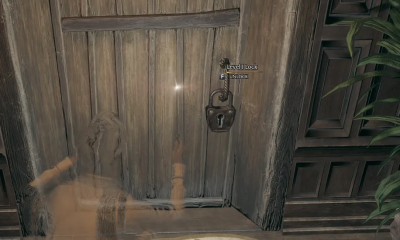Gaming
How to Complete a Dream Snaps Challenge in Disney Dreamlight Valley

Are you ready to show off your creativity and photography skills in Disney Dreamlight Valley? Look no further! In this article, we’ll guide you on how to complete a DreamSnaps challenge and earn exclusive rewards successfully. We’ll walk you through unlocking DreamSnaps, setting up the perfect photo, and submitting it for review. Plus, we’ll share tips on voting for your favorite photos. Get ready to dive into the world of DreamSnaps challenges and earn amazing rewards in Disney Dreamlight Valley!
Read Also: How to Logout of Disney Plus on an Apple TV
What Is DreamSnaps?
DreamSnaps is a weekly contest in Disney Dreamlight Valley where you can showcase your creativity through photography. To participate, go to the events tab in the menu and select DreamSnaps. Each week, there will be a new challenge with a specific theme and mandatory tags.
To complete a challenge, set up a photo that meets the requirements and use the in-game camera to capture the items. Once you have taken the photo, submit it for review. By participating in DreamSnaps challenges, you can earn 50 Moonstones immediately upon submission, as well as additional Moonstones by voting for your favorite photos.
How to share a DreamSnaps submission in Disney Dreamlight Valley?
To share your DreamSnaps submission in Disney Dreamlight Valley, try using the in-game social media feature and post your photo on platforms like Facebook or Instagram. After completing a DreamSnaps challenge and submitting your photo for review, you can easily share your creation with friends and other players. Simply access the social media feature within the game and select the platform you want to share your photo on.

By posting your DreamSnaps submission on platforms like Facebook or Instagram, you can showcase your creativity and receive feedback from the Disney Dreamlight Valley community. Don’t forget to use relevant hashtags and captions to make your post more discoverable.
How to submit a DreamSnaps photo in Disney Dreamlight Valley
After you have set up a photo that meets the mandatory requirements, use the in-game camera to take a picture of the items in order to submit a DreamSnaps photo in Disney Dreamlight Valley.
To do this, make sure you have the required assets in your photo. Then, open the in-game camera and line up the shot. Once you’re satisfied with the picture, press the designated button (e.g., D key on PC) to bring up the requirements.

Verify if you have completed the mandatory requirements, and if you have, submit the photo for review. After submitting, you’ll immediately earn 50 Moonstones.
How to get more points in DreamSnaps in Disney Dreamlight Valley
You can increase your points in DreamSnaps by using furniture and clothing items that fit the challenge theme and have the appropriate tags. When participating in DreamSnaps challenges in Disney Dreamlight Valley, make sure to select items that align with the given theme and tags. Utilize the Filter option in the Wardrobe and Furniture tab to easily find items that meet the requirements.

By decorating your room or dressing up your character with the appropriate items, you’ll earn more points for your DreamSnaps submission. Remember, the more points you earn, the higher your chances of receiving rewards and recognition from the DreamSnaps community.
What items to use in DreamSnaps in Disney Dreamlight Valley
Choose between furniture and clothing items in DreamSnaps challenges in Disney Dreamlight Valley, using the appropriate tags and themes to earn more points. When participating in DreamSnaps challenges, you have the opportunity to showcase your creativity by selecting items that fit the challenge theme and have the proper tags.

Whether you’re decorating a room or dressing up your character, make sure to visit the Filter option in the Wardrobe and Furniture tab to find items with the appropriate tags easily. By using these items in your photos, you can earn more points and increase your chances of winning the challenge.
Frequently Asked Questions
Can I Participate in Dreamsnaps Challenges if I Haven’t Unlocked Vanellope?
Yes, you can participate in DreamSnaps challenges even if you haven’t unlocked Vanellope. DreamSnaps is available to all players and offers a unique photography experience within the game. Start snapping and earning rewards!
How Often Do the Dreamsnaps Challenges Change?
DreamSnaps challenges change every week in Disney Dreamlight Valley. Participate in the weekly challenges to earn exclusive rewards and showcase your creativity. Keep an eye out for the new themes and tags.
Is There a Limit to the Number of Photos I Can Submit for a Dreamsnaps Challenge?
There is no limit to the number of photos you can submit for a DreamSnaps challenge. Feel free to take multiple pictures and choose the best one to submit for review.
Can I Use Items That I Have Purchased From Other Players in Dreamsnaps Challenges?
Yes, you can use items purchased from other players in DreamSnaps challenges. As long as the items meet the requirements and tags of the current challenge, you can include them in your photo submissions.
Are There Any Rewards for Participating in Dreamsnaps Challenges Other Than Moonstones?
Yes, there are rewards for participating in DreamSnaps challenges. In addition to earning Moonstones, you can also earn Pixel Dust, which is a valuable currency in the game.
Conclusion
So there you have it! With DreamSnaps challenges in Disney Dreamlight Valley, you can showcase your photography skills and earn exclusive rewards. By following the steps to unlock DreamSnaps, setting up the perfect photo, and submitting it for review, you’ll be on your way to earning Moonstones and participation bonuses. Don’t forget to vote for your favorite photos to earn even more rewards. Get ready to dive into the world of DreamSnaps and show off your creativity in Disney Dreamlight Valley!