Guide
How to Connect Alexa to Bluetooth Speakers

No matter which Amazon Echo model you have, chances are good that you won’t be able to hear it from another room. If you don’t want to be restricted to a single room while listening to music, here’s how to link Alexa to Bluetooth speakers or even Bluetooth headphones to stream music.
Make sure you have completed the following steps before attempting to pair your Echo device with a set of Bluetooth speakers:
- Keep a distance of at least three feet between your Echo and any Bluetooth speakers you use.
- Remember to switch on the Bluetooth speakers so they can be paired with your device.
- Turn off any Bluetooth devices you want to pair Alexa with and disconnect them from the computer. There is a possibility that your device will be unable to recognise a device that is already connected to another device.
Read Also: How to Activate Super Alexa Mode
How to Connect Alexa to Bluetooth
Following the steps outlined above, the following are the actions you need to take in order to connect Alexa to your Bluetooth speakers:
- Open the Alexa app and navigate to the Devices menu. The icon for this may be seen in the lower right-hand corner of your screen and looks like a house.
- Choose the Echo you want to pair from the list of available devices in the menu.
- Select Bluetooth Devices when the following menu appears.
- Choose to Pair a New Device from the menu. After that, you will be presented with a list of available alternatives for devices that you can couple. Whether you are unsure what your device is referred to in the Bluetooth menu, look on the device itself for a model number to see if one is present.
In this particular instance, we are partnering with a Bluetooth speaker with the model number CK 207 (see below). If you check at the bottom of the gadget, you will find this number written there.
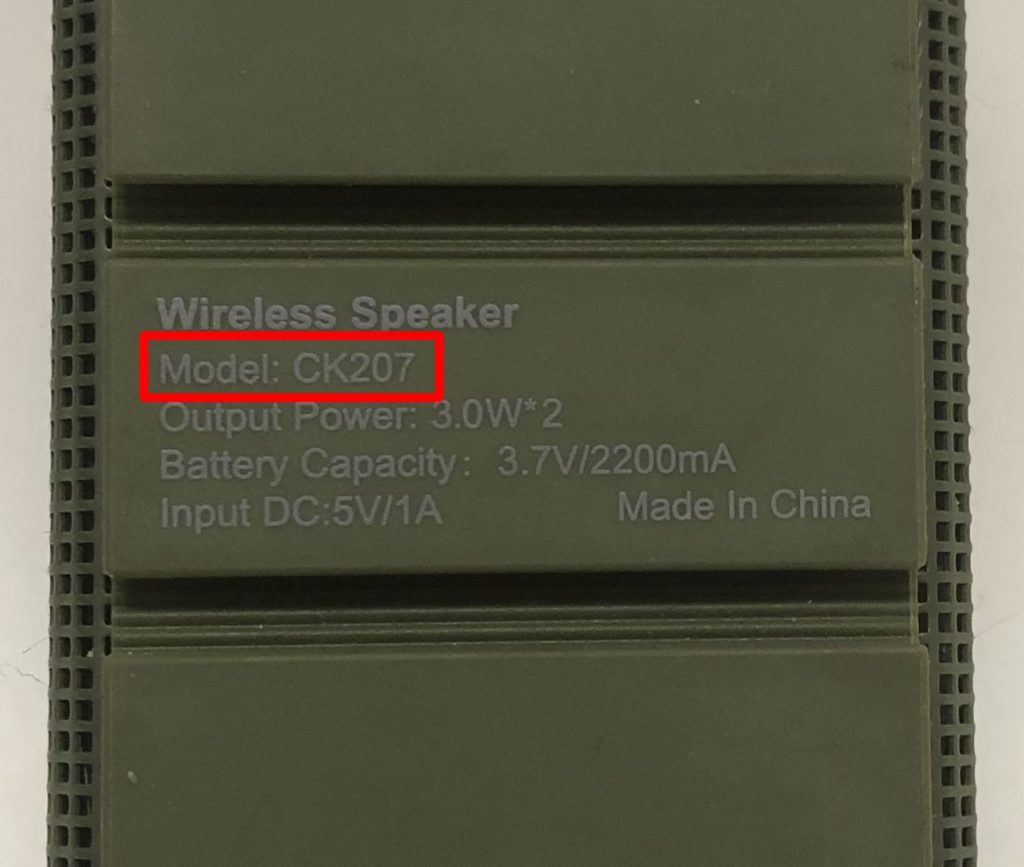
- Choose your speakers if they have Bluetooth. Congratulations, now you can use the Echo Dot to communicate with Alexa or listen to music on your Bluetooth speaker. You can do any of these things.
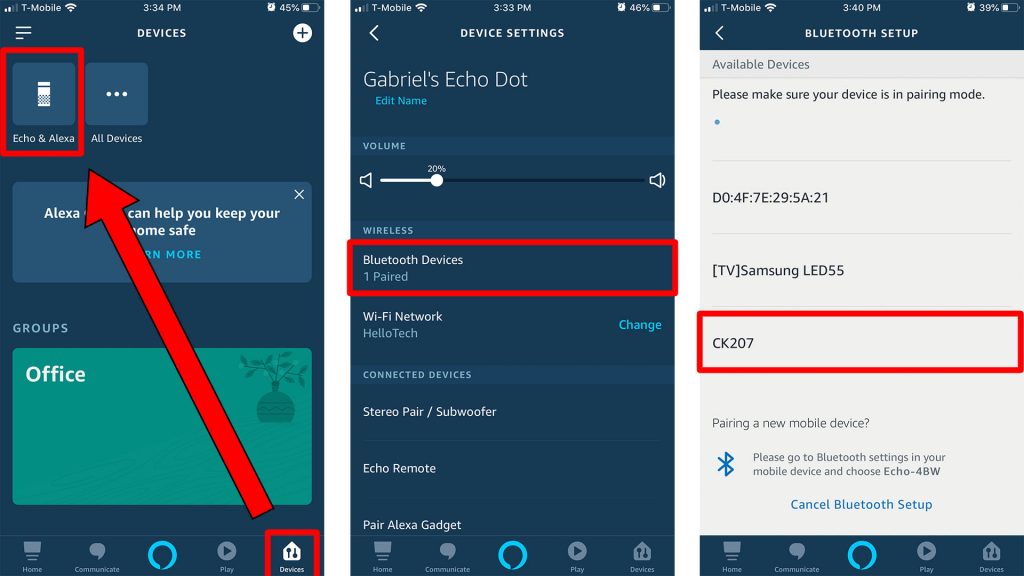
Can I Use Alexa as a Bluetooth Speaker?
Amazon Echo devices are speakers that, by their very definition, enable users to engage in conversation with Alexa. Specific types can be connected to Bluetooth speakers, as previously mentioned, to increase the overall power of the speaker system.
The answer to the question of whether or not Alexa devices themselves can be utilized as Bluetooth speakers is “yes.” The following is a rundown of the different ways you may utilize Alexa as Bluetooth speakers:
- Check to see that the Bluetooth feature on both your computer and your mobile phone is on.
- “Alexa, turn on Bluetooth,” you can say. With this command, the pairing mode will be activated.
- Navigate to the settings menu on your computer or smartphone, and then start the Bluetooth service. When you see Alexa listed among the pair able devices, click on it to activate it. Alexa will inform you if the pairing was successful after it has been completed.
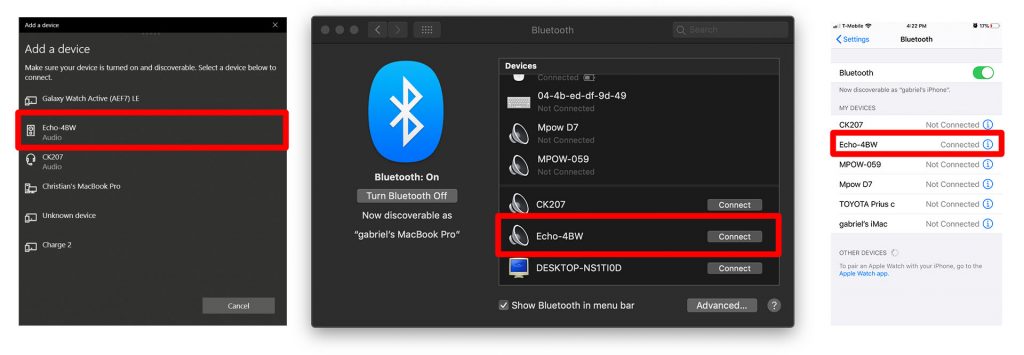
As soon as your Alexa has been able to properly pair with your computer or phone using Bluetooth, you will be able to begin utilizing it as a wireless speaker.













