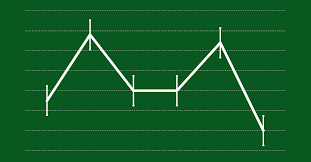Guide
How to Contact Snapchat Customer Service on Mobile

This article discusses how to get in touch with Snapchat’s customer care by using the official Snapchat support account on Twitter, as well as the Android and iOS versions of the app themselves, to get in touch with the company. Snapchat does not provide an email address or phone number for their customer care department; therefore, these are the most effective ways to get in touch with them.
Read Also: How to Send a Picture as a Snap on Snapchat
How to Contact Snapchat Customer Service on Mobile
To reach out to Snapchat’s customer service, please follow these steps.
1. Launch the Snapchat app on your iOS or Android smartphone, and if prompted, enter your login information to access your account.
2. To access your profile or Bitmoji, tap the symbol located in the upper left corner of the screen.
3. To adjust settings, use the cogwheel in the upper right corner.
4. Tap the Support option when you get to the area titled “More Information.”
When using Android, navigate to the Support menu and then select the option labelled “I Need Help.”
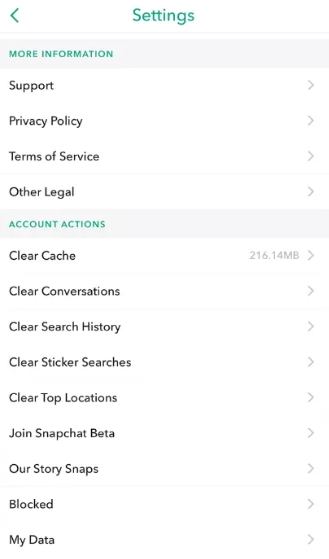
5. Click the orange icon labelled “Contact Us.”
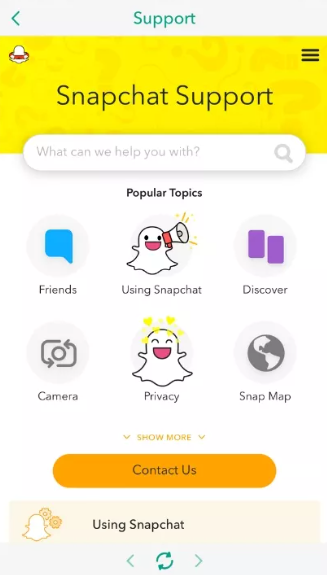
6. Tap the circle to the left of the category that your problem belongs to on the list of problems that have been presented to you.
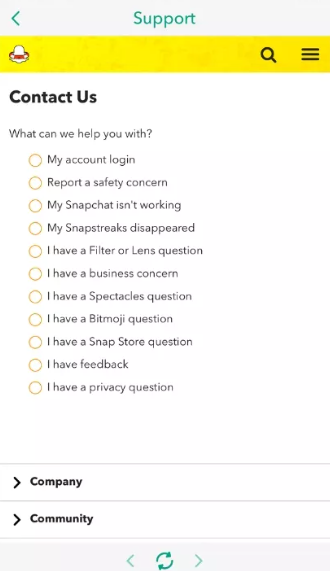
Snapchat may present you with a secondary list of problems in order to enable you to hone in on specifics, but this will depend on the options you select.
7. After you have done making your selections from the provided lists of issues, you should read the directions that have been given to you. Go ahead and give any or all of the troubleshooting tips that have been suggested a shot right now if you haven’t already.
8. If you have already read and implemented the troubleshooting tips for your particular Snapchat issue, but you are still unable to fix it, you should return to the instructions for that issue (you may need to go through steps 1 through 7 once more), and scroll all the way down to the very bottom of the page.
Find the grey question block that says, “Need help with something else?” and click on that. Select “Yes” from the menu that appears.
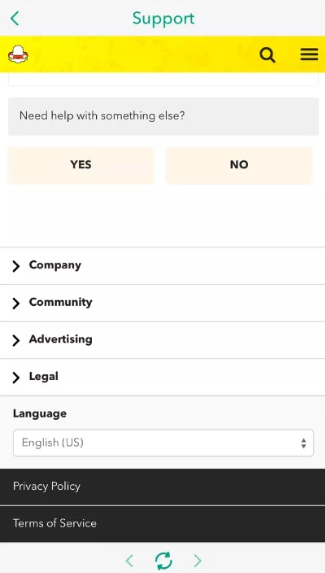
9. You will see a form with various fields that you can fill out as part of the entrance process. Go ahead and fill out the form with your Snapchat username, your phone number, the specifics of your device, the date you first noticed the problem, an optional screenshot attachment, and further information detailing the problem in greater detail. It is possible that we will also require you to enter your email address, but this will depend on the question that you have.
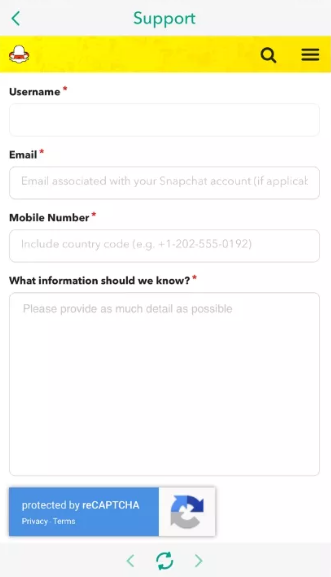
10. After you have finished, select the yellow SEND button in the toolbar.
Visit the support website for Snapchat if you would rather not carry out the actions outlined above directly within the app.
FAQs
How can I update the username that I use for Snapchat?
There is a workaround available for the fact that you cannot officially alter your username on Snapchat. Launch Snapchat, and choose either the icon representing your profile or a Bitmoji. Choose Settings > Name, then type in the new display name, and select Save. This new name will replace your username when it is displayed to friends and family.
What are the steps to remove my Snapchat account?
A Snapchat account must be deleted through a web browser in order for the deletion to take place. Log in to your Snapchat account by going to the website for that account. Choose Delete My Account from the menu under Manage My Account. Followed by selecting Continue, you will need to provide your login details. You will get a notification informing you that your account will be deleted in the next month.