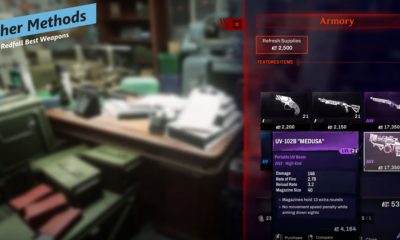Guide
How to Change Stream Title and Mod on Twitch

You have the simple ability to change the title of your broadcast as well as the game that you are now playing from within the Creator Dashboard. This option is available to you. After this, we’ll show you exactly where on your desktop each of these options can be found by walking you through it step by step.
Read Also: How to Use Twitch’s Popout Player on Desktop
How to Change Stream Title and Mod on Twitch
On Desktop:
1. Start up Twitch and check to see if you are already logged in to your account before going any further.
2. To gain access to your Creator Dashboard, all you have to do is click on your Avatar, which can be found in the top-right hand corner of the page.
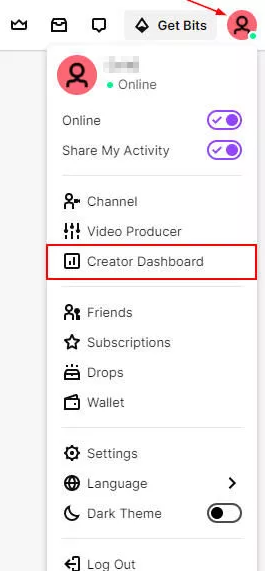
3. To access the Stream Manager, locate the menu on the left side of the screen, and then click on the icon that represents it.
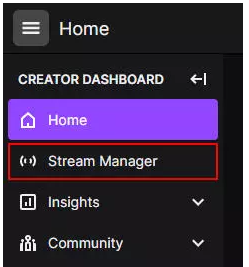
4. Click the tile that is labelled Update Stream Info, which is located in the Quick Actions area on the far right of the screen. This will allow you to edit the information that is associated with a stream.
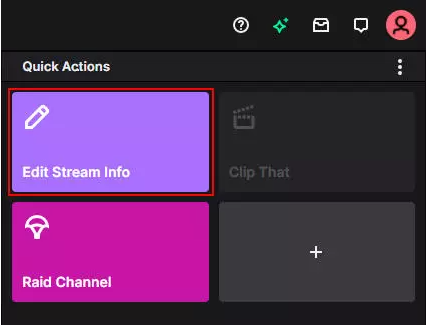
5. To make a modification to the title of your Twitch stream, all you need to do is navigate to the section of the page that is labelled “Title,” and then type in the new title in that space.
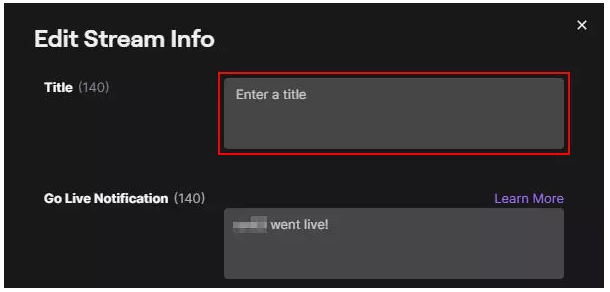
6. You can change the game you’re playing on Twitch by looking for it in the Category area and then selecting it after you find it. You may do this by searching for the game in the Category section.
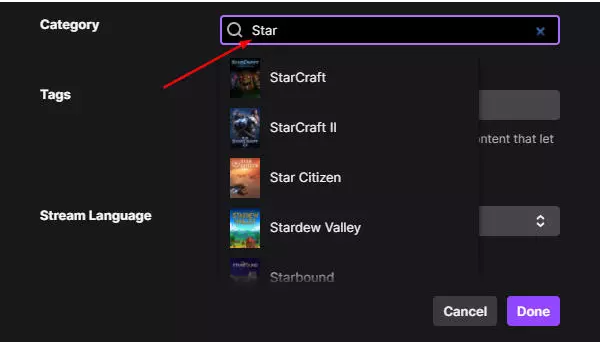
7. Simply clicking the Done button is all that is required to finish.
FAQs
What is a Twitch Mod?
A member of the Twitch community who volunteers their time to help keep the platform’s chat room tidy and well-organized is known as a “Twitch Mod.” In addition to this, they are responsible for a wide range of other responsibilities, such as monitoring the chats and adhering to the rules that the streamer has established. Becoming a mod on Twitch is a terrific way to support the streamer you enjoy watching the most while also becoming engaged with the community that exists on the platform.
What is a Twitch Editor?
An individual who is a part of the Twitch community and has been given permission to edit a particular channel is known as a Twitch Editor. In most cases, editors are identified by a badge that reads “Editor” next to their name.
Editors frequently provide assistance to streamers by editing the streamers’ videos, adding graphics, or assisting with other technical aspects of the streamers’ channels. They are also able to assist with moderating the chat during the stream and enforcing the rules that the streamer has established for their Twitch channel.
Can a Mod Change the Title of a Twitch Stream?
A moderator does have the ability to change the name of a stream. Being able to rename a Twitch stream whenever one chooses is one of the privileges that come along with having the editor privilege as a moderator.
Moderators have the authority to edit things like the title of a stream, which is one of the things that displays on a stream. Because of this, you will want to be very selective about who you create a mod on your stream so that they do not tamper with the title of your broadcast.