Guide
How to Create a Guest Account on a Windows 10 PC

These accounts would allow whoever used them to open files and programmes, but the user would not be able to modify any of the computer’s settings or preferences. This feature was available in most older versions of Windows and could be used to create “guest accounts.” Windows 10 does not, in contrast to its predecessors, permit the typical creation of guest accounts on the operating system. You can still add accounts for local users, but the presence of such local accounts won’t prevent guests from modifying the settings on your computer.
However, there is a technique to get around this restriction, and it involves using the Command Prompt to manually create a guest account. The procedure is as follows:
Read Also; How to Turn On Clipboard History in Windows 10
How to Create a Guest Account on a Windows 10 PC
Using Command Prompt
Because Windows 10 does not permit the creation of a user account with the name “Guest,” we will refer to our guest account as “Friend” throughout this tutorial. This is because Windows 10 does not permit the creation of a user account with that name.
Aside from that, however, you are free to give the guest account almost any name you like.
1. Click the Start button while you are logged into your administrative account, and then search for “Command Prompt” in the results.
2. When the Command Prompt programme shows in the search results, use your right mouse button to select it and then click “Run as administrator.” When the confirmation window displays, click “Yes” to continue.
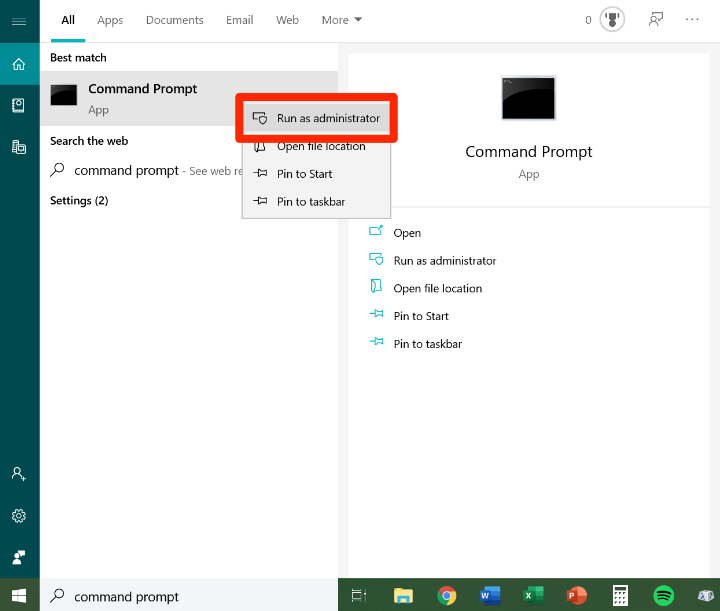
3. After that, the Command Prompt window will appear on the display of your computer. It gives the impression of being a huge black box that is only partially filled with code. After entering the following code word for word, making sure to replace the word “Friend” with the name you would like to use for your new guest account, and then pressing the Enter key:
net user Friend /add /active:yes
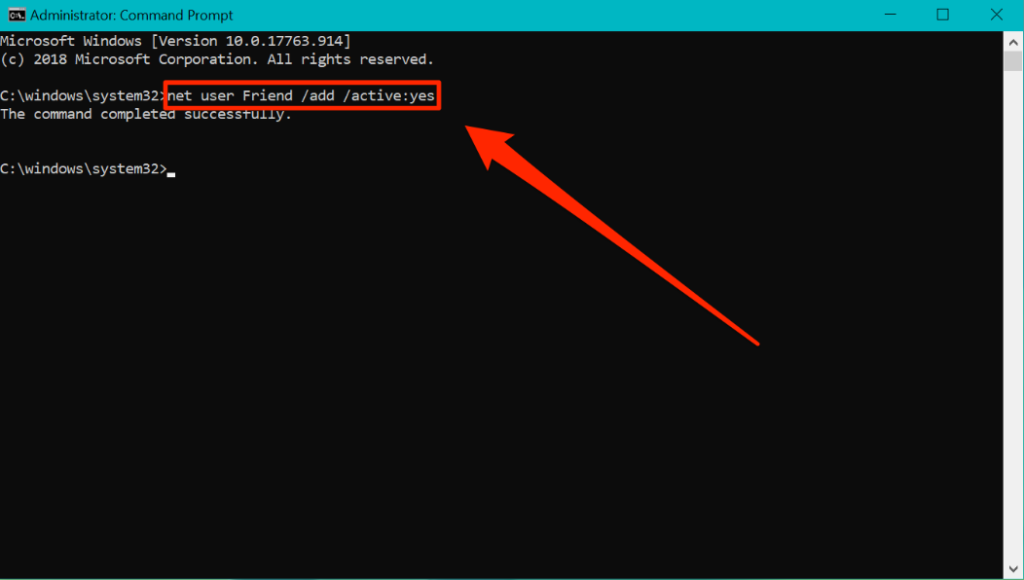
4. The next step is to set a password for the guest account, which may be done by clicking the “Next” button. There is no requirement for a real password because it is intended for people who are using your computer who are not you. Enter the following code and then press Enter a total of two times to circumvent the password creation process:
net user Friend *
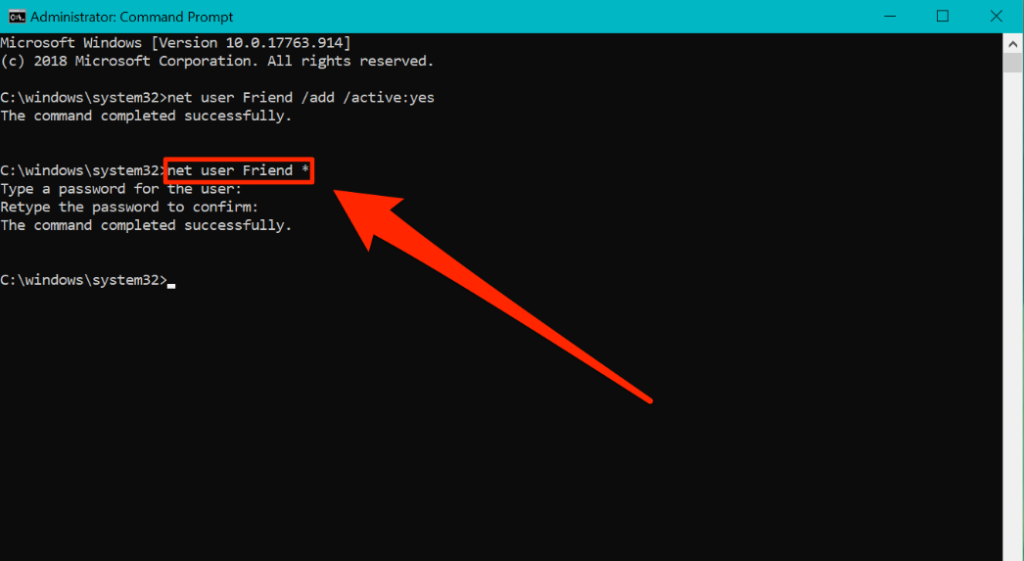
5. The next thing you need to do is take your guest account that was previously in the “Users” list and move it to the “Guests” list. Simply type the following code and then press Enter to remove the account from the “Users” section:
net localgroup users Friend /delete
6. Next, add your visitor account to the “Guests” section by pressing Enter after inserting the following code:
net localgroup guests Friend /add
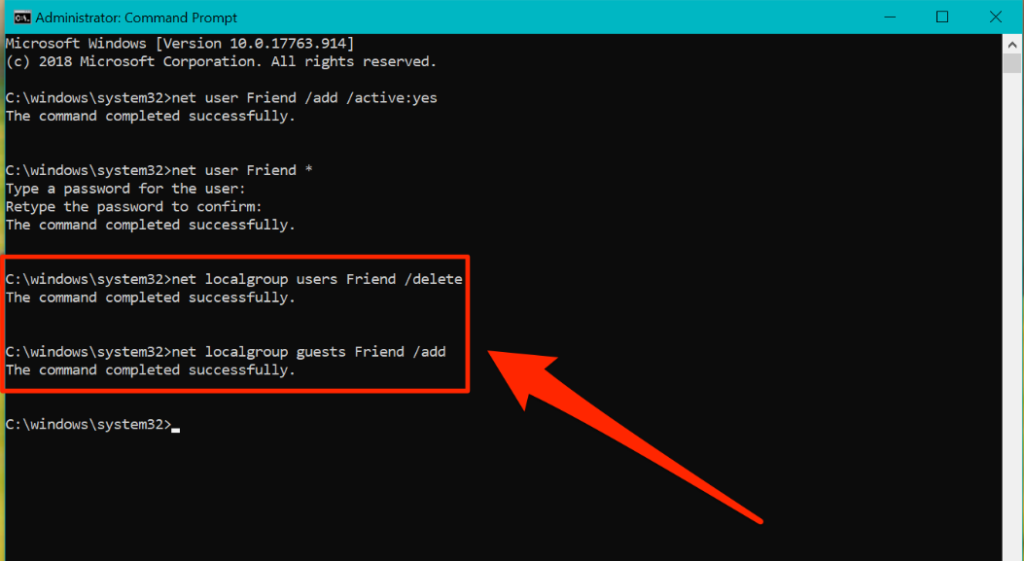
You are now able to shut the window that contains the Command Prompt.
Signing out of your Windows account will allow you to determine whether or not your attempt was successful. On the Windows sign-in screen, your new guest account ought to appear next to your user account alongside your user account.
FAQs
Why does Windows 10 not have a guest account?
Does Windows 10 not have a Guest account option? The guest account is not unavailable in Windows 10; on the contrary, it remains an option. The only downside to using Windows 10 is that the guest user account cannot be activated through the settings menu or the traditional control panel. Utilizing the Local Users and Groups interface in Windows 10 is required in order to activate the guest account on that operating system.
How do I create a PowerShell user in Windows 10?
Launch the Start menu in Windows 10. Perform a search for PowerShell, right-click the first result you find, and choose the option to Run as administrator. Enter the password for the new account you created in Windows 10 and then hit Enter. Alter the command such that NEW ACCOUNT NAME is replaced with the account name and USER FULL NAME is replaced with the user’s complete name.
Does Windows 11 have guest account?
If you want to lend your computer to another person, you might find it handy to set up a Guest Account on your computer using Windows 11. If you do not want other people to look at your personal or professional data while they are using your laptop or desktop computer, using a guest account in Windows 11 may be the best course of action for you to take.
What is elevated Command Prompt Windows 10?
The raised Order Brief permits clients to execute orders with authoritative honors. In the event that you open Order Brief (cmd.exe) in an ordinary way, you don’t have full freedoms to run a few orders and a few orders won’t work. Of course, you will open cmd.exe without manQager level honors.













