Guide
How to Create a Poll in Facebook Messenger

This post will walk you through the process of creating polls on Facebook, which can only be accessed through the Facebook Messenger app.
Read Also: How To Delete Messenger Account
How to Create a Poll in Facebook Messenger
While you are taking part in a group conversation with your friends and connections using Facebook Messenger, you have the ability to make a poll and share it with those individuals.
1. Get the conversation started in the group by using Messenger on Facebook.
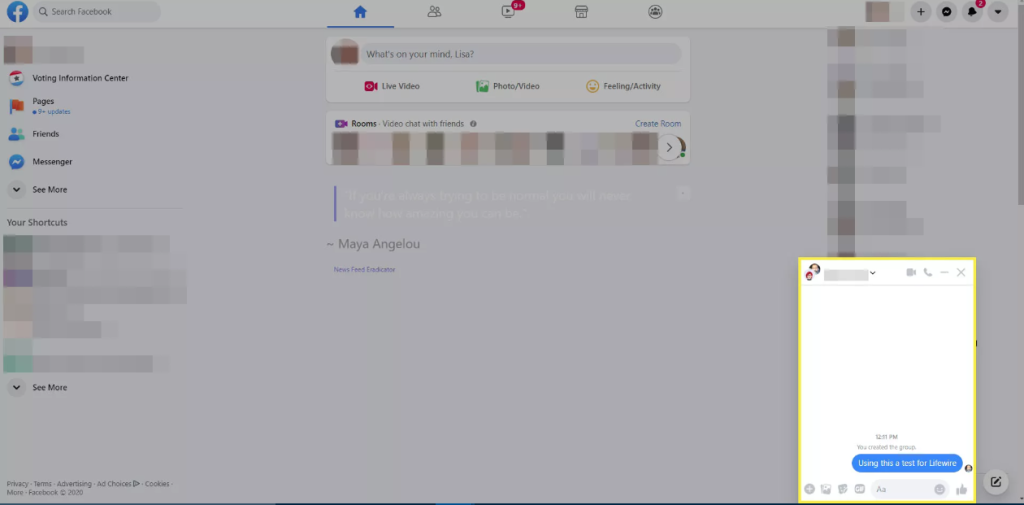
2. Make use of the + sign that can be found at the bottom of the window in order to include a new contact on your messenger list. (If you want to reach the icon while the mobile app is active, you have to swipe all the way to the left (four dots in a square formation.)
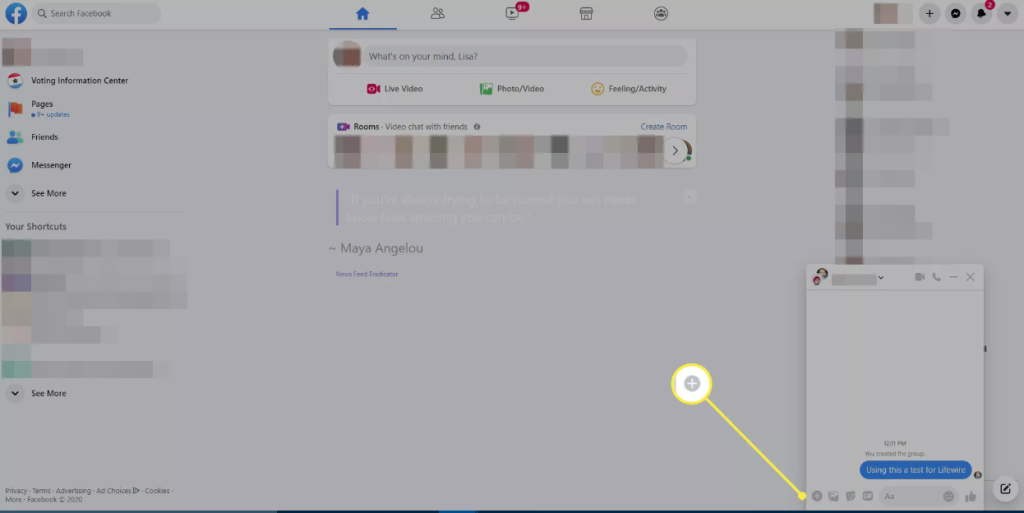
3. Simply clicking the icon to the right will allow you to create a poll (it looks like a bar graph).
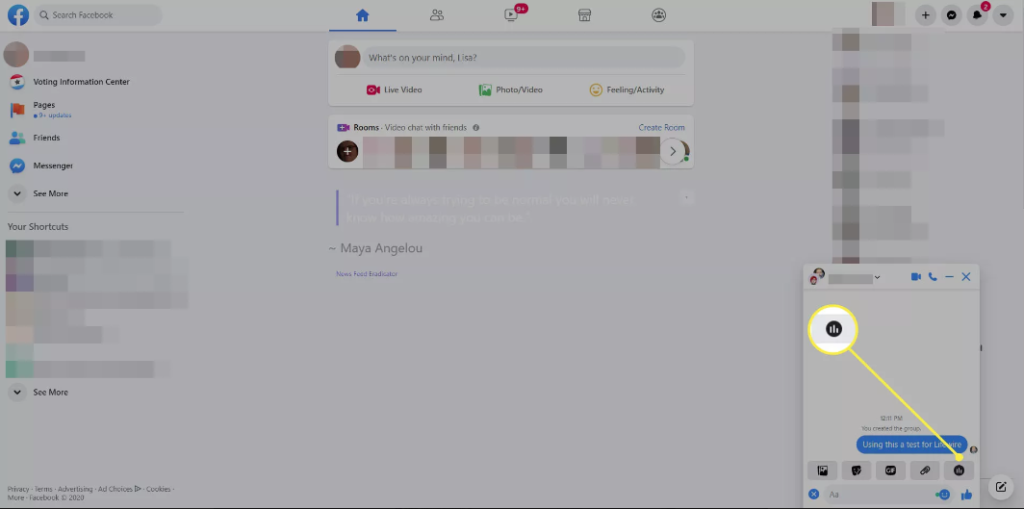
4. In the space that is labelled “Ask a question,” you should type the query or assertion for which you are seeking a response.
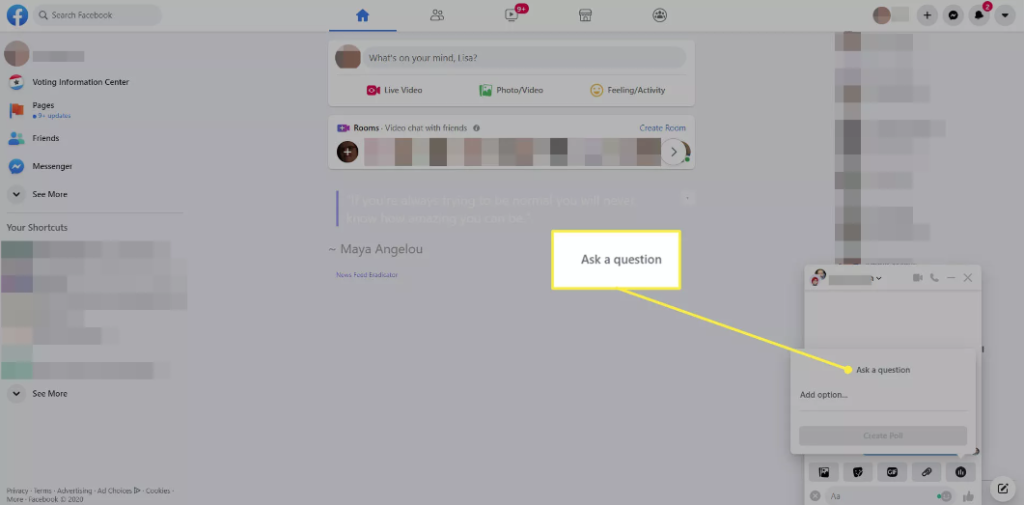
5. To include additional options in the poll, choose the button labelled “Add Option.”
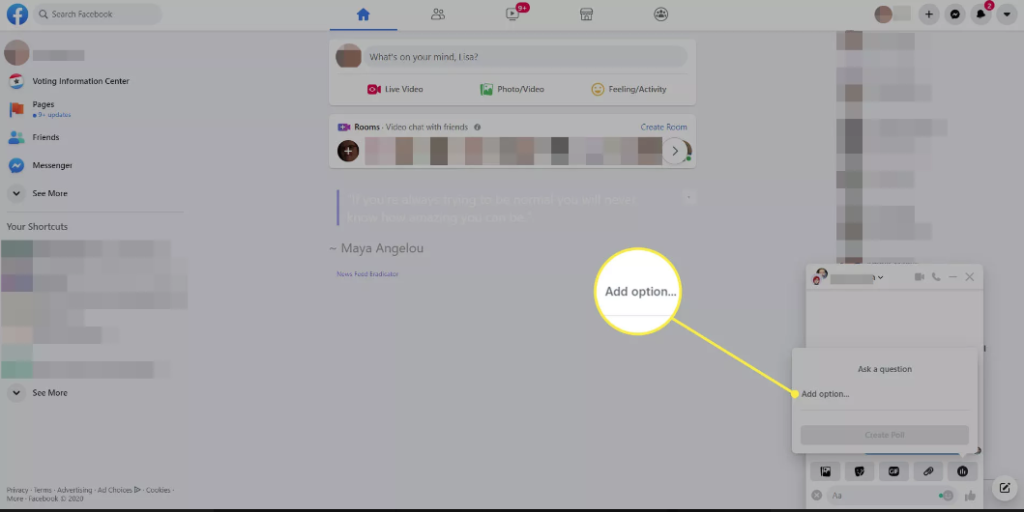
6. To present the poll to the entirety of your organization, select the option to Create a Poll.
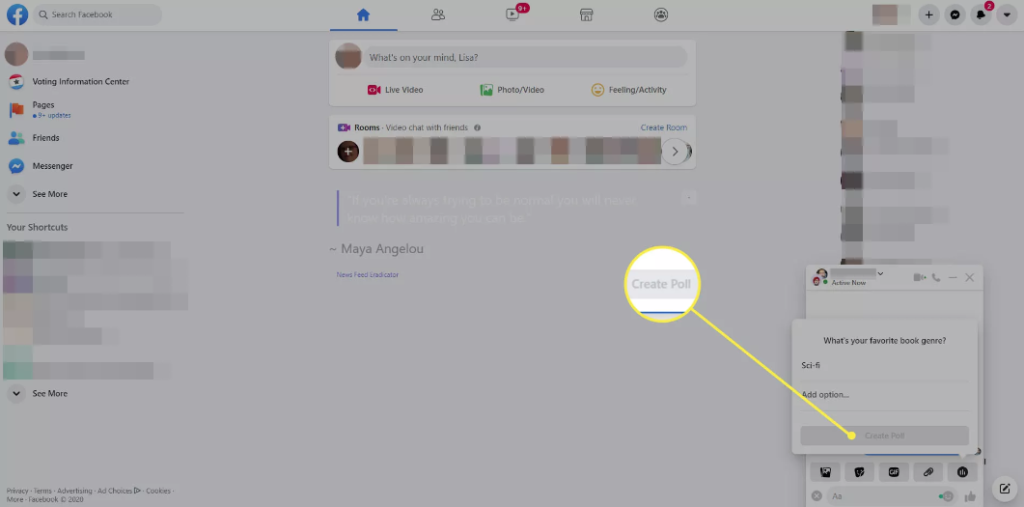
FAQs
Did they remove polls from Messenger?
Polls were introduced to Messenger by Facebook for the first time in 2016, however they were deleted not too long ago as part of Facebook’s ‘Lightspeed’ overhaul of the Messenger programme, which aimed to simplify its processes and remove unnecessary clutter from its display.
Where can I find the poll in Messenger?
Go to the group chat where you wish to start a poll, which may be found under the Chats section. Tap the icon that looks like four dots and is located in the bottom left corner of the discussion. Choose “Polls” from the menu of options that has shown on your screen. Enter the question that will be used for the poll, and then add a few options for people to choose from as their answers.
Why can’t I add a poll to my Facebook event?
We regret to inform you that Facebook does not provide you with the possibility to create a poll on the page of the event or even on the page of your profile. This may only be done on the group page on Facebook or through Messenger on Facebook. In any case, if you have questions that you are still interested in having answered by your audience, you may easily set up a poll within a Facebook Group.
Did Facebook Get Rid of polls 2022?
You may still create a poll on Facebook to ask a question, edit the responses, and let users vote for the one that they like most.
How do you create a poll on Facebook without a group?
When you have finished writing your post and click the Create Post button, a new window will emerge in the centre of your screen. To close the pop-up window, use the ellipsis button (it looks like three dots). Find the Poll option, which has a green icon, after clicking on the button that looks like three dots. Simply select the Poll option from the menu.













