Android
How to Create a Spotify Radio Station on Android

Spotify does an excellent job at detecting your musical likes and recommending new artists for you to check out. Your whole music library is considered by the app while making this determination
Consider the following scenario: you’ve been listening to a specific music on repeat for the last week and you’d want to hear more tracks like it. It is not sufficient to rely on Spotify’s standard recommendations because they include your whole musical pallet. Spotify Radio comes into play at this point. Users will be able to construct more focused playlists based on a song, an album, a playlist, or even an artist using the capability.
It’s almost like listening to a real radio station in that you never know what will be played next, which makes Spotify’s Radio feature a fantastic tool for discovering new music. For those who haven’t used Spotify Radio before, this post will show you how to take use of this feature on your mobile device as well as on the online client.
Read also: How To Download Spotify On Mac
How to Create a Spotify Radio Station on Android
The Spotify Android application allows you to create your own Spotify Radio stations, which you can listen to on your phone or tablet. As an alternative, the standalone Spotify Stations app, which is solely dedicated to the production of radio stations, may be downloaded from the App Store. This lecture will make use of the mobile application Spotify, which will be utilized to demonstrate the concepts discussed.
1. Launch Spotify on your Android mobile device.
2. Choose a song, an album, a playlist, or an artist to listen to. It may be a song or an artist from your collection, or you could simply and swiftly search for it right there and then.
3. Locate the three-dot menu, which is normally situated in the upper-right corner of the screen or next to the song’s title, and touch on it.

4. “Go to Song/Album/Playlist/Artist Radio,” “Go to Artist Radio,” or “Go to Artist Radio” will be shown depending on your decision in step #2.
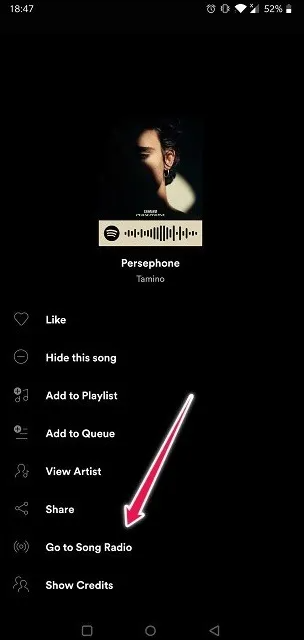
5. If you choose a song/album/playlist/artist, Spotify will generate a playlist of music inspired by the song/album/playlist/artist you’ve chosen.
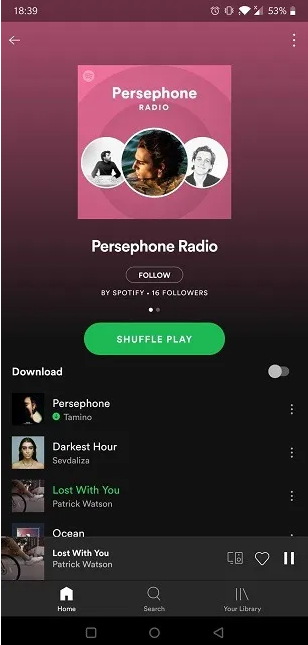
Using the name of a song or the name of an artist, Spotify will produce a playlist of 50 tracks, all of which will be played in the same order until you opt to shuffle the recordings. Using the shuffle tool will allow you to avoid having the songs played in the same sequence as they were originally.
Instead, a radio station may be accessed directly by double-clicking on it in the Playlist, which is a quick method to listen to an unending Radio playlist. In order to view the notice “More songs are loading as you listen,” be sure to scroll down to the bottom of the playlist and look at the bottom of the list of songs.
Users may subscribe to a playlist and download it for later listening while they are not connected to the internet with a Spotify Premium membership, among other features.















