Guide
How to Delete Downloaded Shows on Hulu

You may want to fill up your mobile device with episodes of shows that you have already downloaded from Hulu because it is straightforward to do so on that platform. It is completely up to you whether or not you choose to do so; however, you should be aware that Hulu places a limit on the number of episodes that can be downloaded at any one time. You are only permitted to have a total of 25 episodes downloaded at any given time, as of the time this article was written. Because that limit is per account, it does not matter how many different devices you use to download content; it will still be subject to that limit. When the total number of downloads across all of the devices that are associated with your account reaches 25, you will have achieved the limit for your account. In the event that you choose to delete the file that you downloaded. This post will provide you with a step-by-step guide that will show you how to delete Hulu shows that you have downloaded. So let’s get started:
Read Also: How to Add Disney Plus to Hulu and ESPN+
How to Delete Downloaded Shows on Hulu
If you’ve already downloaded the maximum of 25 episodes and you want to download more shows, you’ll need to delete some of the earlier ones first. Otherwise, you won’t be able to download any more episodes. How to go about it:
1. Launch the Hulu app and select Downloads from the menu to make changes to a previously saved file.
2. To delete an episode or episodes, tap the circle that is situated next to the episode or episodes you want to remove.

3. Select the icon that looks like a garbage can by tapping on it.
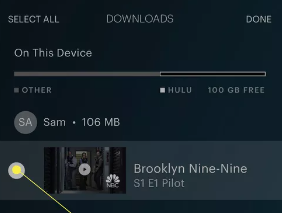
4. When the menu displays, select “Delete” from the list of options.
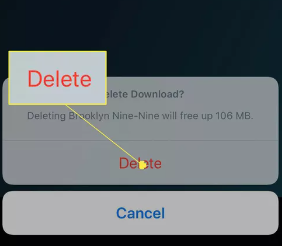
IMPORTANT TIP: When you have finished watching a video that you downloaded to your computer, the file will be removed from your hard drive automatically.
FAQs
Why can’t I delete shows from my stuff on Hulu?
It’s likely that you saved individual episodes of a specific show in the past, which is why you’re unable to remove that show from your “My Stuff” list. You can verify this by going to the show’s information page and looking for a tab labeled “My Episodes.” If there are any saved episodes, they must be deleted from My Stuff before you may attempt to uninstall the show again.
How long do Hulu downloads last offline?
You will have access to any episodes or movies that you have downloaded but have not yet seen for a period of thirty days, unless the episode or movie has been removed from our streaming library beforehand. After you begin playback, you will have a total of forty-eight hours to finish watching the video before the file is deleted.
Can you delete shows from Hulu history?
If you use the ability to Remove from Watch History, a program or movie will no longer be available in Continue Watching; however, it may still be accessible in other parts of the app. If there is something in My Stuff that you no longer want, you may quickly remove it by going to the Details page or the main hub for My Stuff.
How do I add and delete a channel on Hulu?
The networks that you select while you’re still in the onboarding process, together with any others that you add to “My Stuff,” are the ones that will be listed under “Favorites.” You can search for the network by its name and add it to My Stuff from the page that specifies it if you would like to add another network to the lineup. If you want to remove a network from the list, all you have to do is remove it from “My Stuff.”
Why does Hulu erase my downloads?
My download(s) have been deleted.
It is possible that you were logged out of the Hulu app on your device before you noticed that none of your downloads were working properly. When a user logs out of their Hulu account, any videos that they have downloaded on their device are immediately deleted. You should be presented with a notification reminding you of this before you are allowed to log out.













