Guide
How to Add Favorite Channels on Hulu

You will be able to view any of your chosen channels whenever you want through the My Stuff tab, even if you do not have a subscription to the Live TV service. If you are a subscriber to Live TV, the channels that you have added to My Stuff will also appear on the My Channels tab of your account in addition to appearing in My Stuff. This is the case regardless of whether or not you have a paid subscription to Live TV. Adding your chosen channels to your Hulu subscription will be a breeze with the help of this comprehensive guide. So let’s get started:
Read Also: How to Change the Email on Your Hulu Account
How to Add Favorite Channels on Hulu
1. The Hubs tab may be accessed from the Hulu homepage by moving the cursor to the very top of the screen where it is placed.
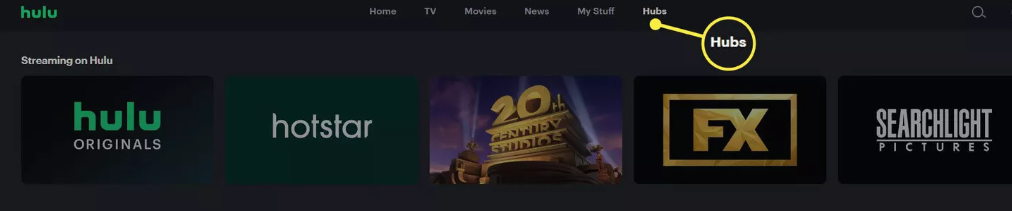
2. When you are in the Hubs page, you have the option to either immediately add channels to your favorites or to first open the A-Z list of all of the channels that are accessible on Hulu. Both of these options are available to you.

3. After you have located the channel that you would like to include in your list of favorites, select the three dots that are situated in the top right-hand corner of the image of the channel’s tile, and then add that channel to your collection of “My Stuff.”
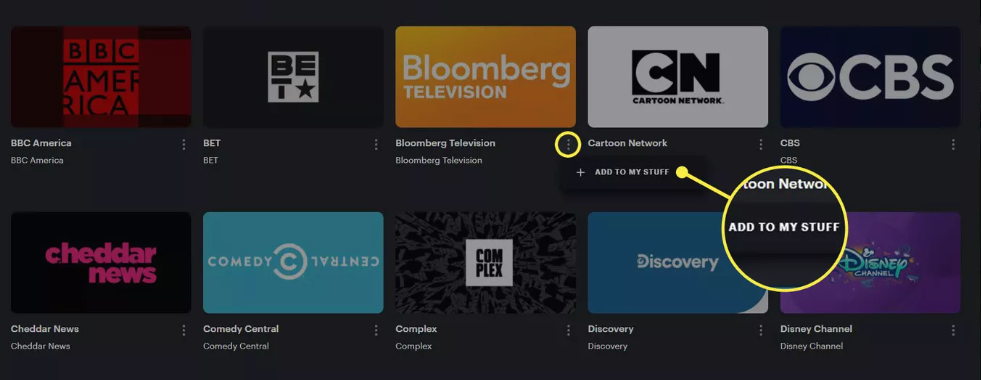
4. You can navigate to the My Stuff page of the website and access the channels that are most important to you by heading to the top of the screen and selecting the Hubs button.
5. If you are a subscriber to Live TV, any channels that you add to the My Stuff tab will also be added to the My Channels tab automatically. This only applies if you have at least one channel in the My Stuff tab.
FAQs
Can you have a favorites list on Hulu?
The networks that you select while you’re still in the onboarding process, together with any others that you add to “My Stuff,” are the ones that will be listed under “Favorites.” You can search for the network by its name and add it to My Stuff from the page that specifies it if you would like to add another network to the lineup.
How do you search for channels on Hulu?
If you are sure that you know exactly what it is that you want to find on Hulu, you can go straight to the tab labeled “Search.” When using the most recent version of the Hulu app on a device that supports it, search results will appear as you enter in them. After that, they are sorted according to the most popular results, movies, sporting events, and episodes.
Does Hulu have a channel menu?
Choose the menu item “Live TV” from the main navigation bar that is located at the very top of the screen. While the track is playing, pick the icon that looks like three lines in the bottom-left corner of the player bar.
Why is Hulu not showing all channels?
There are channels that aren’t showing up for me, or I have the wrong local affiliations.
Simply enter the current ZIP code you have here to find out which channels ought to be accessible in your region. If you are seeing different local affiliates or noticing that specific channels are missing entirely, performing a fast power cycle will refresh your connection and should be done whenever you experience either of these issues.
Is Hulu or YouTube TV better?
The difference that matters the most is in the channels. In a head-to-head comparison of the overall channel counts from our extensive list of the top 100 channels available on each platform, YouTube TV emerged victorious with 77 from that list, with Hulu coming in a close second with 75.

















