Guide
How to Delete Notifications on Twitter

This post will teach you how to filter out unwanted Twitter alerts and take control of those that you do receive on your computer, smartphone, or tablet. You are unable to delete individual tweets using Twitter at this time; however, you are able to filter them out and control what content appears on your feed.
Read Also: How To Deactivate Twitter Account
How to Delete Notifications on Twitter
1. Launch Twitter on your electronic device of choice—phone, tablet, or computer. Tap the bird icon, which is a blue and white bird, either on the home screen of your phone or tablet, or in the app drawer of your device. If you are using a computer, open up a web browser and navigate to https://twitter.com.
- Sign in to your account right now if you haven’t already done so if you haven’t already.
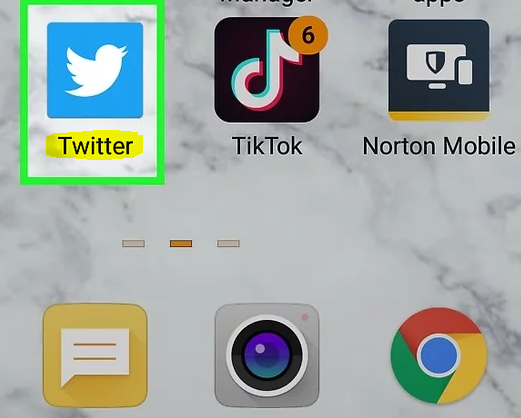
2. To ring the bell, either click or tap the icon. In the mobile app, it is located at the bottom of the screen, while in a browser, it is located on the left side of the page. This will display any notifications you have.
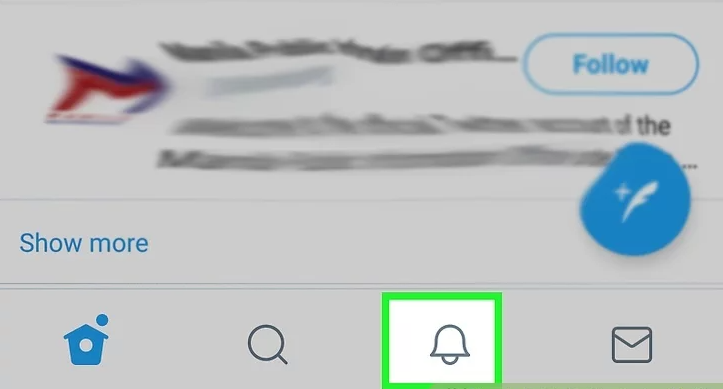
3. Pick either All or Mentions from the drop-down menu. Whereas clicking on Mentions will only see notifications that specifically reference you, clicking on All will display all notifications.
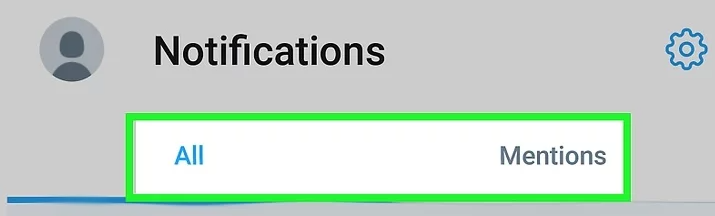
4. To do this, click the gear symbol. It is located in the upper right hand corner.
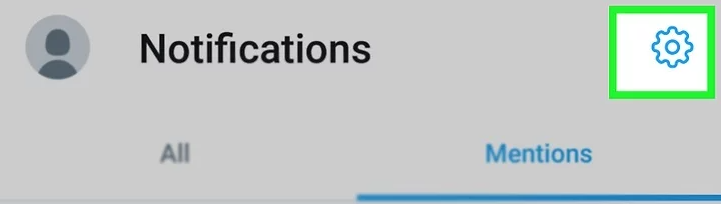
5. Pick a type of filter to use. You have 3 options:
- This filter mutes low-quality notifications, such as duplicate tweets, so you don’t have to wade through them. To choose this option, just click the checkbox.
- Advanced filters provide you the ability to specify which categories of accounts, such as new accounts or users you don’t follow, should be filtered out of your feed. To pick filters, tap this item, then check the box next to it.
- Terms that are muted allow you to block out notifications for tweets that contain certain words that you specify. To silence a word, either click or tap the plus sign that may be found in the bottom right corner of the app (this is in the top right on the website).
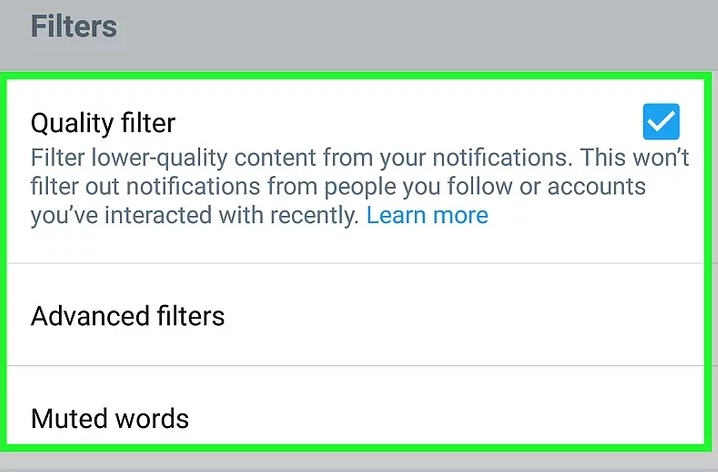
FAQs
Is there a way to clear notifications on Twitter?
There is currently no way to prevent these notifications from showing up on the Interactions page of your Twitter profile, but you have the option to hide them or filter them using a number of other settings.
How do I get rid of annoying notifications on Twitter?
On Android, you’ll find it in the menu on the left, whereas iOS places it in the menu on the top right. Choose the Push Notifications option, then deactivate the Highlights toggle. You won’t be bothered when Twitter sends you a Highlight notification anymore; instead, you’ll just see it in the stream for Notifications.
How do I clear notifications that won’t go away?
To begin, choose the persistent notice that you want to delete and tap and hold it. You also have the choice to swipe the notification to the left or right, and after doing so, you should hit the gear icon that is displayed next to it. After that, deactivate the Permanent setting by toggling the switch that’s next to it, and then click the Save button.
Why is there a 1 on my Twitter icon?
The icon that you see above is referred to as a Badge App Icon, and it is meant to let you know that the app has notifications that require your attention. It’s possible that certain applications, like Mail, will always include a significant number of items. The badge app icons are something that a lot of iPhone users find annoying, and as a result, they frequently clear their alerts whenever they see them.













