Guide
How to Disable Energy Saving Mode in LG TV

A brightness option that may be modified according to our preferences is included in televisions, exactly like it is on mobile phones. When trying to screen a clean picture with the appropriate level of visibility, the brightness of a TV is a crucial factor to consider. When you increase the brightness of the screen, the picture that you see will get brighter. Learn how to turn off the energy-saving mode on your LG TV here.
Read Also: How To Get HBO Max On An LG Smart TV
How to Disable Energy Saving Mode in LG TV
1. Move on to the next step, which is to access the Settings menu on your LG television.

2. Simply move your cursor to the bottom right corner of the screen, and then select the option that is labelled “All Settings.”
3. Choose the option labelled Picture, which may be found on the left-hand side of the screen.
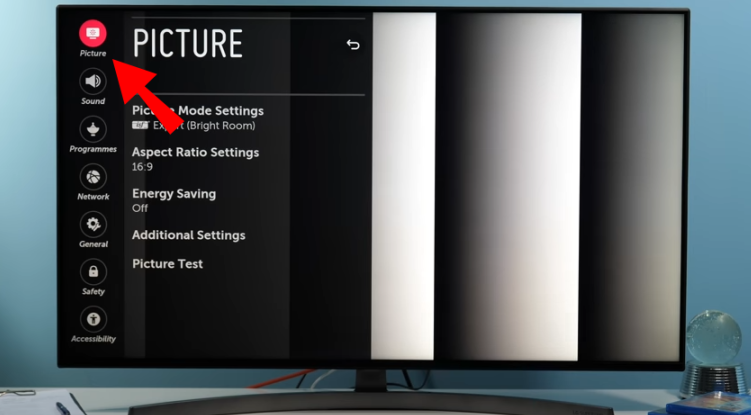
4. When you select Energy Saving from the menu options, you will be given a selection of the several energy saving modes to choose from.
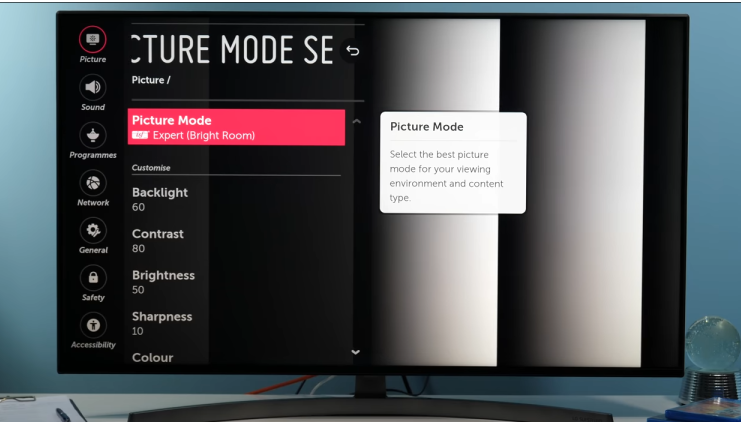
5. To turn the sound off, tap the button labelled Off.
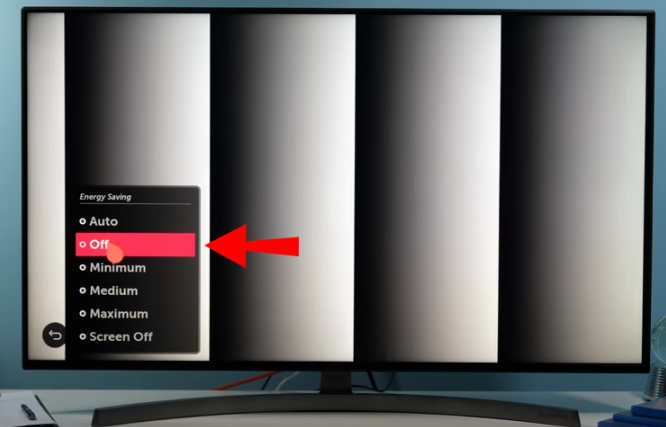
6. Your LG Smart TV no longer has an energy-saving mode, and the brightness level will now stay the same until it is altered again in the future or until the feature is enabled again in the future.
FAQs
What is Energy Saving LG TV?
Controls the amount of electricity consumed by the screen by altering its brightness. [Only some models come equipped with this particular function.]
How do I turn off energy saving on my LG c1?
To access the Settings menu, press the Home button on your remote control, and then pick the gear icon located in the top-right corner of the screen. From this menu, you have the option of setting your TV to automatically adjust the screen brightness based on the amount of light in the room, or you may pick between Medium and Maximum energy saving intensity.
Why is my LG TV screen going dark?
If the screen on your LG TV is excessively dark or the brightness constantly changing, the problem is likely caused by the setting for the Energy Saving mode. The Energy Saving feature on LG televisions is set to Auto by default, which means that the screen brightness will be automatically adjusted based on the level of ambient light that the television detects. This will reduce the amount of energy that you use.
Why has my TV suddenly gone dark?
The Ambient Light Detection function, which on some previous models was referred to as the ECO Sensor, monitors the amount of light in the room and adjusts the screen brightness accordingly in order to reduce the amount of power that is consumed. When you are in a well-lit environment, the screen will appear brighter, whereas when you are in a dimly lit room, it will appear darker.
Why does my TV keep fading to black?
There is a possibility that the gadget you are using has a defect that is just temporary and has to be reset. A defect that’s been hiding in the HDMI cable; you’ll need to replace it with a new High-Speed HDMI 2.0 cable. Replace the HDMI cable because there is a possibility that it has a short or another flaw that is causing the issue with the black screen. If you want to try to reset the TV, unplug it for five minutes beforehand.














