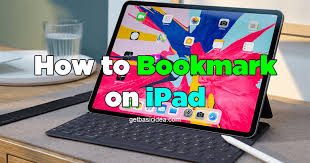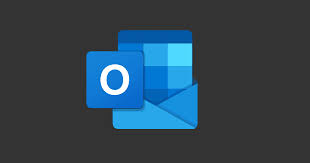Guide
How to Disable OneDrive in Windows 11

Windows 11 and OneDrive are intrinsically designed to work closely together and share many common features. Particularly when it comes to Microsoft Word and Excel, Microsoft has been putting more and more emphasis on encouraging its customers to utilise OneDrive as a backup solution for their files. By following the steps in this guide, you will be able to disable Microsoft OneDrive on your device. So let’s get started:
Read Also: How to Change Windows Update Settings in Windows 11
How to Disable OneDrive in Windows 11
You have the possibility to log out of OneDrive in order to prevent it from carrying out any action while your computer is still turned on. This may be done by clicking the “Sign Out” button in the upper-right corner of the OneDrive window. In order to get it back online, you will need to either restart the application itself or your complete computer system.
1. If you don’t see the cloud icon for OneDrive on the taskbar, you may first need to click on the small arrow that is situated next to the date and time. The cloud icon for OneDrive is located in the bottom-right corner of the screen.
2. Navigate to the menu item that is labelled Settings.
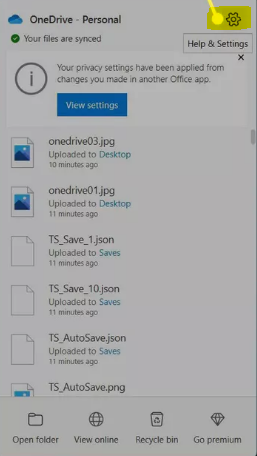
3. Simply select the option to Quit OneDrive. You are going to see a warning message that will inquire as to whether or not you are certain that you want to proceed. To make sure, choose “Close OneDrive” from the drop-down menu.
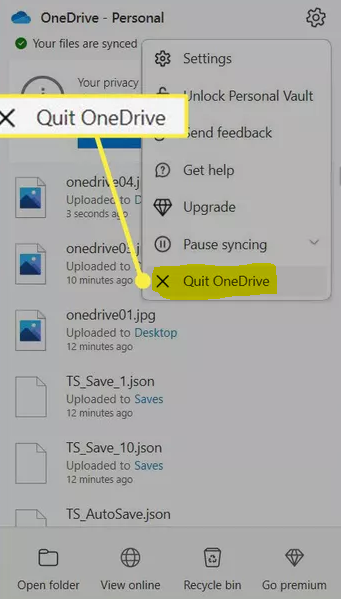
FAQs
Does Windows 11 automatically save to OneDrive?
Data can be backed up automatically using the OneDrive client. Since OneDrive comes pre-installed with Windows 11, all you need to do to set up automatic syncing between Windows 11 and OneDrive is sign in to your Microsoft account .
Why is everything on my PC saving to OneDrive?
Your files and documents will automatically be saved to OneDrive whenever you use Windows 10 as your operating system. If you create new documents or files, they will be stored to OneDrive by default, unless you change the settings to save them to a different location on your personal computer. Find out more about the default location of file saving in Windows 10, which is OneDrive.
Do I have to use OneDrive?
Does Windows 10 necessitate the use of OneDrive? OneDrive may be able to save your files and data, but it is not an essential tool that should be installed on your computer. You have the option of disabling or unlinking it if you decide that you do not require it. You have the option of selecting other providers or different software to ensure the safety of your data.
Is it OK to disable Microsoft OneDrive?
OneDrive is effectively disabled once file syncing and automatic start-up are turned off; however, you can take this step even further by unlinking your account from OneDrive.
What happens to my files if I cancel OneDrive?
Your data will continue to be accessible even if you decide to cancel your subscription or if the free storage bonus that you were given runs out. You will still be able to view files on your OneDrive, as well as share and download them, but you won’t be able to upload files until you either purchase additional storage or clear some space on your existing storage.