Gaming
How to Disable or Turn Off The Narrator In Minecraft Legends

The vast majority of creators are working hard to make their games more approachable to players with a wider range of abilities. Players who have trouble seeing the screen will be relieved to know that there are now accessibility options available, such as “Text to speech.” This functionality can also be found in Minecraft Legends. However, after playing the game for a few of hours, you will notice that the voice of the narrator is rather annoying. The narrator can be silenced in Minecraft Legends by following the instructions in this article, which can be found below. So let’s get started:
Read Also: How To Find Diamonds In Minecraft Legends
How to Disable or Turn Off The Narrator In Minecraft Legends
Text-to-speech will be activated by default when players launch Minecraft Legends for the very first time. This will cause a narrator to begin speaking immediately after the game has been launched.
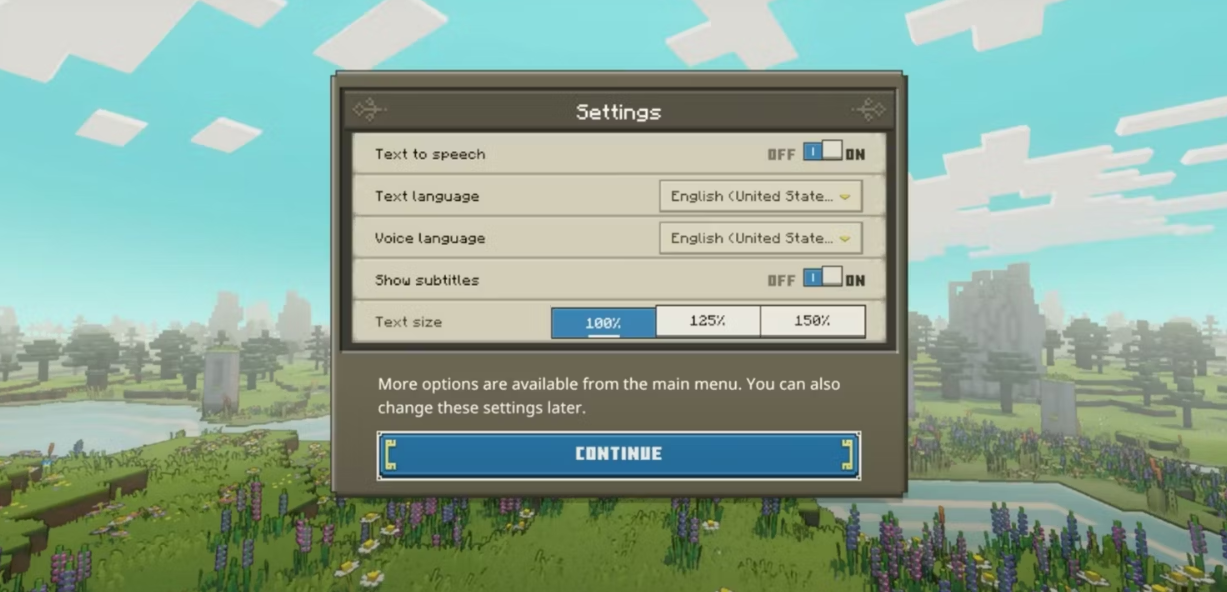
The player has the opportunity to select their preferences just prior to beginning the game. They have to uncheck the “text to speech” box in the very first Settings menu that appears on the screen in order to disable this feature immediately. It will do so for them.
If the player was playing through Minecraft Legends and either forgot to do this, didn’t notice it, or changed their mind later on, they have the ability to modify it at any time by accessing the Settings menu from the main title screen and navigating to the Accessibility tab. This may be done at any time. The next step requires the user to scroll all the way down to the Text section and deactivate the “text to speech” option.
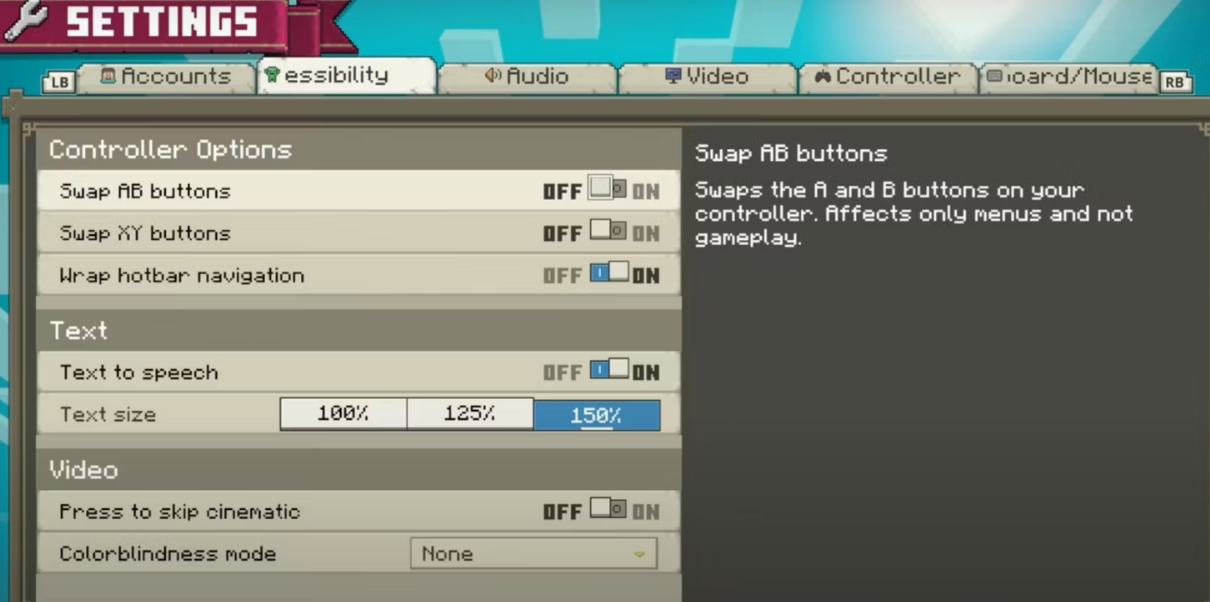
The “Press to skip cinematic” option, which can be found in the Video part of this very same menu, is another helpful choice. Because of this, the opening cinematic will no longer play for the player everytime they start up the game; rather, it will be skipped for them automatically.
FAQs
What button is narrator Minecraft?
The Narrator is a feature of the game that was introduced in the 1.12 version of the Java Edition. You may use the shortcut “Control + B” to activate it, and it will read out any content that is in the chat.
Why is Minecraft talking to me?
In Minecraft, there is a feature known as the narrator, which was added in the 1.12 update to the Java Edition. This update was released in December of 2017. It can also be used in the Bedrock Edition as of right now. The in-game text, communications, kill feeds, and other relevant information will all be read by this function.
Why am I Steve in Minecraft?
The Steve glitch is a known bug that has been occurring with newer versions of Minecraft. When this bug occurs, there is a somewhat high probability that you will see all skins as being Steves. One solution to this problem is to log out of Mineplex and then back in, although this doesn’t always work because the glitch can come back.
Why am I Alex Minecraft?
It seems that the problem may be related to the state that you are currently in on the internet. If you are not online, you simply will not have the option to select a skin. What is this, exactly? A player mentioned that in the event that they are unable to connect to the server, they are compelled to play the game offline when using the Alex skin.
-
![Ripple [XRP]](https://irnpost.com/wp-content/uploads/2018/06/ripple-cryptocurrency.jpg)
![Ripple [XRP]](https://irnpost.com/wp-content/uploads/2018/06/ripple-cryptocurrency.jpg) Cryptocurrencies4 years ago
Cryptocurrencies4 years agoHere is the 2018 Lows of Ripple [XRP] Hits – Extend the Loss Of June By 35%
-

 News2 years ago
News2 years agoAMD Releases Long-Awaited Radeon 7000/6000 Unified Driver
-

 Gaming7 years ago
Gaming7 years ago‘PUBG Lookup’ A New Application Provides Extensive Stats For The Players
-

 Blog3 years ago
Blog3 years agoHow Old is Kenji Vtuber











