Gaming
How to Disable Recording in GTA V on PC

Rockstar Editor is used to power the automatic recording feature that is included in Grand Theft Auto V. In spite of the fact that it serves some valuable reasons, a number of gamers felt that it was excessively unpleasant, frequently engaged by accident, and hence ought to be disabled by default.
If you browse through the game’s settings, you won’t find a lot of options for controlling the recording function. You also are unable to turn it off, which makes an already difficult position even more difficult. On the other hand, the good news is that there is a straightforward workaround available for the PC version of the game.
Read Also: How to Make Money Fast in GTA Online
How to Disable Recording in GTA V on PC
1. Start Grand Theft Auto V, then navigate to the Settings menu and select Key Bindings.
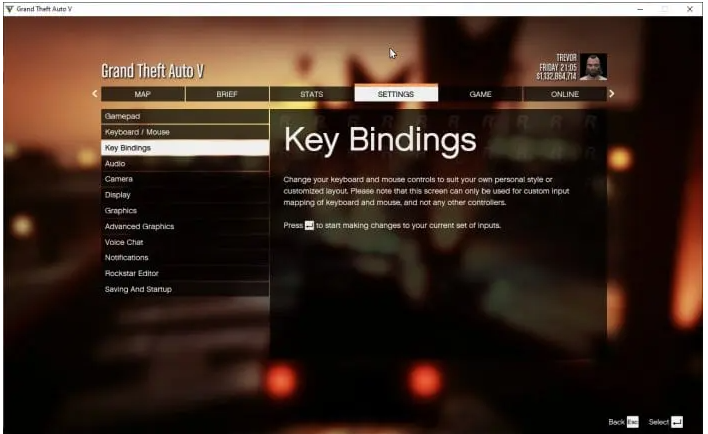
2. Make a modification to the Start / Stop Action Replay Recording setting (and Start / Stop Recording, if you so want; this step is entirely discretionary). You are free to switch to whatever key you choose so long as it hasn’t been used yet. The next step is to return to the game and store the changed key configurations.

3. Exit the game, then navigate to C:UsersYOUR PC NAMEDocumentsDocumentsRockstar GamesGTA VProfilesRANDOMcontrol to edit your control settings.
(The code RANDOM that represents your Rockstar profile is one of a kind; it’s different for every user.)
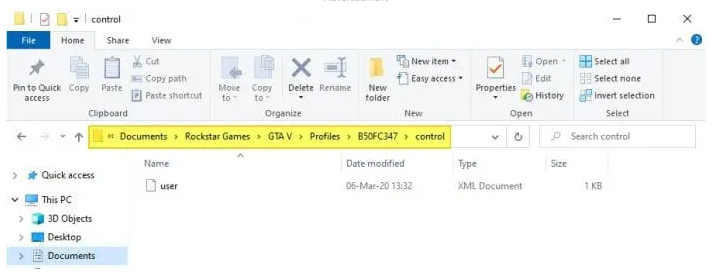
4. Select user.xml with the right mouse button, then click Open with Notepad.
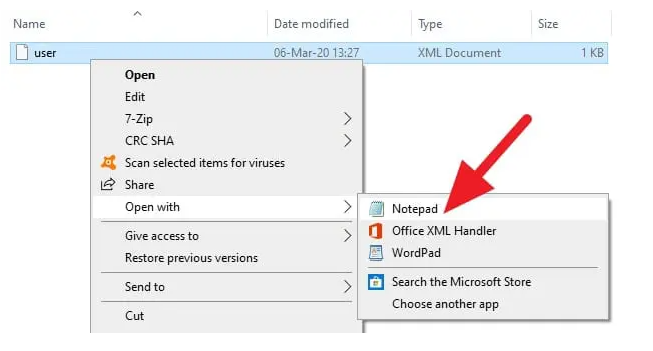
5. Locate a code similar to this one and remove the KEY KEYNAME that is positioned in the space between Item> and /Item>, as demonstrated in the screenshot below. Because of this action, the button will no longer carry out the function that corresponds to it.
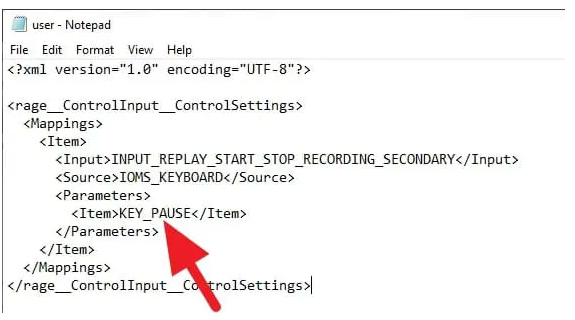
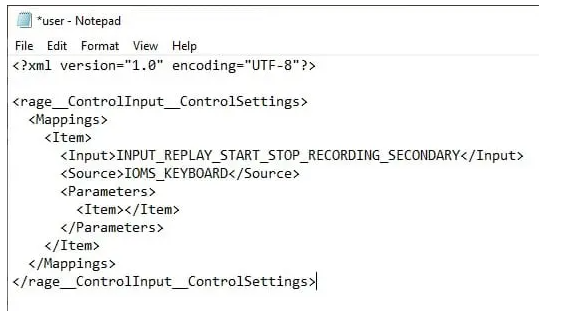
6. Press CTRL+S to save the file.
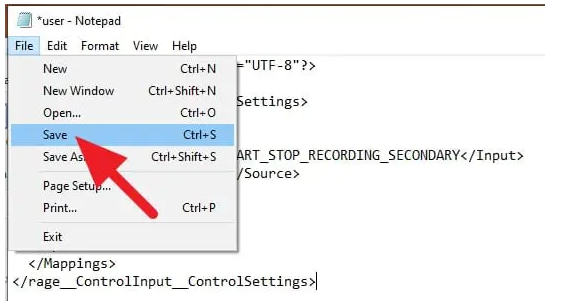
7. Restart Grand Theft Auto V to check if the fix worked.
The user.xml file stores all of the customized buttons in its directory structure. This means that you are able to kill the recording functionality, as well as disable other in-game activities that you feel are not required. In addition, you have this ability. In Grand Theft Auto V, the airbrake mode can be disabled in a similar fashion by employing a solution of this type.
FAQs
What is game clip?
In the context of computer games, “collision detection” refers to the collection of algorithms that respond to the interaction of two neighbouring or overlapping geometry. Clipping is linked to collision detection. For instance, when a video game player slides their character into a wall, the character’s position stops because it “collided” with the wall. This is because “colliding” means to come into physical contact with something.
How do I stop recording in fortnite?
To save your video after you have finished recording, press the Start / Stop Recording hotkey once more after you have finished recording. For a brief period of time, the overlay will change to display the word “Saved.” As soon as it reverts to its default overlay, you will be able to start recording once more.
How do u clip on PC?
On a PC, you can trim the most recent thirty seconds by using the shortcut key combination Windows + Alt + G.
Why does it show red on fortnite?
Loss of packets is shown by red lines, which means that some packets have been discarded. If you are seeing data loss between your connection and the server, this is an indication that there is a problem with your network connection. If you are observing packet loss, this means that there is a problem with your network connection.













