Guide
How to Disable Samsung TV Plus App

The Samsung Smart TV is widely regarded as being among the most cutting-edge models currently available on the market. Users favor them due to the strong build quality, good picture quality, and presence of the Smart TV Tizen operating system that they offer. Even though a lot of people have problems with it and that it’s not the best answer, in my opinion, it’s one of the most convenient options available among the big brands. In addition, much like Apple, Samsung gives its customers access to exclusive tools and programs that can only be found on Samsung-branded hardware and software. Users of Samsung TVs, for instance, have access to a service called Samsung TV Plus. The following instructions will walk you through disabling the Samsung TV Plus app:
Read Also: How to Get Hulu on Samsung Smart TV
How to Disable Samsung TV Plus App
If turning off Autorun does not solve the problem, you must disable the Samsung TV Plus application installed on your Samsung Smart TV. Please be aware that if you disable the app, you will not be able to use the Samsung TV Plus app until you have re-enabled it after you have disabled the app.
The Samsung TV Plus app can be turned off by following these steps:
1. Press the “Home” button on the remote control to access the main menu. Investigate alternative methods of controlling the Samsung TV if you cannot access the remote.

2. In the bottom panel, locate the Samsung TV Plus app icon and click on it.
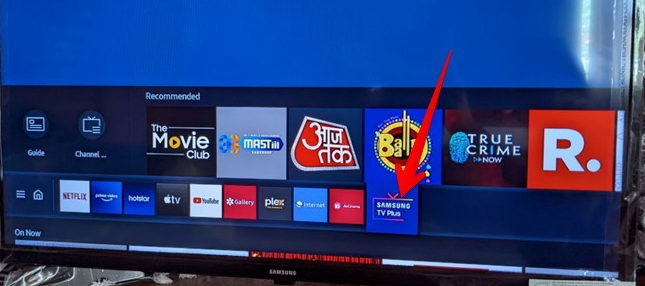
3. Use the remote to access a menu by touching and holding the Enter or Ok button until one appears. Choose Eliminate from the menu of options.
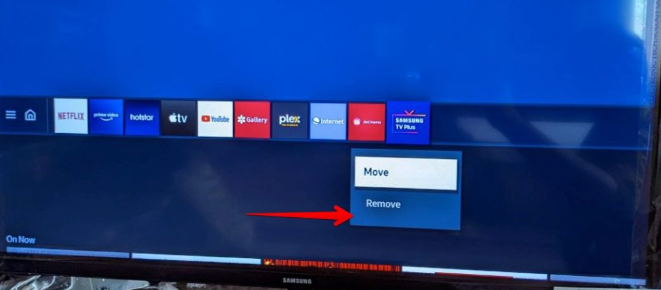
NOTE: If holding the Enter button for an extended period does not bring up the menu, try pushing the Down button on the remote instead.
4. The screen labelled “Remove” will appear. Click the option labelled “Disable.”

NOTE: Removing an app from the home screen is the only effect of pressing the Remove button in step 4.
5. Go to the Sources menu and select TV to reinstall the Samsung TV Plus application. Select “Add to home” by pressing the Up button on the remote, then “OK.”
FAQs
Why does my Samsung TV keep going to TV Plus?
It will automatically load up Samsung TV Plus, sometimes at odd intervals — typically when the device is not being used or when another application is not currently active on the screen. If the user does not interact with the device for more than a minute while it is on the home screen, Samsung TV Plus will automatically launch.
Why can’t i exit TV Plus on my Samsung TV?
You might try tapping the home button on the remote control, then navigating to the symbol for the Samsung TV app, and then pressing the down arrow key, which should bring up the options to “remove” and “disable” the app. When you locate an answer that meets your needs, make sure to select “Accept as Solution” before moving on.
Can I delete default apps on Samsung TV?
The Samsung smart TVs come pre-loaded with a number of applications, each of which takes up a considerable amount of storage space. Some users are grateful that Samsung has saved them the hassle of installing these programs on their own, while others would rather get rid of them entirely.
Why can’t I uninstall Netflix on my Samsung Smart TV?
When you highlight the Netflix app, you will notice that there is a menu below it. Click the Delete button. In the menu of settings, it is the first option that can be found below the Netflix app. If the color of this choice is gray, it means that Netflix cannot be removed from your TV because it is the system app.
Which Samsung TVs will no longer support Netflix?
Netflix “recently notified Samsung that as of 1 December, the Netflix app will no longer be supported on selected 2010 and 2011 Smart TV models sold in Canada and the US,” Samsung said in a statement. “Samsung was recently notified by Netflix that as of 1 December, the Netflix app will no longer be supported on selected 2010 and 2011 Smart TV models.”













