Android
How to Disable Whatsapp Read Receipts on an Android

If you’re someone who values their privacy or would just rather respond to messages at their own pace, learning how to disable read receipts on WhatsApp will enable you to use this popular messaging programme in a way that is less likely to draw attention to the fact that you’ve done so. These days, virtually all iOS and Android devices come equipped with WhatsApp, which makes it simple to communicate with almost anyone, anywhere in the globe. One disadvantage of its many features, though, is that it might be difficult to avoid connections without them becoming irritated if we don’t feel like reacting immediately away to messages that we receive. This article will walk you through the steps necessary to turn off WhatsApp read receipts on an Android device. so let’s get started:
Read Also: How to Change Whatsapp Wallpaper on Mobile
How to Disable Whatsapp Read Receipts on an Android
1. After you have launched WhatsApp, tap the three dots that are situated in the upper-right hand corner of the screen.
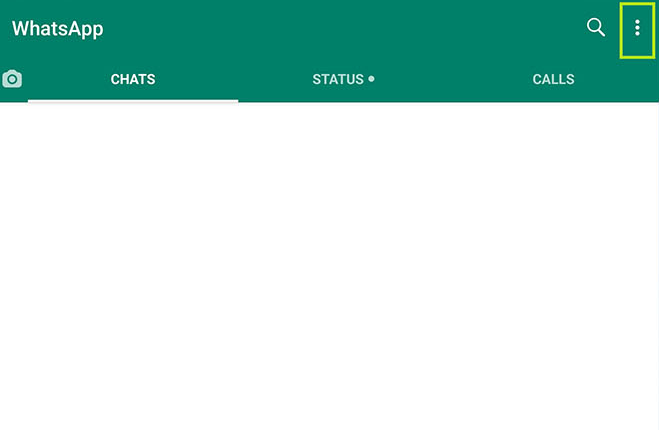
2. Then pick the menu labelled Settings.
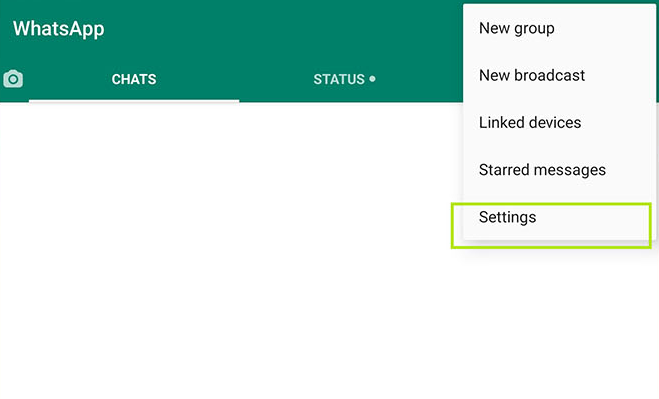
3. Now, select Account by clicking the option,
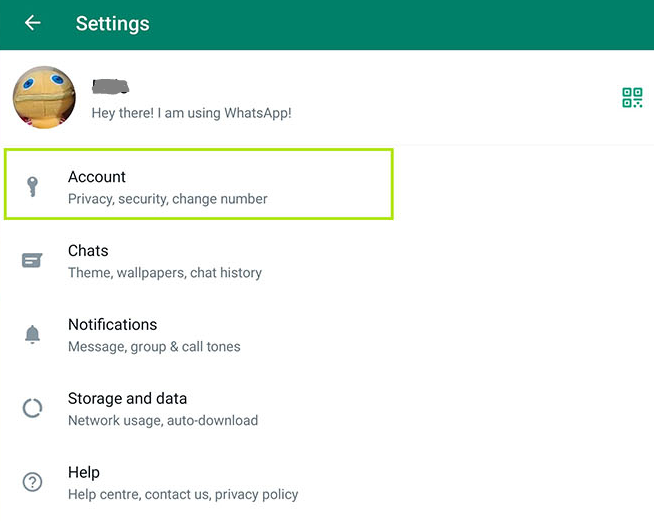
4. After that, click on the Privacy tab.
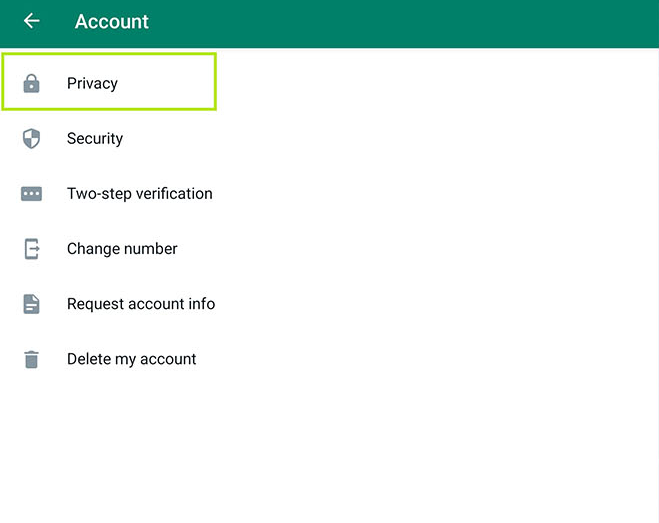
5. If you do not want to receive read receipts, you may turn off this option by deactivating the toggle that is located next to the word “Read receipts.”
FAQs
Can I read a WhatsApp without the sender knowing?
It is the official method for reading WhatsApp messages on Android and iPhone while you are disconnected from the internet. If you turn off both the “Last Seen” and “WhatsApp Viewed Receipts” options, the person who sent you a message will have no way of knowing if you read it or not.
Can I turn off read receipts for one person WhatsApp?
There is a catch, though, in that the option to hide read receipts is only available for one-on-one chats; this function is not available for group chats. If you turn off read receipts, you won’t be able to view whether or not your contacts have viewed your messages either. This is an important point to keep in mind.
How can I read a message without seen?
Either switch your gadget to “aeroplane mode” or terminate your internet connection. That is all that is required of you. After then, you will be able to read the message, but the sender will not be informed that the message has been read. Note that the sender will be able to see the read receipt every time you connect to the internet or exit aeroplane mode, which is a disadvantage of this feature.
Does 1 grey tick on WhatsApp mean I’m blocked?
You are unable to view any updates that have been made to a contact’s profile photo. When you send a message to a contact who has blocked you, the status of the message will always reflect that it has been sent, but it will never display a second check mark (message delivered). You will not be successful in placing any calls, even if you try.
How do you know if someone muted you on WhatsApp?
On Whatsapp, unfortunately, it is not possible to determine if you have been muted by another user or not. You won’t receive a notification from WhatsApp informing you that someone has muted you, nor will you notice anything amiss, such as a change in the message markers, when you text the person who muted you. You won’t notice much of a difference at all.
-

 Gaming3 years ago
Gaming3 years agoHow To Transfer Animal Crossing Data To New Switch
-

 News2 years ago
News2 years agoThe SmartThings iOS app from Samsung now allows you to manage your home’s material goods
-

 Anime6 years ago
Anime6 years agoGoblin Slayer: Goblin’s Crown Teaser Reveals, Release Date And Spoilers
-

 Guide3 years ago
Guide3 years agoHow to Enable Location Services for Hulu on Desktop










