Guide
How to Display the Message Count in the Status Bar in Outlook

A significant amount of data can be found in the Status bar that can be found at the bottom of the Outlook client. On the other hand, you may personalise it with the help of a straightforward context menu, using which you can either add or remove certain shortcuts and parameters. The following is a description of how to display the number of messages in the Status Bar in Outlook.
Read Also: How to Schedule Email in Microsoft Outlook
How to Display the Message Count in the Status Bar in Outlook
The following steps need to be followed in order to view the total number of messages included within a folder in the status bar of Outlook. These actions are as follows:
1. Choose the folder that you would like to open.
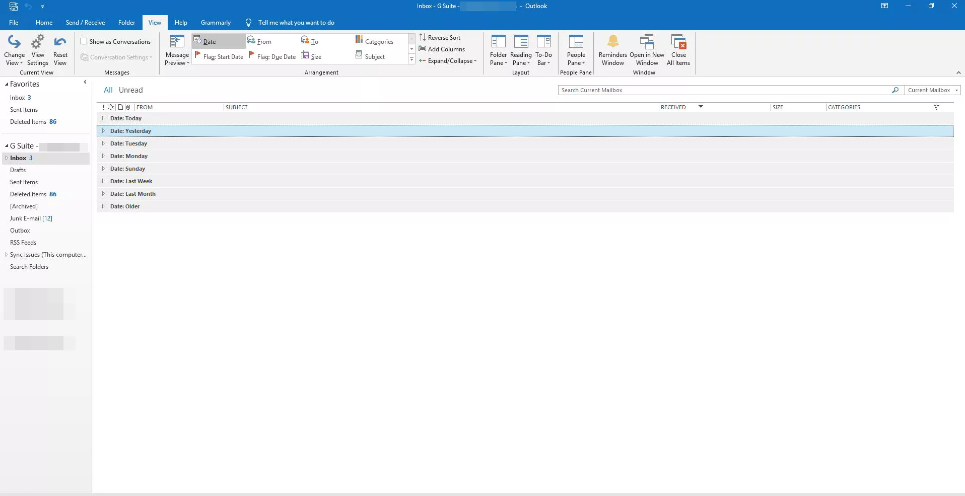
2. If the Items in View option is not already chosen, you may choose to make it so by right-clicking on the status bar to bring up a context menu and then picking the option from the list that displays there.
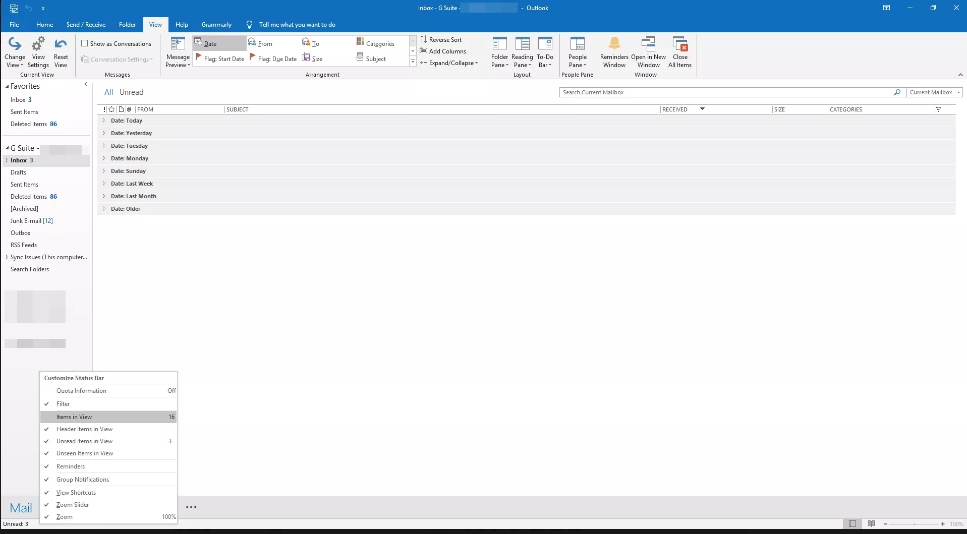
3. If you look to the left side of the status bar, you will be able to view the total amount of messages that are stored within the folder.
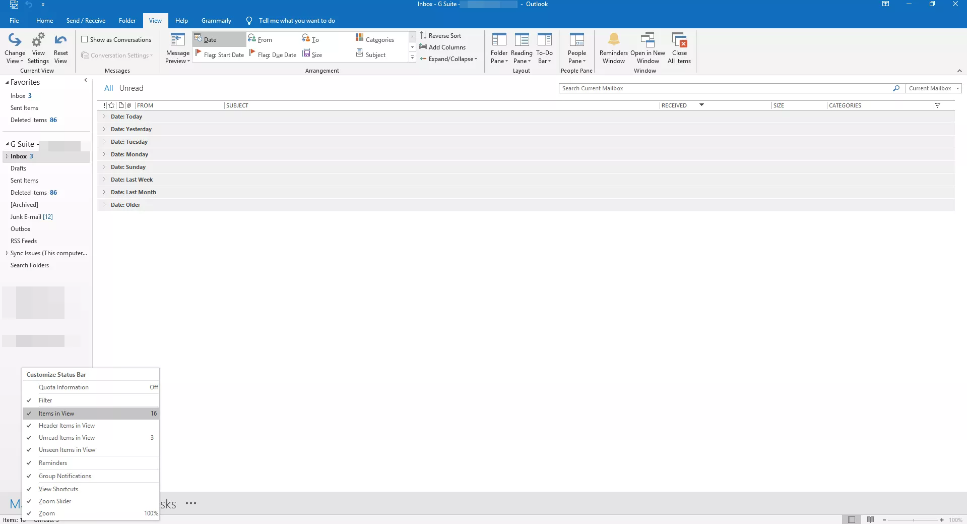
4. Find a spot anywhere on the display that is completely devoid of content, and then click there to exit the menu.
FAQs
How many emails do I have in Outlook?
Selecting all of the messages in your inbox is the simplest course of action. On the other hand, it will only select the emails that are sufficient enough to fit on the first page of your Outlook page. On the reading pane, it will display the count in that order. You will see a checkbox to the right of the text “Inbox.”
Can you get email stats from Outlook?
Using the feature known as Email Metrics for Outlook, you will be able to generate in-depth reports and statistics regarding your email behaviour. These reports and statistics will cover a wide range of topics, including how quickly you respond to emails, how many words you write on average, which recipients make up your top 10, how much email traffic you receive on a daily and weekly basis, and a great deal more.
How many emails can be sent from Outlook in a day?
Outlook.com email sending limit
The maximum number of emails that can be sent from verified Outlook.com accounts that have a good reputation each day is 300. This limit is in place to protect users from spammers.
Does Outlook have a limit on number of emails in inbox?
There is no limit placed on the number of messages that can be kept in your inbox so long as you have not reached the maximum amount of space that can be used for this purpose by your account. This rule applies only if you have not yet reached the maximum amount of space that can be used for this purpose by your account. The maximum amount of space that can be stored in your email account is 5 gigabytes when you use an email address with the domain name Outlook.com (grows when you need it).













