Guide
How To Do Text To Speech On TikTok
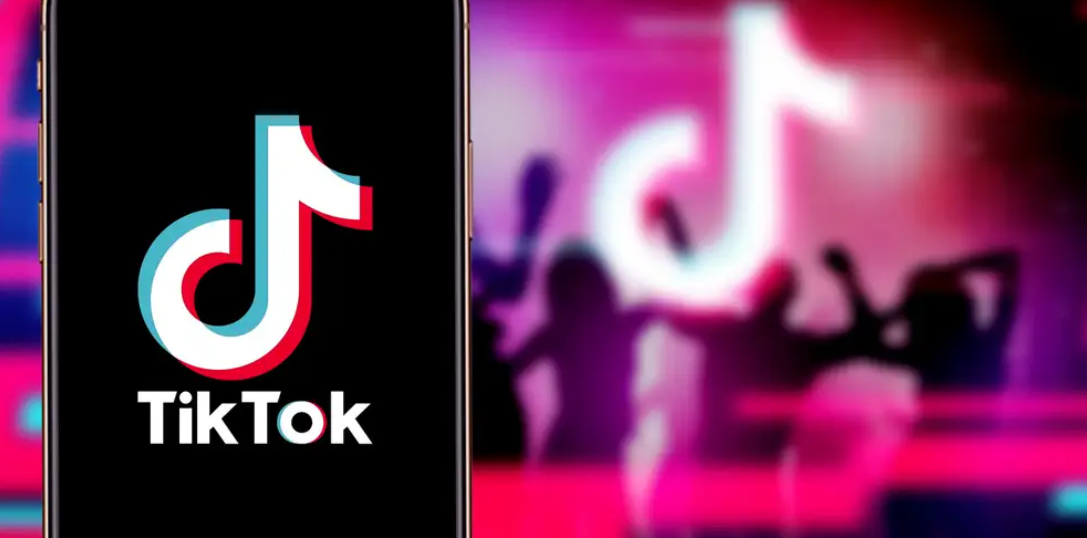
TikTok’s text-to-speech voice has swiftly emerged as one of the platform’s most sought-after and widely used functionalities. TikTok users were incensed when the site originally introduced a new voice at the beginning of this year. This is due to the fact that the previous voice can be heard in the majority of the most watched videos on the platform. The only thing that is needed of you in order to use the text to speech feature on TikTok is to record a video and then upload it to the platform. It is not necessary to download anything else at this time.
How To Do Text To Speech On TikTok
- Launch TikTok, then record a video with it. You can make it whatever length you want, and you may add anything in it.
- When you are finished recording, go to the screen where you edit, and at the bottom of that screen, choose Text.

- After you have finished typing out your text in any color or style, choose Done located in the top-right corner of the screen.
- You may make the text you’ve typed down read aloud by tapping it and then selecting the Text-to-Speech option.
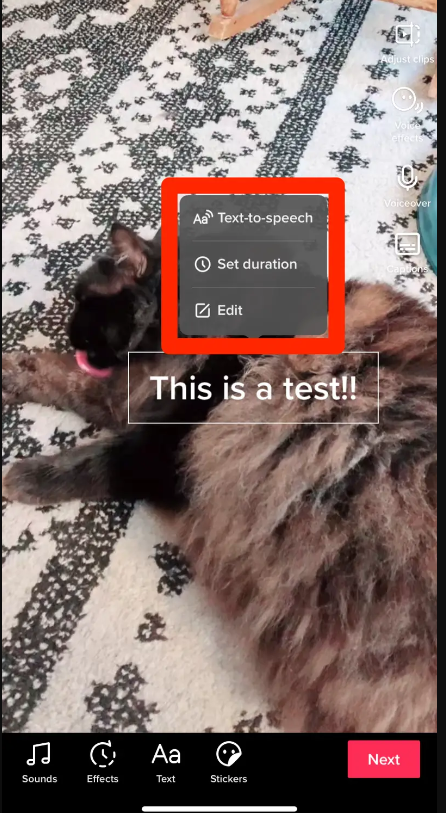
After being processed, the text you provided will be read out loud. If you are satisfied with it, all you need to do is save the video and continue posting as usual. You may also try include punctuation in the text (such as periods, ellipses, and other symbols) to see how this affects the intonation of the voice.
Read More: How To Send Money Through PayPal
Your text will be shown continuously throughout the whole of the video, and the text-to-speech voice will appear at the very beginning of the clip. If you would want to modify this, press the text once again and pick the Set duration option. This will allow you to select the time in your video at which you would like the text, along with the text-to-speech voice, to appear.
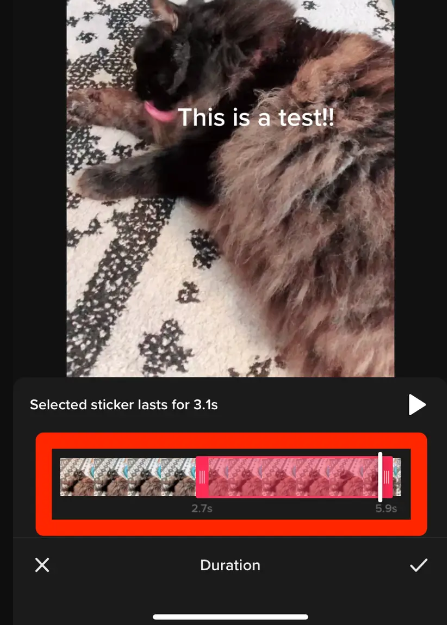
FAQ’s
How do I activate the text-to-speech feature on the TikTok app for iPhone?
Launch the setting up process. Navigate to the “Accessibility” tab. Choose the material that is spoken and then switch on Speak Choice. After doing so, use the Notes application and begin typing down the script for the video you want to upload to TikTok.
How do I activate the text-to-speech feature on the TikTok app?
Hit the Text button while you are editing your video on TikTok. After you have entered the text for your caption, tap the Speech icon to have it read aloud. After that, choose an option from the list of voices, and then hit the Done button.
What became to the text-to-speech function on TikTok?
Part 2: What Became of the Text-to-Speech Function on TikTok? TikTok has updated the voice that is used for its text-to-speech function, giving it a new tone that is livelier and more optimistic. This came about as a result of a lawsuit that was filed against ByteDance, the corporation that serves as TikTok’s parent company, by professional voice actress Beverley Standing.













