Guide
How To Send Money Through PayPal
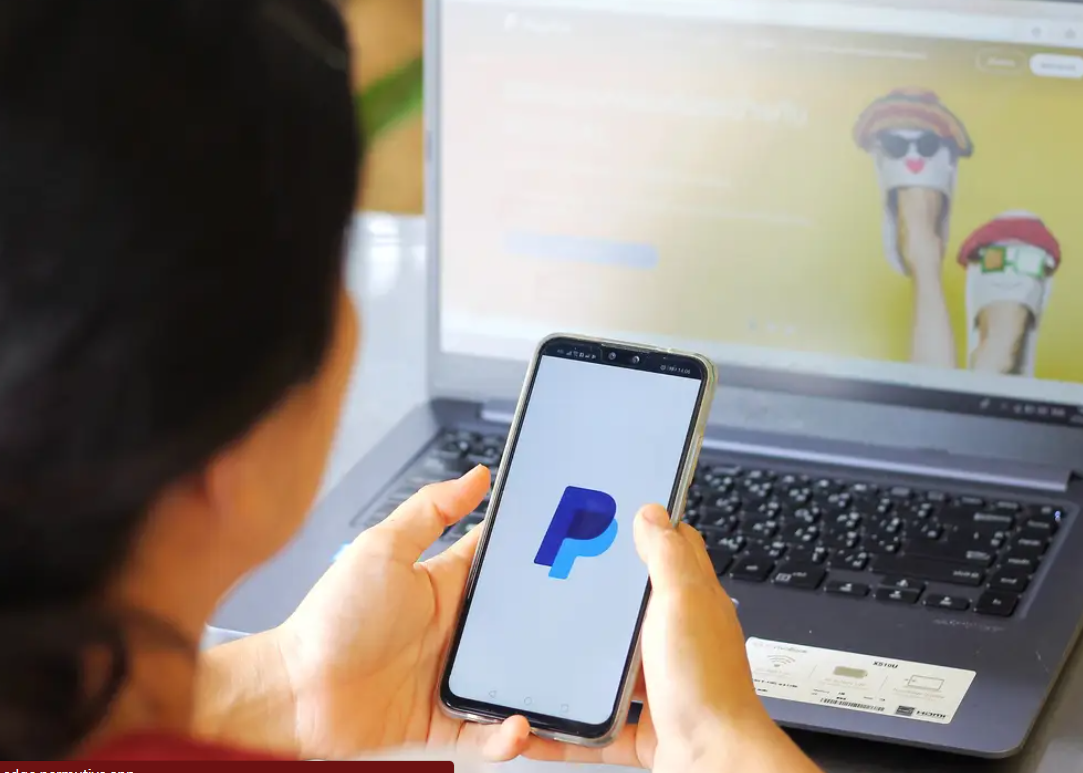
Through either its mobile app or website, PayPal is one of the most widely used methods for sending money to friends, family members, and businesses. You won’t have to pay a charge if you’re transferring money to a person in your immediate family or to a close friend. You just need your friend’s email address, phone number, or PayPal login, as well as a linked bank account or credit or debit card to send money to them via PayPal. Here is how to transfer money via PayPal with either the mobile app available for iPhone and Android devices or the desktop website.
How To Send Money Through PayPal Via Mobile
- Log in to your account using a mobile device.
- A toolbar may be seen at the very bottom of the site. The option to the left of “Send” should read “Send.”
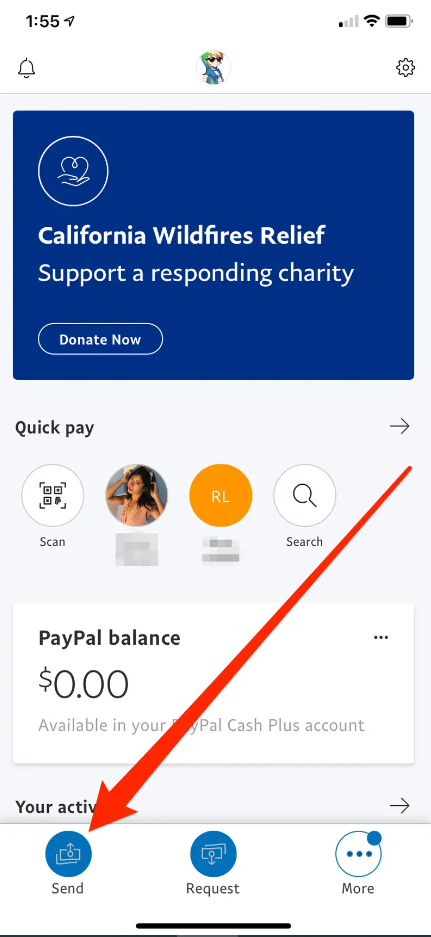
- Simply enter the recipient’s email address or phone number into the appropriate field to initiate the transfer of funds. A portion of the page will be populated with your contacts, who are individuals who have already received money from you or to whom you have provided money.
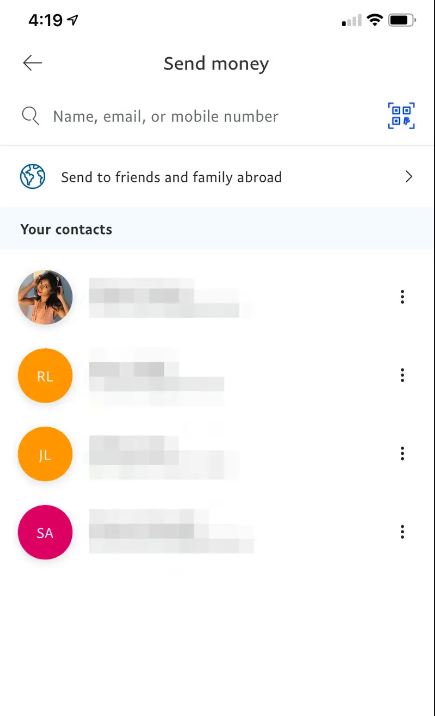
- Enter the amount of money that you would like to send. If you wish to change the currency that your money is sent in, you may do so by tapping the little arrow that is located below the amount of money. To confirm the amount that you wish to send, tap the “Next” button.
- On the next page, you will have the opportunity to make sure that all of the information about your money transfer is accurate, as well as to add a remark and choose the mode of payment that you like to use.
- Simply by clicking the button labelled “Send now,” your money transfer will be processed.
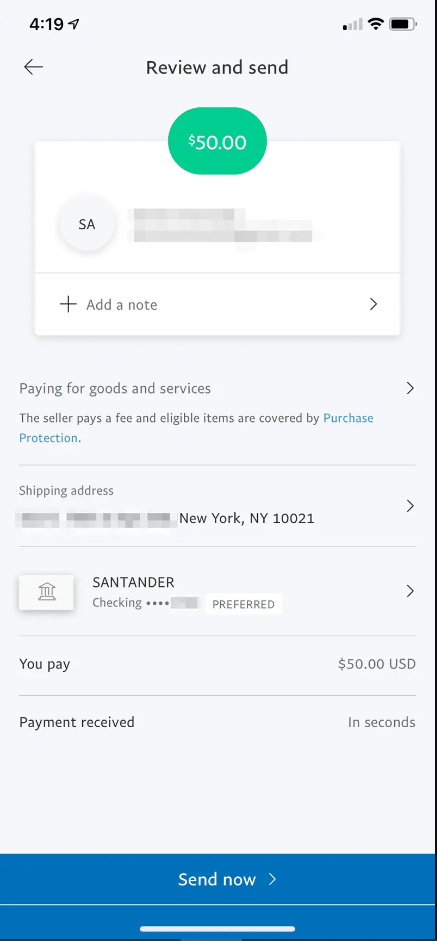
Read More: How To Change Name On Twitter
How To Send Money Through PayPal On Desktop
- Open your favourite web browser, go to https://www.paypal.com, and log in to your account there.
- After you have successfully logged in, look for “Send & Request” in the menu that is located at the very top of the website, and then click on it.
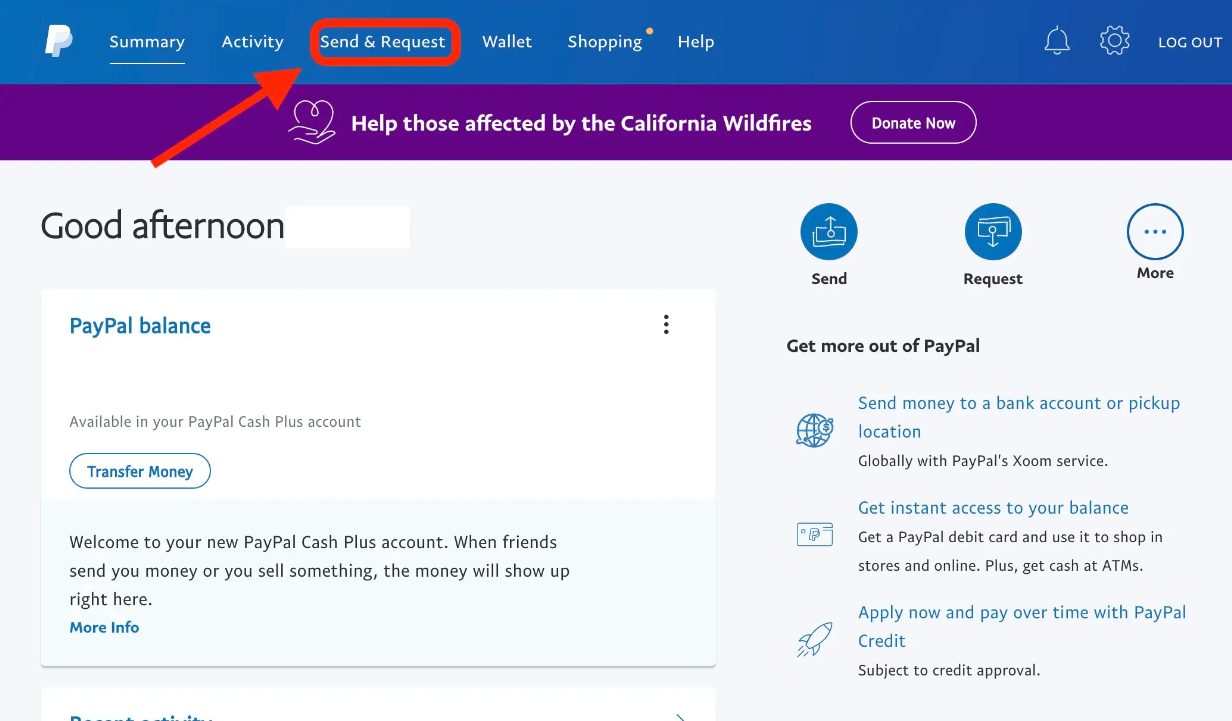
- Fill in the textbox with the recipient’s email address, username, or phone number so that they may receive the money you wish to give them.
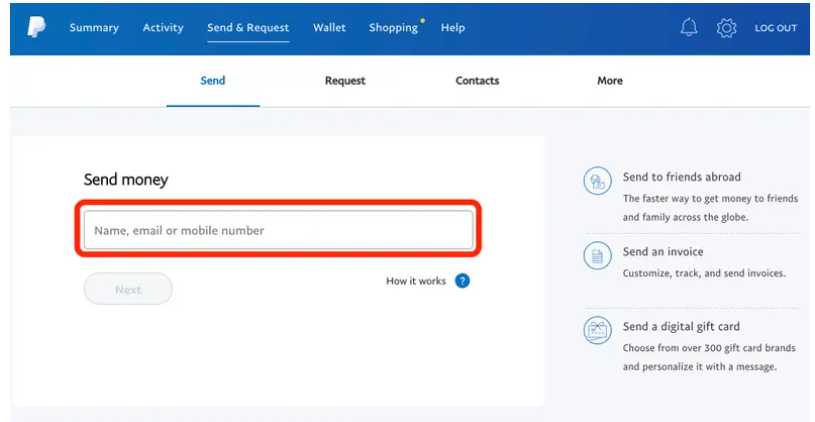
- A menu that appears in the corner of the screen will question if the money is being transferred to a friend or a merchant. Make sure you pick “Sending to a friend” since there is no cost associated with this option.
- Make another entry into the textbox, this time indicating the total amount that you want to transfer. You could also include a message at the bottom of the check indicating the purpose of the money, or you could give it as a gift. When you are finished, choose “Continue” from the menu.
- PayPal will automatically choose the payment option that is most convenient for you. Click the “Change Payment Method” button before proceeding with the transaction if the payment method that is currently saved as your default is not the one that you wish to use.
- Click the “Send Payment Now” button after you have verified the information about the recipient, the amount of the payment, and the mode of payment that you desire. After the payment has been received, you will be issued a confirmation email, and the recipient’s PayPal account will have access to the cash very immediately.
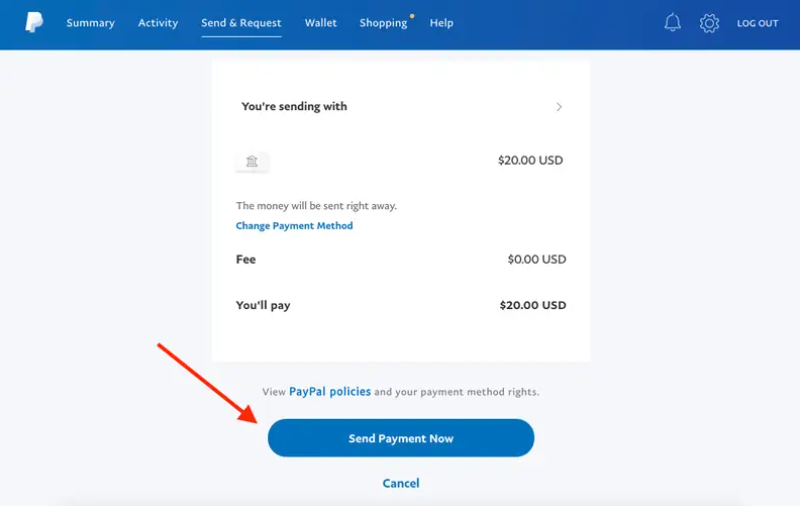
FAQ’s
When using PayPal, how can I avoid paying any fees?
Sending money to a friend (which is free to use your bank or current PayPal balance to send to relatives or friends in the U.S.) or paying for an item or service may be done by entering the amount in the first box and clicking “Change” (in which case the seller would pay a fee).
Is there a charge for using PayPal to transfer money?
PayPal charges a 2.90 percent fee plus an extra set cost dependent on the currency for personal transactions sent from a credit or debit card or bank account other than your PayPal balance or bank account. There are additional charges for international personal transactions.
Is PayPal safe?
PayPal is one of the most secure ways to send money online because of its use of industry-leading end-to-end encryption. In addition, turn on two-factor authentication and get rid of any useless email addresses or bank accounts. No online business is safe against hacking or theft, even with all the precautions we’ve taken.


















