Guide
How To Donate on Twitch
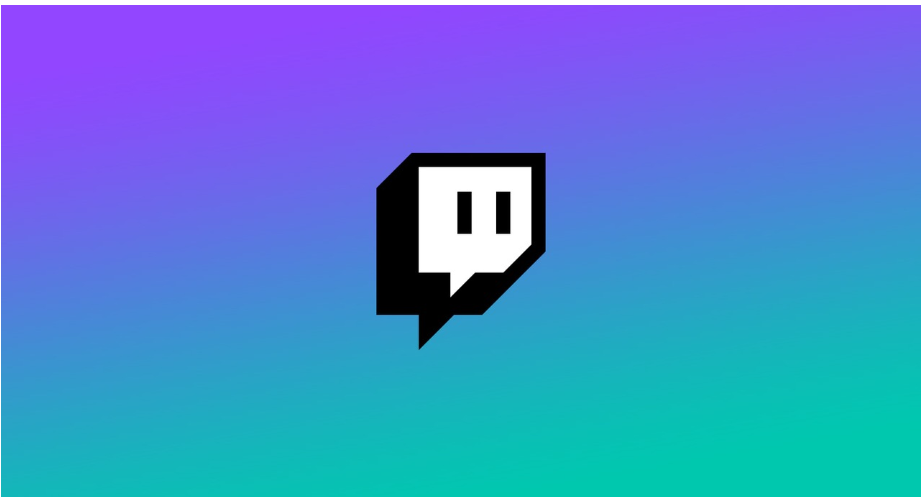
In the previous decade, Twitch has become a mainstay of online broadcasting. Celebrities, streamers, YouTubers, and even film festivals have a home on Twitch. Donations are an essential element of the twitch experience.
Supporting your favourite twitch channels may be done via donations. As a street performer’s hat, I suppose it’s comparable. But how can you show your support for your favourite Twitch broadcasters when there isn’t a hat to be found online?
To make a donation on Twitch, just follow these easy instructions. If you want your contribution messages to appear, make sure your favourite streamer is actively broadcasting! It’s all part of the joy of giving!
How To Donate on Twitch
Donating money is by far the most direct method to support the content creators you like watching on Twitch, however there are many other ways to show your appreciation on the platform.
Even while Twitch provides functions like bits and subscriptions that make it possible for fans to send money to broadcasters, not all of the money that you contribute will make its way to the streamer.
Read More: How To Play Animal Crossing on PC
Because of this, several broadcasters have created dedicated contribution sites that are readily accessible via their Twitch channels by scrolling down the page of their channels. The banner section of a person’s page is often the place to look for links to websites that accept donations.
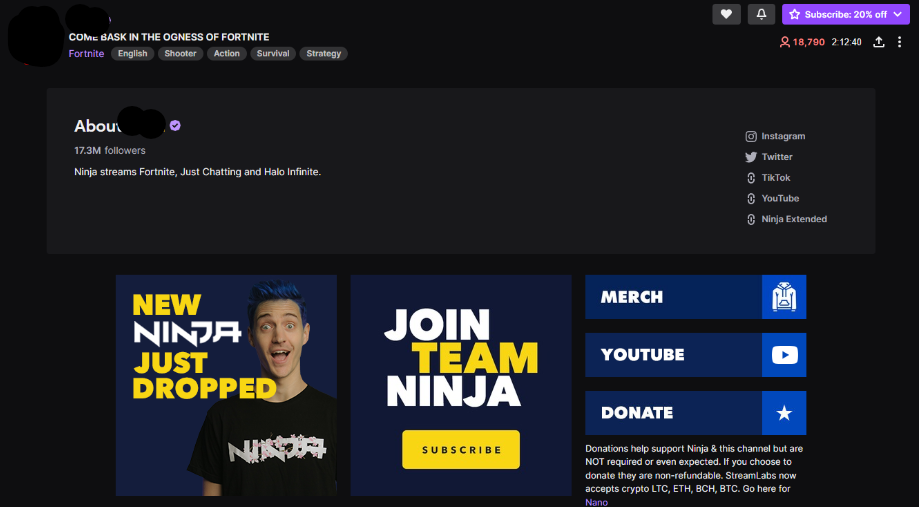
The software that is used for broadcasting will often allow broadcasters to put up a website for donations to their channel. Streamlabs is used by a number of people, including Ninja and Lirik.
When you visit Ninja’s channel and click the “Contribute” button, you will be sent to a page where you can enter your Twitch login, choose the amount you would like to donate, and type in a message to send to Ninja.
When you go to the external link, all you have to do is follow the easy procedures that are provided on the website to send a financial contribution to whatever streamer you’ve chosen.
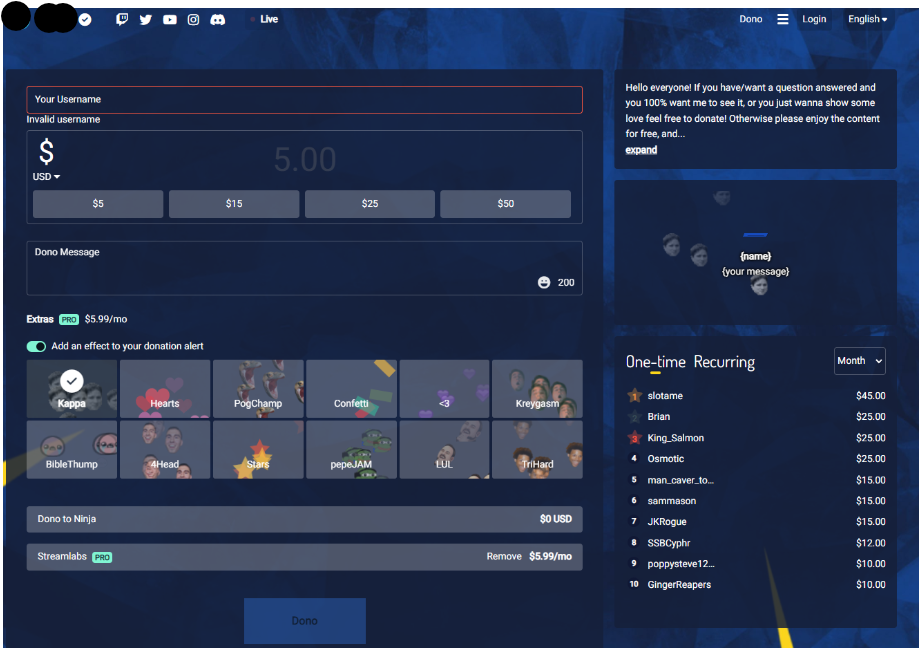
There may be possibilities to add extra effects to your gift or have your message read out loud by a text-to-speech software depending on who you give to and the amount that you donate. These choices may be dependent on the amount that you donate.
Please be patient while we process your contribution; the transaction might take a few moments to complete. It is possible for Streamlabs notifications to get backed up due to the enormous amount of individuals subscribing to channels and contributing money, which is especially likely to occur on very popular channels.
FAQ’s
Is there a way to give using the Twitch app?
As you go around the channel of the Twitch broadcaster of your choosing, you will eventually come across a panel that may be referred to as a “tipping jar,” “donations,” or another similar term. Streamers give it a variety of names when they share their creations. But the most important thing you need to do is click on it, and then you will be all set.
How can I make a donation on Twitch if I don’t have a PayPal account?
If the Twitch streamer you want to support is an affiliate or partner, and you are seeking for a means to give on Twitch that does not involve PayPal or a third party, you have the option of choosing to support broadcasters by sending them bits, which is the money used on Twitch. You can buy bits from Twitch and then use them to make purchases on the channel of a streamer.
Where can I find the button to give on Twitch?
After selecting the Profile menu option, choose “my selling tools” from the drop-down menu that appears. Step 2: Navigate to the section under “PayPal Buttons,” and then choose the “Update” option. After you have done this, choose the link that asks you to “make new button.” Step 3: Choose the kind of Button you want to use, then choose “Donation” from the drop-down menu and fill in the name of your Twitch Channel.
How do you set up payment on Twitch?
After selecting the item that you want to buy during the checkout process, you will be invited to choose your chosen payment method from among credit / debit cards, Amazon Pay, and PayPal. You may add a payment method by doing this. At this point, you have the option of selecting “See More Methods” to see more available choices.













