Apple
How to Download Fonts on an iPad

This post will teach you how to download fonts to your iPad, as well as where you can find them and how to use those new fonts on the apps that you have downloaded on your iPad. If you want to use custom fonts on your iPad, the operating system must be at least 13 and preferably higher.
Read Also: How to Disable and Deactivate iMessage on iPhone or iPad
How to Download Fonts on an iPad
From an App
Because the typefaces that came pre-installed on your iPad are the only ones to which you have access by default, this feature can be considered rather restricted. You can customise the appearance of your iPad’s typefaces by downloading apps that are made for that specific purpose. What you ought to do is as follows:
1. To obtain the proper fonts, go to the App Store and search for “Fonts for iPad” in the search bar. Find the application that you want to use, and then download it to your device.
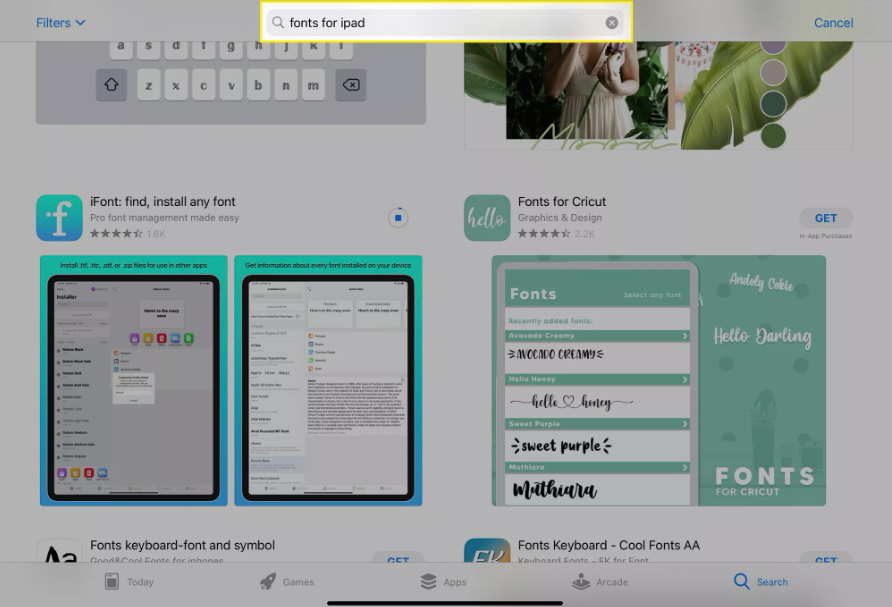
2. You can search for the typeface you want to install on the iPad, browse around the app, or browse the app’s categories to find it. Once you have located the font, you can proceed to install it by tapping the Install button.
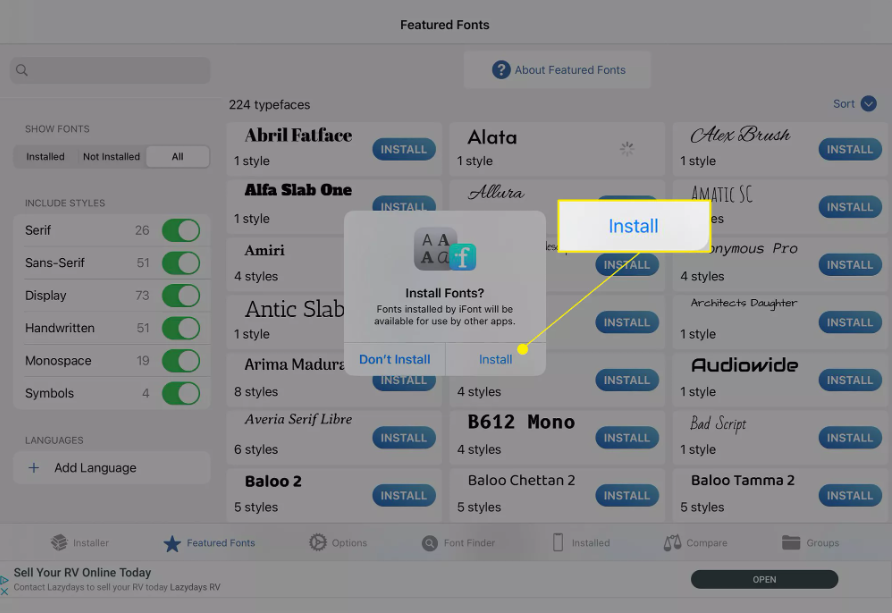
3. You may check to see whether the fonts have been installed on your iPad by navigating to Settings > General > Fonts and then checking to see if they are present.
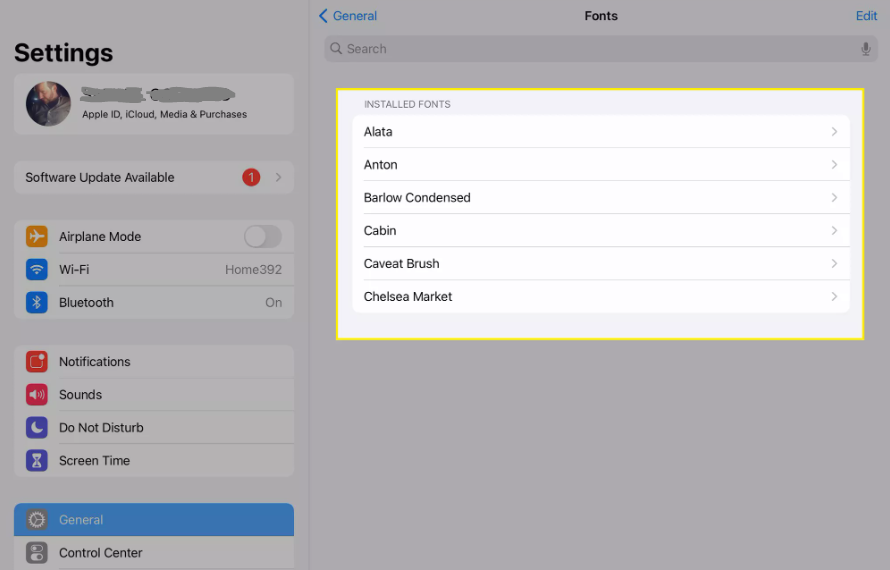
FAQs
How do I open a TTF file?
iFont, the Microsoft Windows Font Viewer, and Apple Font Book are all examples of programmes that are capable of opening TTF files (iOS, Android). It is necessary to transfer a TTF file to the C:/ Windows/ Fonts directory before the Windows Font Viewer will allow you to open the file. If you don’t do so, Windows won’t be able to recognise the file as a legitimate font file.
Why can’t I download fonts from DaFont?
It’s possible that you’ve got a firewall, browser plugins, or some other kind of filtering software installed on your machine. If one of the download links on dafont works, then it is reasonable to assume that rest of the links will also function well. There have been isolated incidents in which the file on dafont has been compromised in some way.
What is DaFont?
One of the most popular and well-known free font sites is called DaFont. You have a broad variety of options to select from because DaFont contains a large number of different fonts to choose from. The fact that fonts are organised into themes is one of the many reasons why DaFont is regarded as a useful resource.
How do I install TTF fonts?
Installing the TrueType font in Windows requires the following:
Start, then select, then click on Settings, and finally click on Control Panel. Fonts can be accessed by going to the main tool bar, clicking on File, and then selecting the Install New Font option. Choose the folder that contains the font you want to use. After the fonts have been displayed, choose the appropriate one from those labelled TrueType and then click the OK button.













