Guide
How to Download Twitch VOD Videos

Twitch VODs are available for all streams that have been aired on the platform (video on demand). Twitch VODs may be downloaded by both broadcasters and viewers so that they can access them even when they are not connected to the internet.
We’ll walk you through the process of downloading Twitch VODs on a variety of devices. Also, we’ll address some frequently asked questions on the subject.
How to Download Twitch VOD Videos
Using VOD as a Twitch streamer can help your channel grow. For those who are unable to make there in time for your show, this is the perfect workaround for them. The VOD storage feature allows you to keep and share broadcasts from the past. Having them available even when you aren’t will provide your audience the opportunity to see them.
Depending on the sort of Twitch account you have, your VODs may be automatically erased after a certain amount of time. It’s possible to download your old broadcasts for two weeks if you’re a frequent Twitch member. Twitch Partners, for example, may store their VODs for 60 days on the Twitch website. For Twitch Affiliates, the same holds true.
Read Also: How To Check AirPods Battery on iPhone
Enabling the automatic download function is the first step to downloading your Twitch VODs. On the Twitch website, you may find this:
- Go to the Twitch website to learn more.
- Register for a new account.
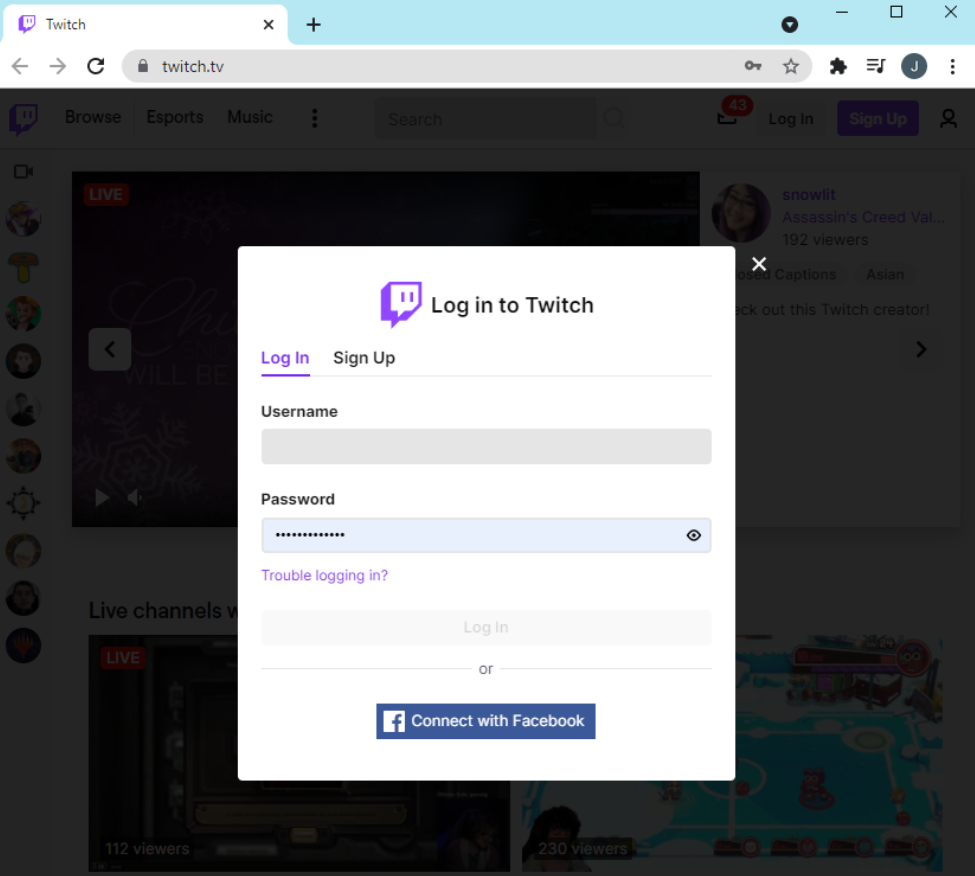
- In the screen’s top right corner, look for your username and click on it.
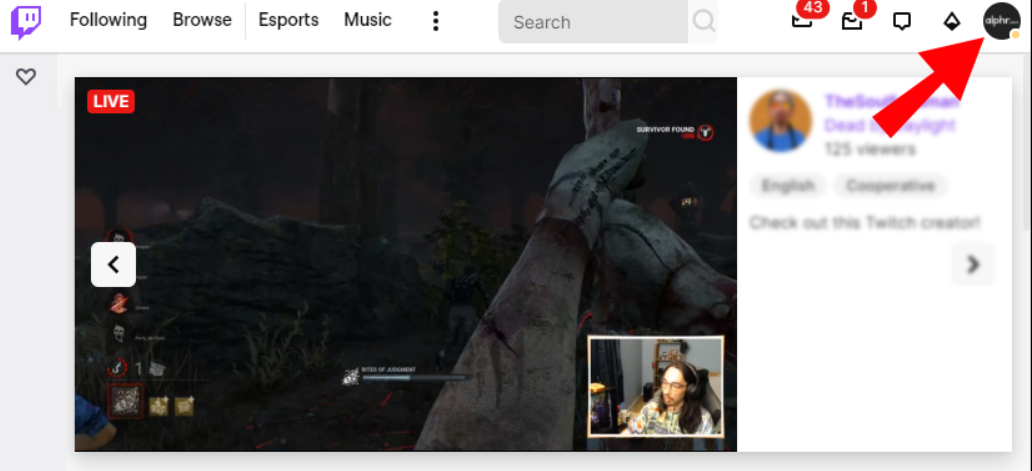
- Navigate to the “Settings” menu item.
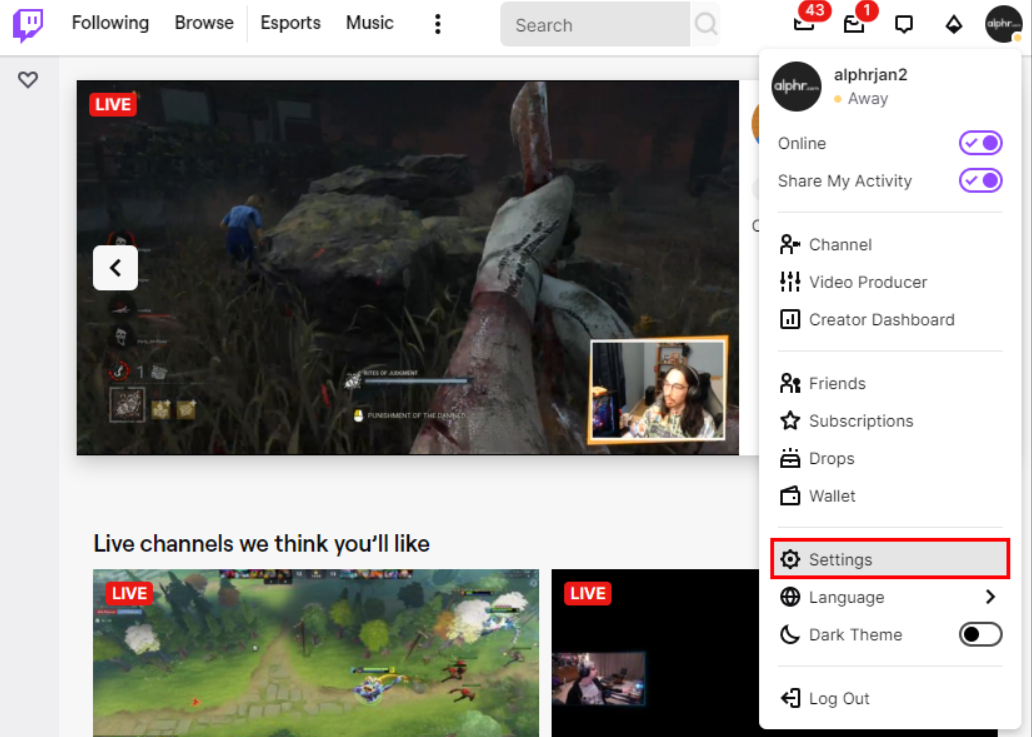
- The “Channels and Videos” page is where you should begin.
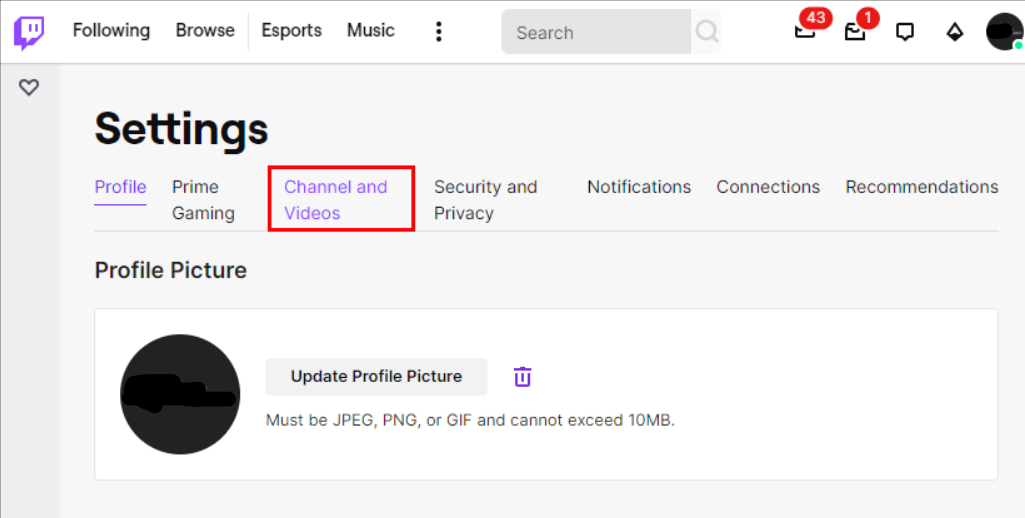
- The “Stream” option may be found in the “Settings” section.
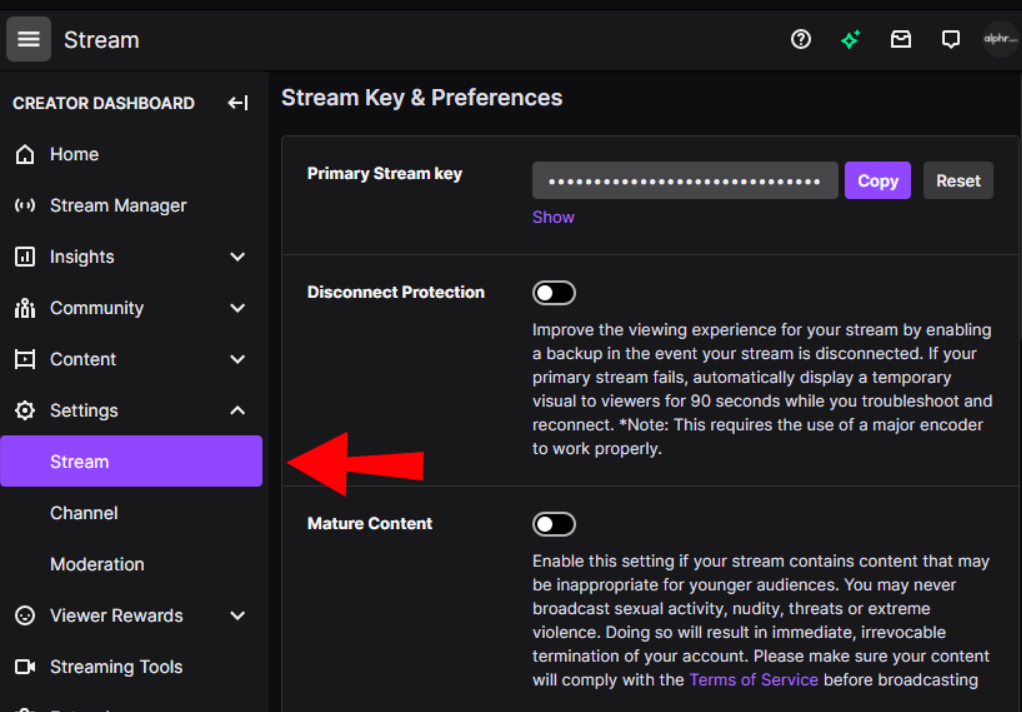
- “Store Past Videos” may be turned on in the section labelled “Stream Key & Preferences“.
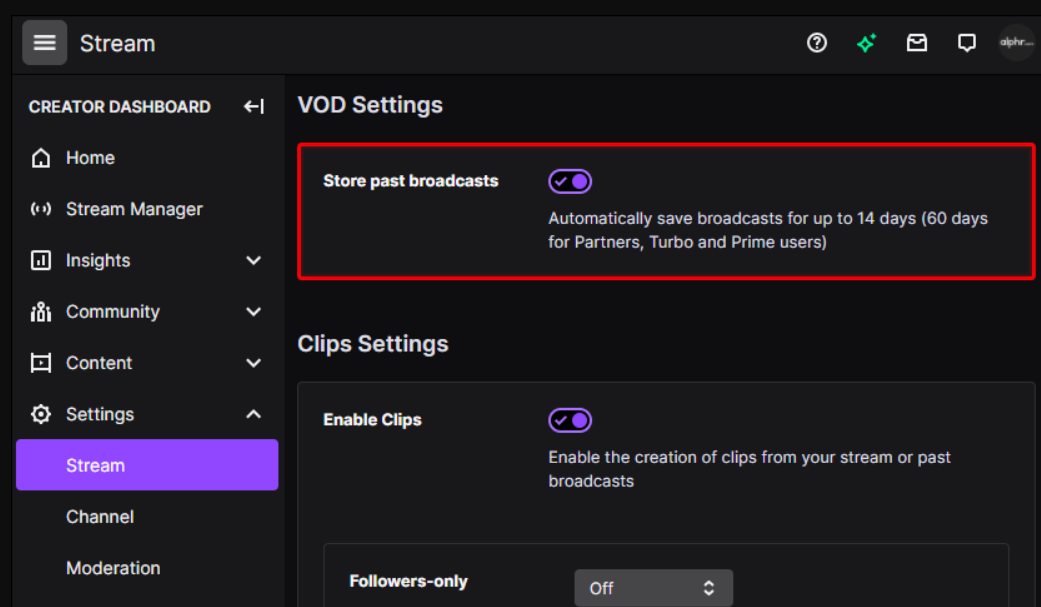
All of your broadcasts will be downloaded automatically now that you’ve activated this function. Let’s have a look at how you can get them onto your phone or tablet.
How to Download Twitch VODs Faster
The official website of Twitch provides users with the option to download Twitch VODs. This solution needs nothing more than a reliable internet connection and sufficient space on your device to save previously aired episodes. The first aspect that will determine how quickly you can download anything is the speed of your internet connection.
How to Download Twitch VODs as an Editor
The process of downloading Twitch VODs is the same regardless of what you want to do with the videos once they have been downloaded. To begin, you will need to make sure that the Twitch website’s automatic download option is turned on. After that, you will be able to directly download older broadcasts from the website.
Streamers on Twitch always alter their VODs before uploading them to YouTube or any other video streaming site. Streamers on other platforms may also modify their VODs. You may edit your films using a variety of different applications and computer tools. This is also possible inside YouTube itself, if you so want.
FAQ’s
Can I save a Twitch VOD to my computer?
On Twitch, any stream that has ever been aired may be stored as a video on demand (video on demand). Downloading Twitch VODs allows users to watch them even when they are not connected to the service. This feature is available to both broadcasters and watchers.
What are the steps to downloading Twitch VOD to MP4?
You are able to insert files in a variety of formats, including MP4, WebM, 3GPP, audio, and so on. Simply input the URL of a Twitch VOD or clip in the window above, then click the “Download video” button, and finally, click the “Save” button. Choose the format and the quality, then click “start download” to begin the Twitch VOD or clip download.
How do I download someone’s stream on Twitch?
If you want to download a stream that was created by someone else using the programme, follow the instructions below: To copy the link address, right-click the video and choose “Copy Link Address” from the menu that appears. Launch the Twitch Leecher app and choose the “Search” option from the menu that appears. Copy the link, then go to the tab labelled “URLs” and put it there.
Are prior Twitch broadcasts available for download?
On the Twitch website, broadcasters have the ability to retrieve their past broadcasts from the platform. The time period during which you are able to download prior broadcasts on Twitch ranges anywhere from 14 to 60 days following the first stream, and this changes depending on whether you are a normal user, a Twitch Affiliate, or a Twitch Partner. Following this, the video will be removed by itself.













