Apple
How to Edit Google Docs on an iPad
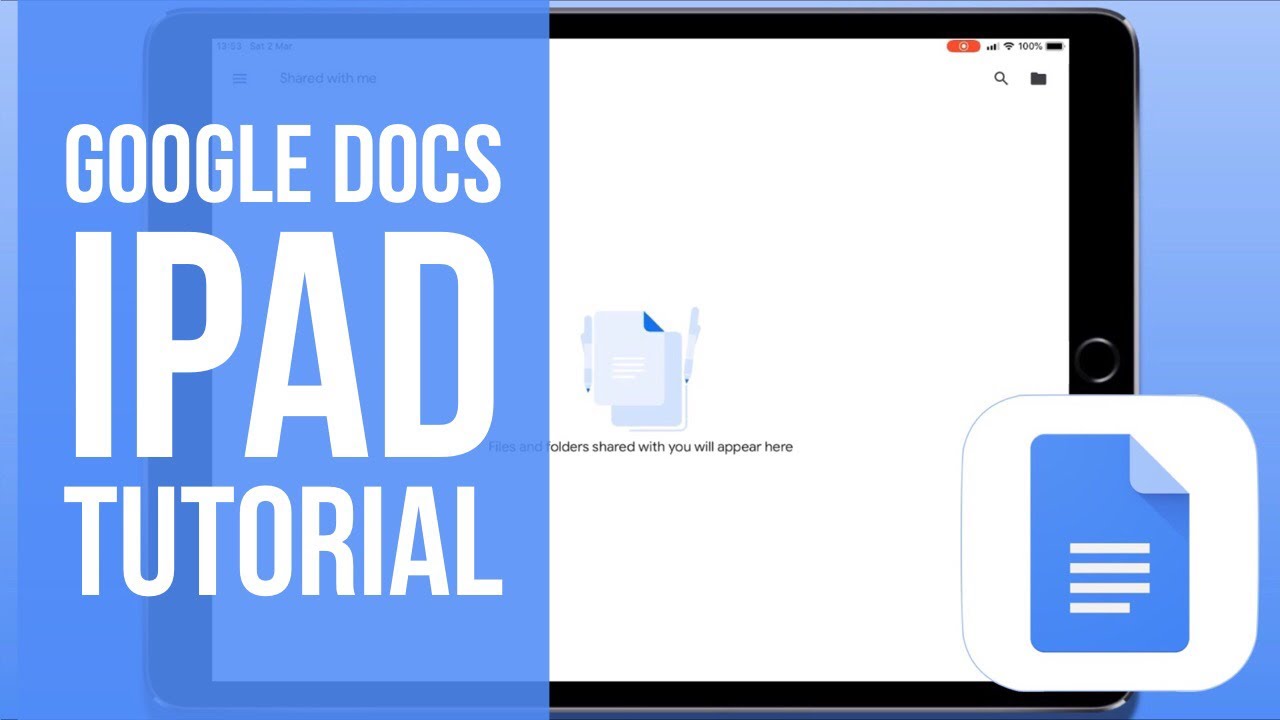
This article details the ways in which the Google Docs iPad app streamlines word processing on the iPad and enables users to create, edit, and share Google Docs files from any location with internet connection. You even have the option to designate your documents for editing offline.
Read Also: How to Find the IMEI Number on Your iPad
How to Edit Google Docs on an iPad
To begin editing on your iPad, first go to the App Store and look for the free Google Docs app. Once you have that, sign into your Google account using that.
1. Launch the Google Docs app on the iPad you’re using.
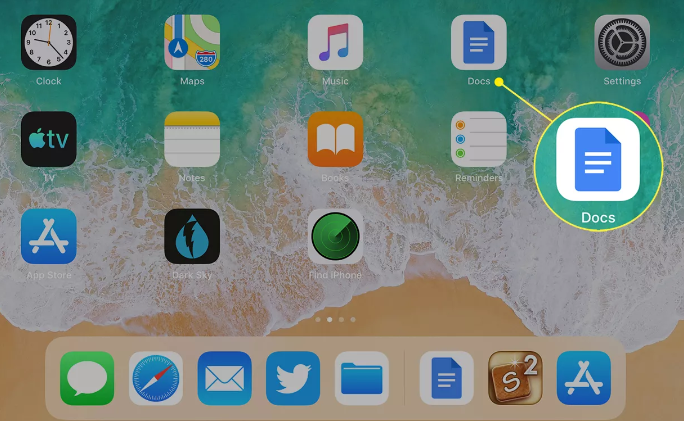
2. To open a document, you need to tap its thumbnail image first. (If you prefer to view the documents in list format rather than thumbnail format, pick the document name from the list.)
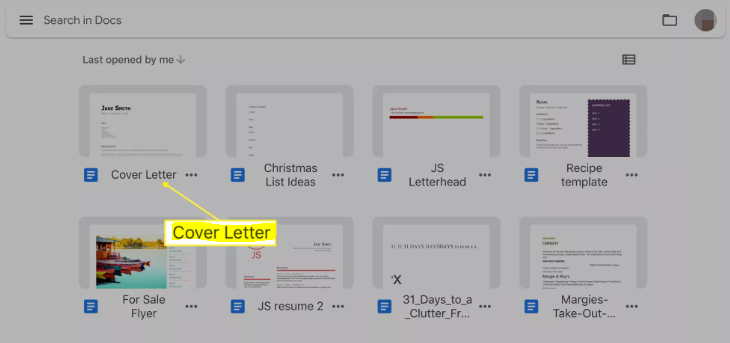
3. You can find the rights you have in relation to the document you’ve selected at the very bottom of the screen. You might see “View Only” or “Comment Only,” or you might see a pencil icon in the bottom corner, which indicates that you can edit the document. These messages let you know that you can only view or comment on the page. If you want to bring up the keyboard, tap the pencil icon.

4. Make the edits to the document as you would normally using the same kinds of tools. Put the cursor where you want it before you start typing new text or highlight current text to replace it with anything else.
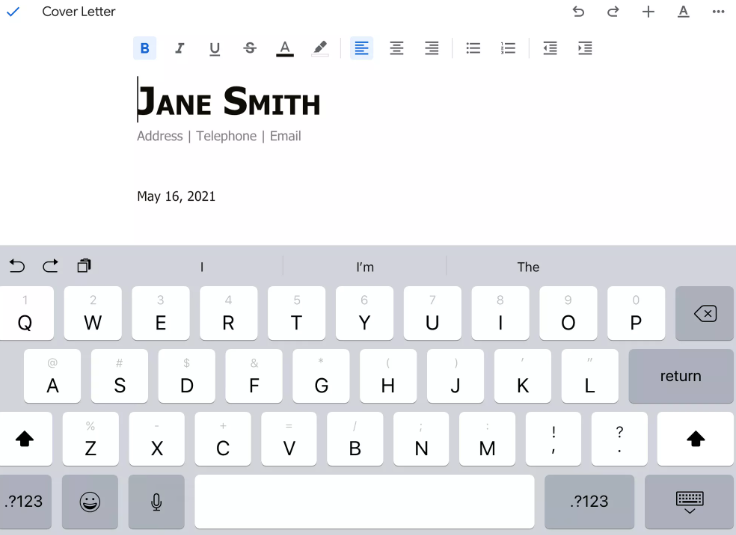
5. When necessary, change the formatting of the document using the options at the top of the page.
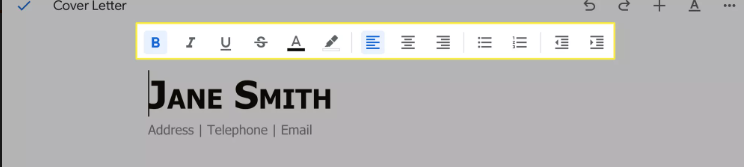
6. To open the information panel for the document, tap the menu icon that is located in the upper-right corner of the screen.
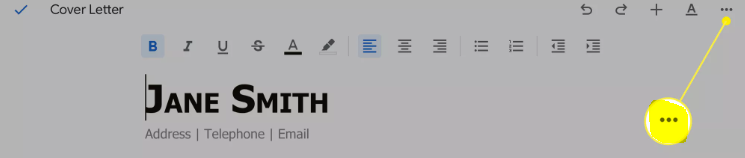
7. You may be able to select Find and Replace, Share & export, and options for Print layout, Suggest modifications, or an option to mark the document for access while you are not connected to the internet depending on the rights you have been granted. Word count, page setup, and other document-specific parameters are included in the additional information.
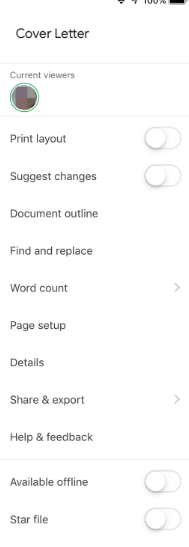
8. Whenever you make a modification, it will be stored automatically. To exit editing mode when you have finished making changes to the document, press the check mark that is located in the upper-left corner of the screen.
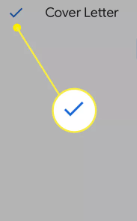
FAQs
Why can’t I edit my Google Doc on my iPad?
Several things could be wrong if you are unable to edit a file, including the following: The owner of the file has chosen not to grant you permission to see the file. It appears that you are now logged in to a different Google Account. Your authorization to modify was revoked by another user who had access to the editing functionality.
How do you enable editing on Google Docs?
Simply navigate to the top of your Google Docs document and select the Share button. If you want the editing authority to be granted to anybody who possesses the link, go to the Get link section and click on the link that says “Change to anyone with the link.” After that, select Editor from the Viewer drop-down box by clicking on it. Click the button labelled “Save”
Why can’t I edit in Google Docs?
Check to see that the file you want to modify isn’t too big to be opened. Delete all of your stored cached and cookie data. Chrome, Firefox, Internet Explorer, and Safari can all benefit from having their browser plugins and extensions disabled. In the event that you are unable to make edits when not connected to the Internet, deactivate and then reactivate offline access.
Does Google Docs work on iPad?
Utilizing the Google Docs mobile application
It is possible to modify documents on the go using the Google Docs app, which is integrated with Google Drive. Using the app, you may view or modify files on the iPad, as well as create new documents, open existing ones, and examine them. You have the ability to not only share papers with others but also comment on them and mark them for offline access.
Can you edit Google Docs without the app?
Document creation, editing, and collaboration have never been easier than with Google Docs. The use of it often necessitates a connection to the internet. For the other hand, you can use Google Docs even when you don’t have an internet connection, and you can continue to create and edit files using Chrome and the mobile apps that Google offers (Docs, Sheets, and Slides) on Android and iOS devices.













