Guide
How to Enable Daily Memories Feature on Alexa

You can display your images on your Echo Show if you have the Alexa app downloaded on your smartphone and are signed into your Amazon account. However, for this to function, you must give the Alexa app permission to view your camera roll. Turning on the Daily Memories feature in the Alexa app or the Echo Show is a fun way to display wonderful images. Users of Amazon images get access to old images taken on the same day, much like Facebook’s recollections feature. Every day, your Echo Show will automatically download images from your Amazon Photos account and show them on your Show. How to use Alexa’s daily memories function is covered in this article. Consequently, let’s begin:
Read Also: How to Use an Announcement Function on Alexa
How to Enable Daily Memories Feature on Alexa
All you have to do to utilize the Echo gadget is say, “Alexa, show my daily photo memories.” Alternatively, you can tap the Settings symbol by swiping down from the top of the screen. Next, select Home Content. You may activate the Photo Highlights option from here. To activate this feature, you can also utilize the Alexa app. What you should do is:
1. Tap Devices at the bottom of the Alexa app once it is open.
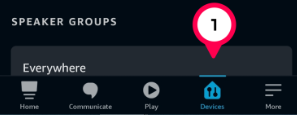
2. After that, tap Echo & Alexa in the top left corner.
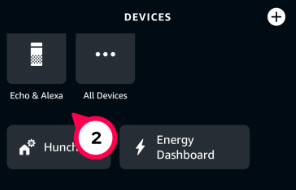
3. On your Echo Show, tap.
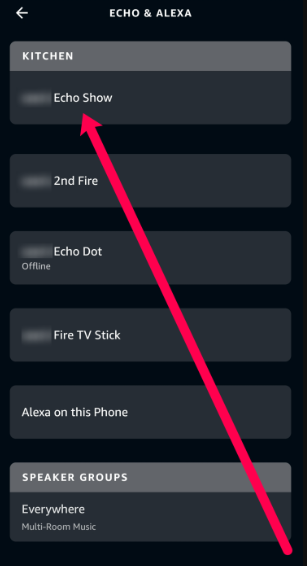
4. In the pop-up menu, select Choose Photos.
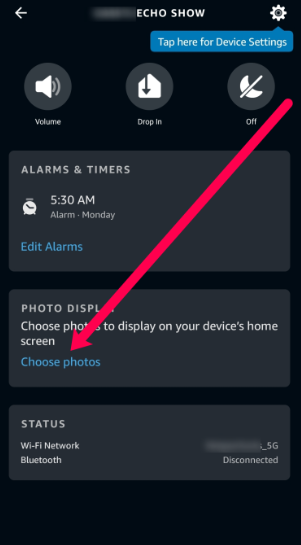
5. Toggle the switches next to This Day on and Daily Memories.
Your Echo Show will start showing your daily recollections as soon as this is finished. Remember that for this to function properly, you must have your photographs backed up to the Amazon Photographs app. While non-Prime users only get 5GB for free, Prime subscribers have limitless photo storage.
FAQs
Where do Alexa daily memories come from?
Your Amazon Photos account is the source of your daily memories. Log in to Amazon Photos to make any necessary edits or deletions.
Can Alexa have daily reminders?
To have Alexa remind you when a chore or appointment is due, you can set up reminders. Use Alexa to wake you up in the morning or to notify you when a message has arrived by setting up an alarm. Set a timer for everything, including a frantic race and a boiling egg. Even items can be added to a shopping list or to-do list.
Where does echo show get photos from?
The only command you need to give your Echo Show device is “Alexa, start Photo Frame.” You’ll then receive a three-hour display of your Facebook images, Amazon images, or phone uploads.
Can your Alexa watch you?
You should be aware that Alexa is not a surveillance gadget if you intend to use it to spy on someone. As a result, there are some disadvantages to utilizing it as a surveillance gadget: Every time you try to drop in, the recipient’s gadget will begin to flash green lights and ring. For you to see or hear them, they must be close to their Echo device.
Can you listen to someone else’s Alexa?
Go to More > Settings > Your Profile & Family in the Alexa app and choose your name. Select the name of your host’s Echo from the list of available connections by tapping Guest Connect. To gain access to the Echo, tap the Join button.















