Guide
How to Use an Announcement Function on Alexa

Since Alexa is designed to be family-friendly, she doesn’t automatically curse, but there are a few tricks to get her to do so. Amazon’s voice-activated virtual assistant is called Alexa. Alexa can do a range of things, from reading you the news to turning off the lights, depending on the devices you connect to her. Making Alexa ‘announce’ anything with a curse word of some sort is conceivably the simplest approach to get her to swear. This article will teach you how to use an announcement feature on Alexa. Consequently, let’s begin:
Read Also: How to Disable Flashing Green Feature on Alexa
How to Use an Announcement Function on Alexa
When you use the announcement function on Alexa, your message will be broadcast across all of the devices in your home that are enabled with Alexa. Alexa’s announcement feature can be used in one of two ways: either she can broadcast what you say in your voice exactly how you said it, or she can read out a message that you put in the app in her voice and broadcast it.
For Alexa to reiterate your specific message. Say “Alexa announce,” followed by your message. If, on the other hand, you want to hear Alexa cuss in her voice, that will be more difficult. Most swear words are blocked on Alexa, and she will typically respond to a request for her to say a swear word with “I’d rather not say anything rude.” To get around this, you may try utilizing terms with the same phonetic quality as swear words or replace the vowels in swear words with verses or accented vowels. You could, for instance, type “fvck” instead of “fuck” if you wanted to.
An explanation of how to make use of the announcement function is provided in the following:
1. Open the Alexa app on the device you are now using.
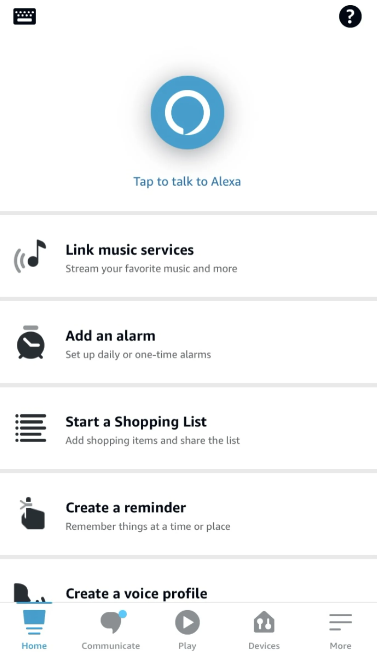
2. Tap the icon that looks like a speech bubble at the bottom of the screen to access the “Communicate” menu.
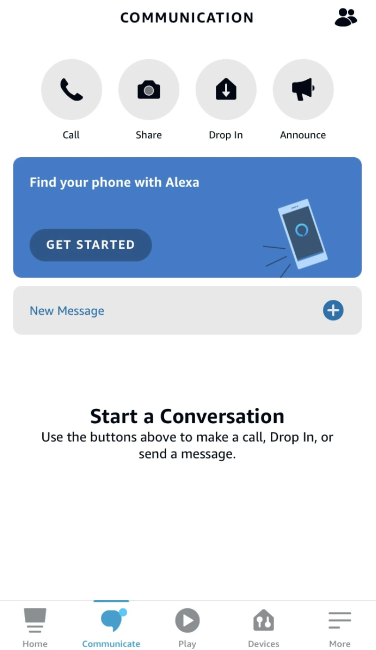
3. Select the “Announce” option in the screen’s upper right corner.
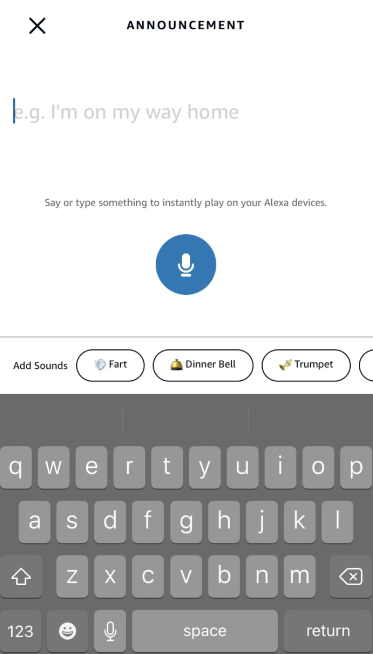
4. Type your message
FAQs
What is the difference between Alexa drop in and announce?
You can also chat with close friends and family members using Alexa-enabled devices in their homes. Announcements allow you to broadcast a voice message on multiple Alexa-enabled devices. Gather everyone around the table, or use the Alexa app and say, “Alexa, announce that I’m on my way home.” The announcement will be made.
Can Alexa announce incoming calls?
Your Alexa app and Echo devices also receive all incoming calls and messages. Your Reverberation gadgets will sound a caution and declare who is calling, while your Alexa application will present a notice. To take the call, just say “Answer” or answer your phone.
Can you call someone through Alexa?
Yes, using the Alexa app, you can call compatible Echo devices as well as a smartphone using Alexa-to-Alexa calling. Additionally, most landline and mobile phone numbers in the United States, Canada, and Mexico are free to call.
What is drop in in Alexa?
Drop In is essentially a two-way intercom in Alexa. At the point when you enact Drop In on one Reverberation gadget, you tell Alexa to “drop in” to one more determined gadget. After that, Alexa creates a direct connection between the devices, allowing you to converse with whoever is on the other end.
Can Alexa read your texts?
With Alexa, you can send and read text messages by speaking. Echo Auto (First Generation) Text messaging is only available on Android. iOS and Android both support text messaging with Echo Auto (2nd Generation).
Why is Alexa beeping twice?
It blares two times consistently when it has low battery. In the printed instruction manual that came with the speaker, that is explained.

















