Apple
How to Ensure and Enable Activation Lock on Apple Watch

If you’re already familiar with the Activation Lock feature on your iPhone, the one on the Apple Watch won’t throw you for a loop either. Apple integrated a sophisticated anti-theft system into the watch to prevent theft of the device. In the event that you misplace your Apple Watch, it will continue to be associated with your Apple ID, and the Activation Lock feature will prevent anybody else from wiping or using the device.
If you additionally enable the passcode on your Apple Watch, other people won’t be able to use any of the apps or displays on the watch when it’s not on your wrist even if they try. The Activation Lock enables Apple’s Find My service to help you track down your watch and prevents unauthorized users from accessing the information stored on your watch. This will show you how to make sure that Activation Lock is enabled on your Apple Watch. So let’s get started:
Read Also: How to Turn Off All Location Services on Apple Watch
How to Ensure and Enable Activation Lock on Apple Watch
Ensure that Activation Lock Is Working:
The Activation Lock feature is helpful, but only when it is activated and functioning properly. To check that your Activation Lock is turned on, please do the following:
1. Launch the Watch application located on your iPhone.
2. To confirm that you are on the My Watch page, tap the My Watch tab that is located at the bottom of the screen.
3. On the page labelled “My Watch,” near the page’s top, tap the watch’s name.
4. Touch the information icon that is encircled and located to the right of your watch’s name.
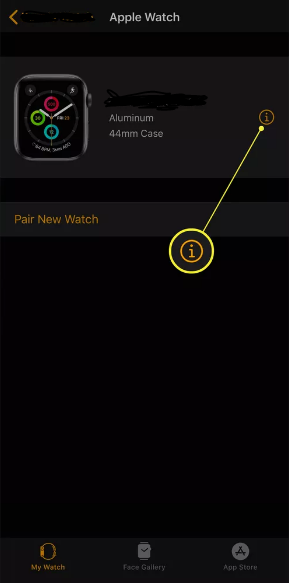
5. You need to look at utilizing Find My Apple Watch. If you are able to do so, the Activation Lock feature of your watch is active and functioning as intended. You have the option of activating the Activation Lock in the event that you do not see it.
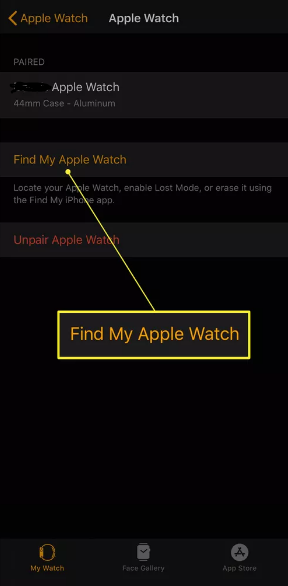
Enable Activation Lock:
If the Locate My Apple Watch option does not appear in the Watch app, then the Activation Lock feature on your watch is not turned on. The good news is that activating it is a breeze because it is immediately enabled whenever Locate My iPhone is activated.
1. Launch the app labelled “Settings” on your iPhone.
2. Simply select your name from the menu at the very top of the screen.
3. Click on the Locate My button.

4. Choose the Locate My iPhone option. To activate Locate My iPhone on the following screen, slide the toggle that is located next to the option.
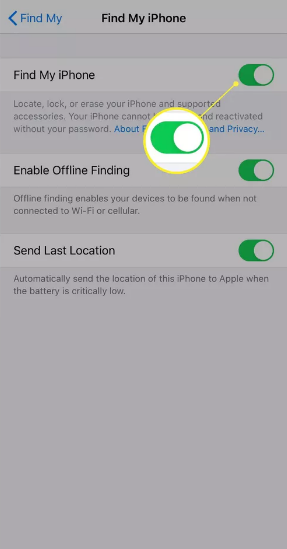
5. The Activation Lock feature of your Apple Watch has now been activated.
FAQs
Can you remove Activation Lock without previous owner?
Providing the Apple support service with a proof of purchase is one of the methods in which you can remove the Find My iPhone activation lock from your iPhone without the assistance of the device’s previous owner. If you take this paper to Apple, they will be able to confirm that you were the original owner of the phone, and then they will be able to assist you in unlocking the device.
Can you reset a stolen Apple Watch?
Hence, even if you have a stolen watch, you won’t have an easy time resetting it. Only after sufficient rest will it be possible to open it. The owner of the watch can use the Find My App to track down the person who stole it and report the crime to the appropriate authorities. But, in order to reset the lost or stolen watch, you will need to have the Apple ID and password on hand.
Does a factory reset remove activation lock?
The removal of the activation lock from the phone is typically not possible through the use of a factory reset. For instance, if you perform a factory reset on your phone while it is still signed in to your Google account, the phone will continue to request those credentials when it turns back on after the reset.
Can an Apple Watch be tracked if factory reset?
Use the “Erase This Device” function if you have reason to believe that your watch was either stolen or misplaced permanently. This will cause all of your data to be removed from the watch. (It will continue to be stored on your iPhone.) Take note that the app will no longer be able to find or track your smartphone after you have deleted its data from it.
How much does it cost for Apple to remove activation lock?
If you contact Apple Support for assistance, removing the Activation Lock from your iPhone or iPad will not set you back any money. But, they need you to produce proof that you purchased the equipment in question. Your purchase receipt, a form of personal identity, or any document that verifies your transaction could serve as such evidence.


















