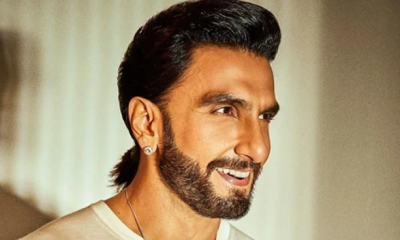Guide
How to See Posts You’ve Liked on Instagram App

Having conversations on social media platforms like Instagram might make time feel like it’s passing quickly at times. If you like a post, for instance, it might be removed from your feed, and it would be easy for you to forget that you had ever seen it before. Do you wish to go back at all of the films and pictures that you have favored? You are able to quickly view the 300 posts that you have liked the most recently, despite the fact that it is not possible to view everything that you have ever liked for the entirety of time. This article will show how you can view posts on Instagram that you have liked in the app. So let’s get started:
Read Also: How to Enable Activity Status on Instagram
How to See Posts You’ve Liked on Instagram App
1. Begin by opening the Instagram app on your iOS or Android device.
2. To access your account, click the symbol located in the lower-right corner of the screen.
3. To access the hamburger menu on the account page, tap the top-right corner of the screen where it says “Account.”
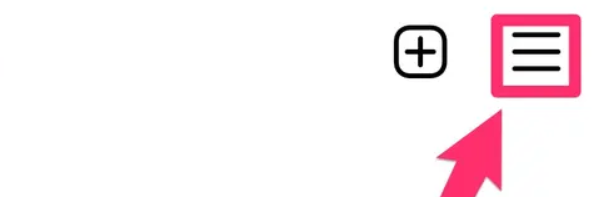
4. Make your selection in the drop-down menu labeled “Your activity” that displays at the very bottom of the screen.
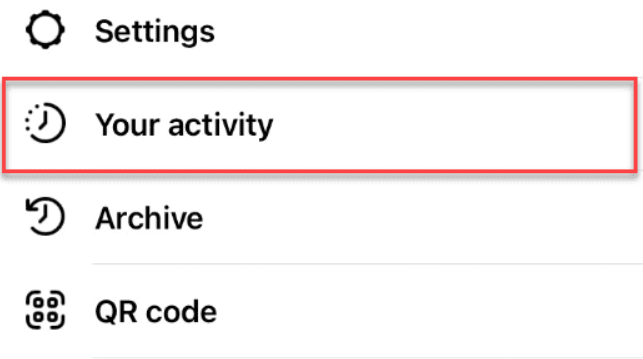
5. Once the Your activity menu has appeared, select Interactions from the available options on the menu.
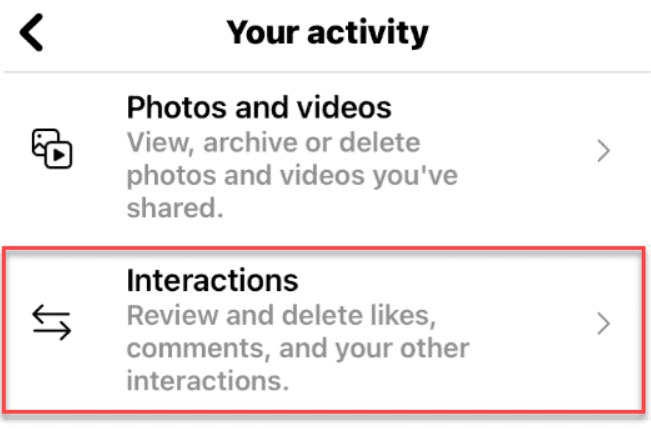
6. After that, select the Likes option from the menu that appears.
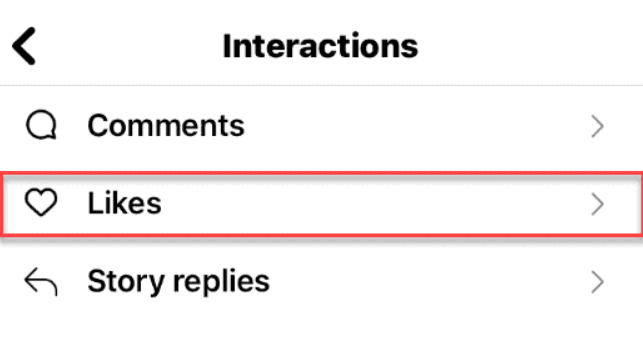
7. On the following screen, you will see the 300 posts that you have liked most lately. To see the entire content of a post from a user’s feed, you need only tap on one of the thumbnails.
FAQs
Why can’t I see my likes on Instagram?
Are you scratching your head and asking, “Why can’t I see the number of likes on a post on Instagram?” Because of this change, Instagram will no longer show the general public the number of likes received by posts unless the user explicitly chooses to make the like count public.
Can you see what posts an Instagram account liked?
You will not be able to see exactly what other Instagram users have liked, unfortunately. In the past, there was a tab called “following,” which informed users about how the people they were following interacted with content on the app, such as the posts they liked and the comments they made on those posts.
Does Instagram only show 100 likes?
Displayed as “others” if there are fewer than 100 likes. When there are fewer than one thousand likes, the phrase “hundreds of others” will appear. When there are fewer than 100,000 likes, the phrase “thousands of others” will be displayed.
Why do likes disappear on Instagram?
If you block a user, all of their previous interactions with your photographs and videos, including likes and comments, will be deleted. When you unblock someone, their past likes and comments will not be brought back.
Is 100 followers on insta good?
Although it may not seem like a lot at first glance, 100 followers is a fantastic starting point for businesses who are just getting started on Instagram. It is evidence that the information you are producing is having an effect on your audience and that you are constructing a community of dedicated followers.