Gaming
How to Find Every Media Stick in GTA Online

The Los Santos Tuners update for GTA Online has new content that is accessible to everyone, regardless of whether or not you are enjoying the LS Car Meet. You may have heard about the Media Sticks if you are a lover of searching for collectibles all over Los Santos. These Media Sticks may be found in various locations throughout the city. There is a total of four Media Sticks available. Once you have found all of them, you will be able to listen to new songs on the new Media Player radio station. This post will walk you through the process of locating each media stick that is available in GTA Online. So let’s get started:
Read Also: How to Get the 50 Car Garage in GTA Online
How to Find Every Media Stick in GTA Online
The LS Car Meet Media Stick
The LS Car Meet is the location where you may find the first of the four Media Sticks. Becoming a member of the club, which costs $50,000, is required in order to enter. As soon as you are inside, make your way to the car modification shop, and then make your way to the vendor. You will locate the Media Stick on a table in the area, which will cause a button to appear that will prompt you to pick it up.
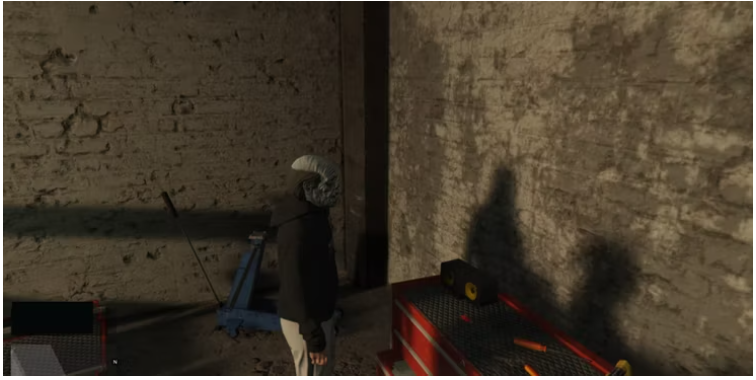
The whereabouts of the remaining three Media Sticks are hidden among various locations. In order to acquire every Media Stick, you will need to have access to each of the following properties:
- Nightclub
- Arcade
- Casino Roof
The Casino Roof Media Stick
It is easiest to go to the party on the Casino Roof because there is no necessity to buy anything in order to get in. This makes it the most easy party to attend. Instead of flying, you should try to locate a helicopter and land it on the top of the casino.

After that, you can make your way to the bar on the rooftop, and from there you can carry on to the location that is marked on the map that is displayed above. It is going to be placed on a table in the booth where we are sitting.
The Arcade Media Stick
You need to either have an arcade of your own or have a buddy who does to be able to obtain the Arcade Media Stick. Once you have entered the building, you will need to make your way to the bar and continue along it until you come across the Media Stick.

The Nightclub Media Stick
The Nightclub office is the location of the final Media Stick that may be found. As is the case with the Arcade, you need to either personally own a Nightclub or have a buddy who does in order to enter this section. When you enter a nightclub, you need to immediately make your way to the second floor and locate the stairwell that goes to the office entrance. Proceed through to discover a desk that serves as a reception area. On the right hand side of the desk is where you’ll find the Media Stick.
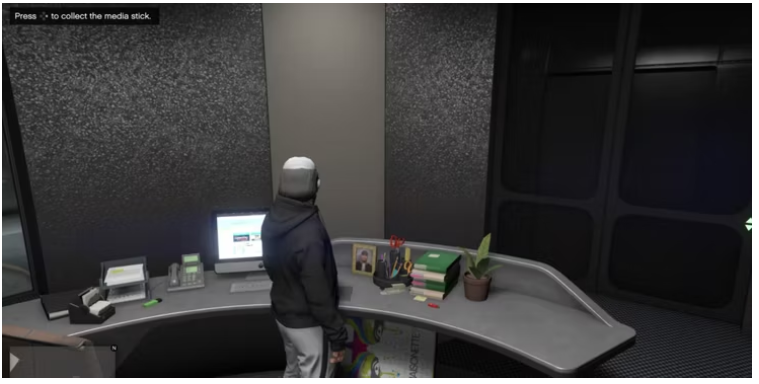
The Media Player gets updated with new tracks whenever a new Media Stick is inserted, but there is an additional reward for accumulating all four of them. You will unlock some additional bonus tunes once you have collected all of the Media Sticks.
FAQs
What do you get for collecting all media sticks in GTA?
Your media player will be able to play a new song once you insert each media stick, and if you gather all three sticks, you can earn a sweatshirt as a prize. This is comparable to the media sticks that were included in the upgrade for the Los Santos Tuners.
Can you play Spotify on GTA 5?
You may find the Spotify app by searching for it in the Epic Games Store and then installing it. Launch Spotify, login in to your account on Spotify, and then link Spotify to your Xbox One account. Simply bringing up the Xbox Guide requires you to press the Xbox button on your controller. While you’re playing Grand Theft Auto 5, go to Spotify and choose any playlist or music to stream.
Is GTA 5 the most profitable piece of media ever?
According to the website, Grand Theft Auto V is the “most financially successful media title of all time” due to its 90 million units sold all over the world and its $6 billion in income.
How do you make a self radio in GTA V?
If you use the wheel to select radio stations, you’ll see that there’s a new station called “Self Radio” at the very top of the radio station circle. Select the option to listen to your individualized music tracks depending on the Self Radio Mode option that you have selected.
















