Guide
How to Find MAC Address on LG TV

In the past, the personal computer or laptop was the only place where the MAC address could be located. Alternatively, you can also look up the MAC address on the Smart TV. The device manufacturer is responsible for assigning a Media Access Control Address (MAC), a series of letters and numbers that can include up to 12 hexadecimal digits and have a maximum length of 255 characters. If you know the MAC address of the device you are connecting to, it is quite easy to figure out which device you are connecting to. This guide will give you the knowledge necessary to discover the MAC Address on an LG Smart TV. So let’s get started:
Read Also: How to Disable Energy Saving Mode in LG TV
How to Find MAC Address on LG TV
Using Remote:
1. Activate your LG Smart TV and check if it is linked to the internet before turning it on.
2. To access the Settings menu on your TV, press the button that looks like a gear cog on your remote control.

3. Select Network on the left, then hit the OK button on the remote control.
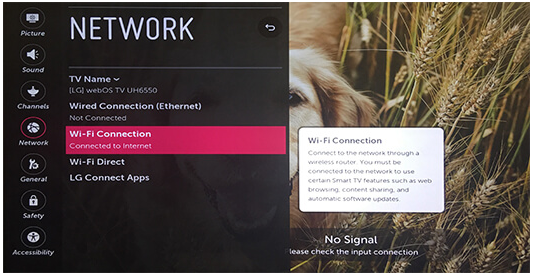
4. Choose Wi-Fi Connection from the menu under Network Settings.
5. Utilizing the remote, navigate to the Advanced WiFi Settings menu.
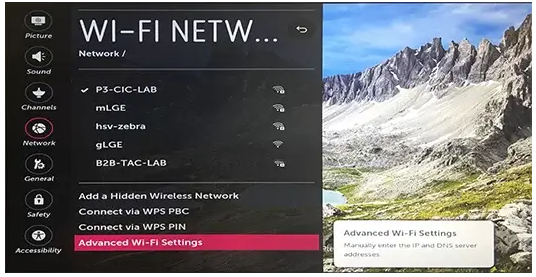
6. At the very bottom, you should now be able to locate your IP Address and your Gateway, Subnet Mask, and DNS server address.
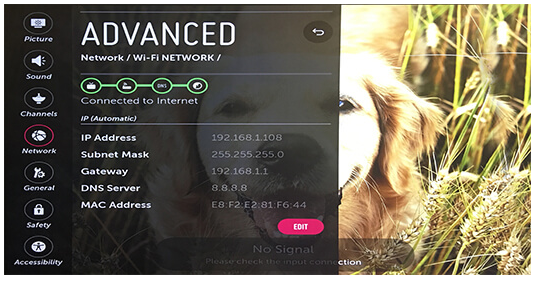
FAQs
Where is a MAC address?
The media access control (MAC) address of a device is often located on a printed label that is mounted to the underside of the device. A MAC address may also be referred to as a physical address, hardware ID, wireless ID, or Wi-Fi address depending on the manufacturer.
What is the MAC address with the serial number?
From the serial number, one can derive the device’s MAC address. Simply replace the letter ‘g’ in the serial number with ’70:ee:50′, and then finish it with the remaining six characters of the serial number. For instance, if the serial number is g123456, the MAC address will be 70:ee:50:12:34:56.
What is my MAC address number?
To open the command prompt, click the Run button or type cmd into the search bar at the bottom of the Start menu. In the text box, type ipconfig /all. Be sure to leave a space between the g and the / symbol. The media access control address, or MAC address, is a string of 12 digits known as the physical address (for example, 00:1A: C2:7B:00:47).
How do I find the MAC address of a smart device?
Devices That Allow Streaming
Choose General from the drop-down menu located in the Settings menu. Choose Network from the drop-down menu under General. Depending on how you are connected to the internet—wirelessly or via a wired connection—your MAC Address will be listed next to your Wi-Fi Address or Ethernet Address in the device’s properties.
Can I identify my MAC from the serial number?
You may find the serial number printed on the bottom of your Mac, close to the regulatory markings. In addition to that, you can find it on the original package, just next to the barcode label.
Why is LG TV not connecting to Wi-Fi?
If there is not issue with the connection, you can reset the modem and router by unplugging them for ten seconds and then reconnecting them. After the initialization, you will need to shut down the TV, power it back on, and re-establish the network connection on the TV.













