Guide
How to Find Someone on Facebook Using an Email Address

Get out how to find an individual’s email address so that you can add them as a friend on Facebook by following the methods outlined in this article, which will also show you how to search for an individual’s email address. These are the instructions for using a web browser to access your Facebook account.
Read Also: How to Create a Poll in Facebook Messenger
How to Find Someone on Facebook Using an Email Address
One of the ways you can add someone on Facebook is to look for their email address and add it to your friends list.
1. You can sign into your Facebook account by going to Facebook.com via a web browser or by opening the Facebook app on your mobile device. If you need to, you can change your password.
2. Simply enter (or copy and paste) the email address of the person you wish to find into the search area at the top of any Facebook page, then click the Enter or Return key on your keyboard. This will take you to that person’s profile on Facebook.
To search for an email address using the app, hit the magnifying glass icon located at the top of the screen, type the address into the search area, and then tap the Go/Search button.
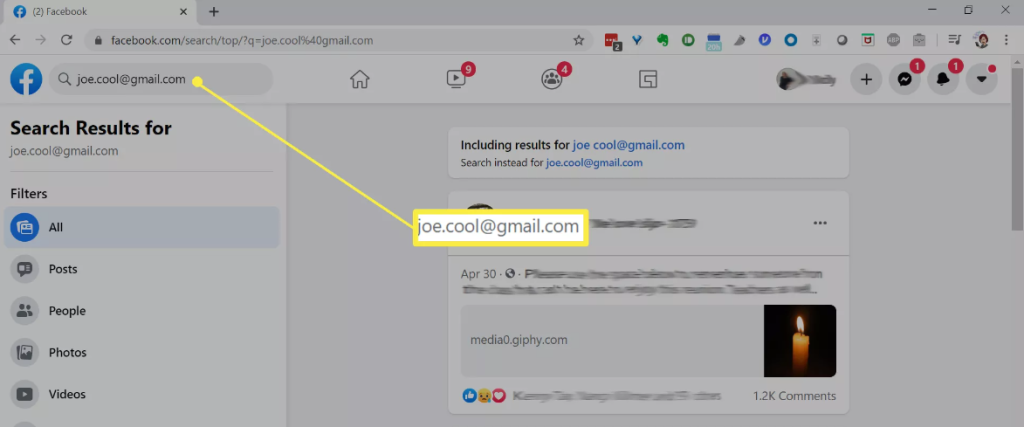
3. This search will provide results regarding anything that is relevant to your query, including pages, places, organizations, and more. This is the default behaviour. Choose the People tab to exclude anything else from the filter except user profiles.
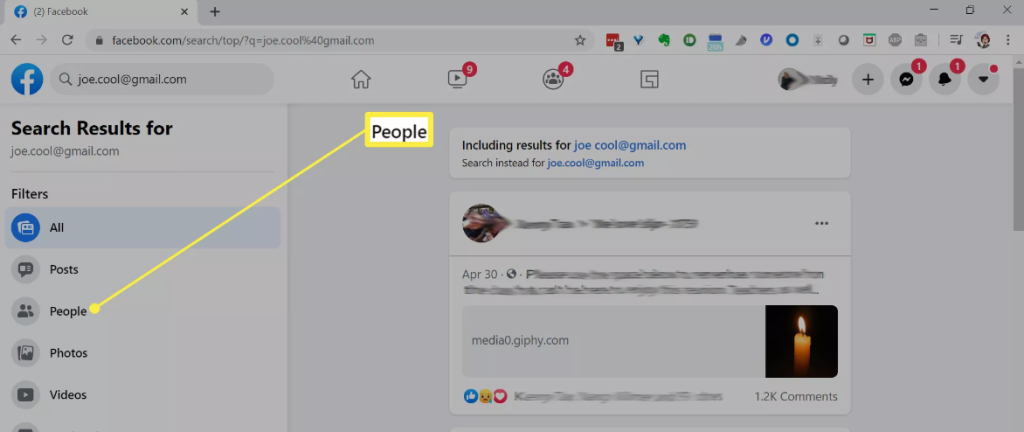
4. If the search returns results that include an email address that matches your search criteria, you can access the person’s Facebook profile by clicking on their name or profile picture. If you are certain that it is the correct person, you can also click the button that says “add friend.”
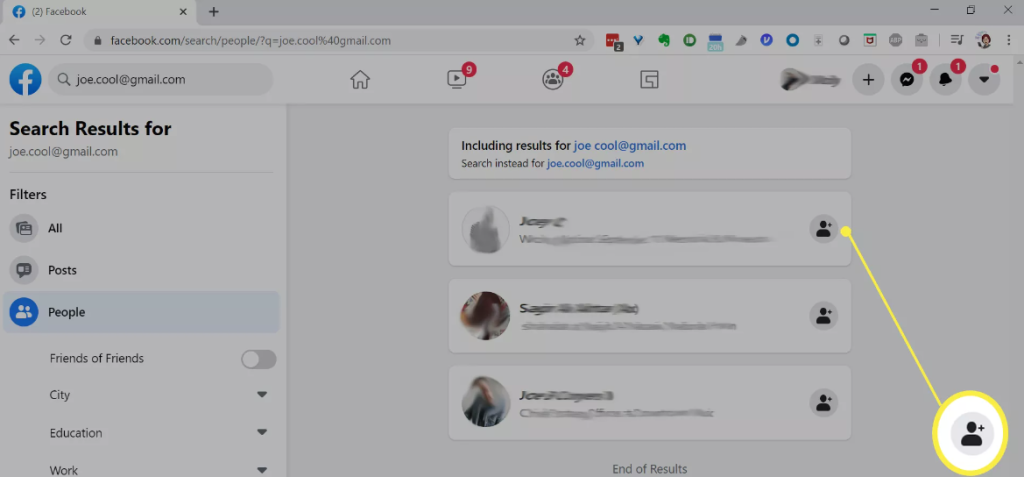
5. To ask somebody to be your friend, use the “Add Friend” option from the drop-down menu.
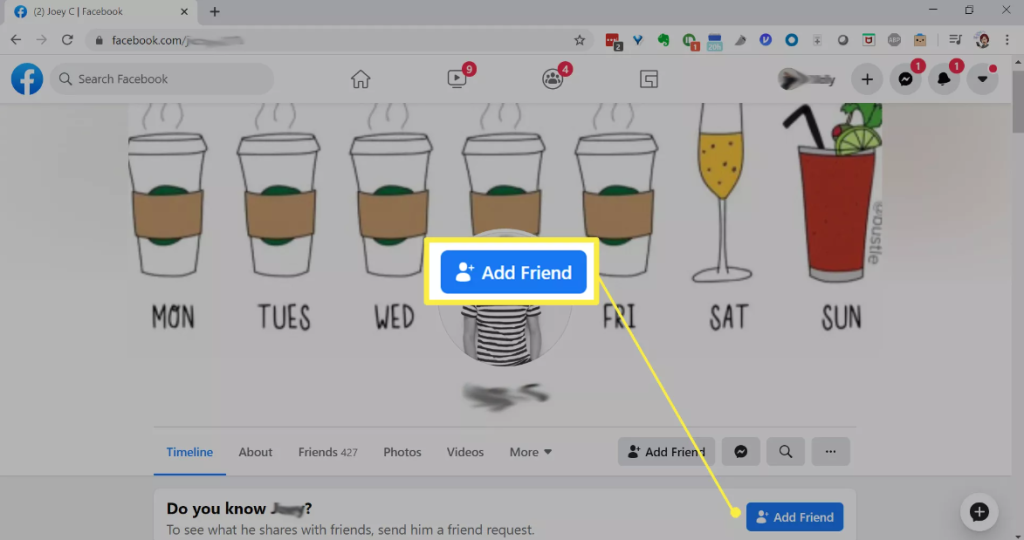
FAQs
How can I find someone on Facebook without signing up?
You can Look Someone Up Using the Facebook Directory Even If You Don’t Have an Account.
You can access the directory by using this URL: https://www.facebook.com/directory/. You are not need to log in order to conduct a search for a specific individual using the Facebook Directory. The page that displays the search results will show you a list of names that are a match for what you are looking for.
Can you see when someone searches you on Facebook?
No, Facebook does not provide users with the ability to monitor who views their profiles. The functionality cannot be provided by third-party applications either. Please let us know about any app that advertises the capacity to do this in the event that you find such an app. This being helpful to you?
Can someone see how many times you viewed their Facebook story?
Nope. You cannot distinguish between people who have seen your tale multiple times and those who have seen it just once, much like with Instagram stories. Therefore, if you snoop on the same person more than once, you are secure, and you will never know who your genuine Facebook stalkers are. You are able to examine the overall number of times that your post has been viewed, though.
What does 2 Hearts mean on Facebook story?
The emoji depicting two hearts beating as one is widely used in text messages dealing with romantic topics. Even while it is a sign of romantic love, it may also be used to express appreciation for other types of close connections, such as those with family and friends.














