Guide
How to Find the Model Number on Samsung Smart TV

The Samsung Group, now one of the most well-known and prosperous businesses in the world, released its very first television set in the year 1970. 38 years later, in 2008, the corporation had entered its ninth quarter as the most successful television production company in the world. It is not surprising that they are able to keep up with their models given the kind of production line that they have. Even though a Samsung television is present in virtually every home and commercial establishment, very few customers are able to correctly identify the specific model that they have. There are those people who wouldn’t even know where to begin.
It appears that Samsung has placed more thought and effort than one may expect into the model number. This model number can be accessed in a few different ways; the one that you choose to use will depend on what works best for you. Checking the model number of your Samsung television, both smart and non-smart, may be done in a few different ways. Find out how to locate the model number on your Samsung television by reading the following article:
Read Also: How to Get Hulu on Samsung Smart TV
How to Find the Model Number on Samsung Smart TV
Examining the television set itself is the first step, as it is also the simplest one, for determining the model of your Samsung television. On the right side of the television, there is a label with both the model code and the serial number.The model code for your television can be found on the back of the set if it is an older model.
If you have a Smart TV, which is a type of television that can connect to the internet, you can begin by turning on the television set in order to obtain the model and serial number.
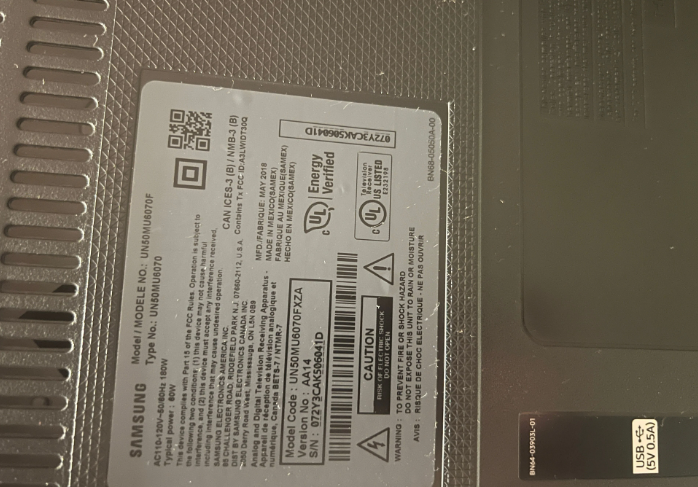
1. Followed by clicking Support, the final step is to select About this TV from the Menu.
2. You will find the Model Code, the Software Version, and then the Serial Number at the bottom of the Product Information page.
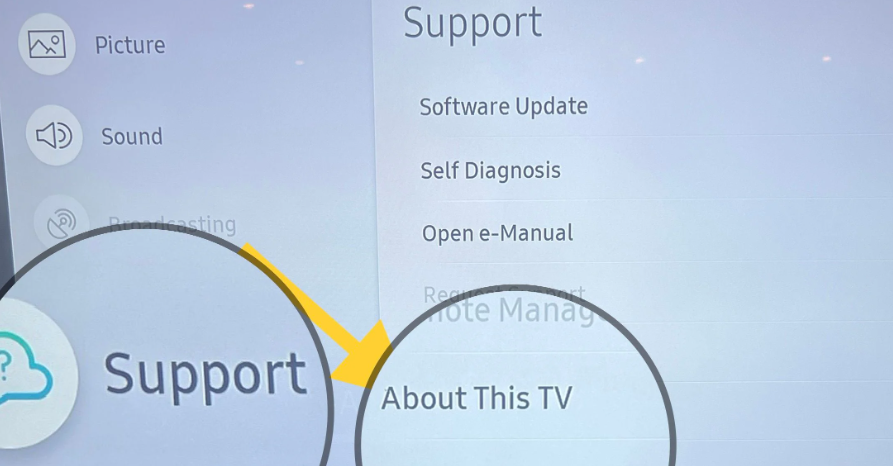
Difference Between Model Number and Serial Number
There are a number of key distinctions that can be drawn between a product’s model number and its serial number. It is critical to get it correctly in order to avoid making mistakes.
Model Number:
Each distinct model of Samsung television that is manufactured has its own unique model number. If you buy two televisions that are identical, both of them will have the same model number. It may appear that the characters in the model number are generated at random during manufacture; but, in reality, each character in the model number has a lot more significant value, and it was created on purpose.
Within the context of the model number, each character fulfills a very particular function. The model of your Samsung TV can provide a great deal of information about your device, including the screen size, the resolution, the model, the region in which it was manufactured, and even the release year.
Serial Number
In addition to that, the device has something called a serial number that is connected with it. Each each piece of hardware is assigned its own one-of-a-kind string of letters and/or digits that serve as the serial number. If you buy two of the exact same televisions, each one will have a unique serial number but the model number will be the same for both of them. This is used for purposes that are distinct from those served by the model number, such as finding up information regarding the device’s warranty or obtaining servicing for it.
FAQs
What is a TV model number?
Model numbers are typically comprised of a combination of letters and numbers, such as KDL-42W800B or VT4200-L. On the sticker that is occasionally attached to the back of your television, you can find the model number of your television, as well as other information, such as the serial number.
Why do people ask for TV model number?
If you give them the model number, they will know exactly which model you have and can check to see if it meets all of the requirements they have for the specifications. The information associated with the serial number is more suspect.
Is serial number different from model number?
The fact that multiple devices can have the same model number indicates that all of those devices are the same model. However, each and every gadget has its own one-of-a-kind serial number, also referred to as a S/N number. The serial number is comparable to a fingerprint in that it links the product to you specifically.
What do model numbers mean on Samsung TV?
55. The first pair of numbers provide a straightforward indication of the screen size of the television in question. This pertains to the range known as QN, which is the Neo QLED product line offered by the company. The letter S stands for the QD-OLED range. 95 The second group of numerals represents the model series. When the number is higher, the quality of the television increases.













