Apple
How to Find Word Count for Pages Documents on iPhone

If you’re not already aware, the Pages app on your Apple device is the equivalent word processor app to Microsoft Word. It is true that it is the word processing program that is preinstalled in macOS systems, and it is also accessible for the iOS and iPadOS operating systems. A great number of writers make use of this kind of software in order to produce written content, and it is essential for them to be able to view the word count because it allows them to check whether or not they have exceeded particular word constraints. This article will walk you through the steps necessary to determine the word count for a Pages document on an iPhone. So let’s get started:
Read Also: How to Put an Apple Music Song on Repeat on Your iPhone
How to Find Word Count for Pages Documents on iPhone
We’re going to get started using the Pages app, which is available for both the iPhone and the iPad. Due to the fact that iPadOS is really a rebranding of iOS for the iPad, the procedures are the same for both devices.
1. To begin, use the Pages app and select a file from your collection to open. When you first open a document, you are most likely going to be in the reading view. To enter editing mode, tap the “Edit” button on the toolbar.

2. You will now have access to the editing tools, in addition to receiving more options at the very top. To proceed, tap the icon that looks like three dots.

3. To enable the word count for your document, simply utilize the toggle located here, and then hit the “Done” button to save your modifications.
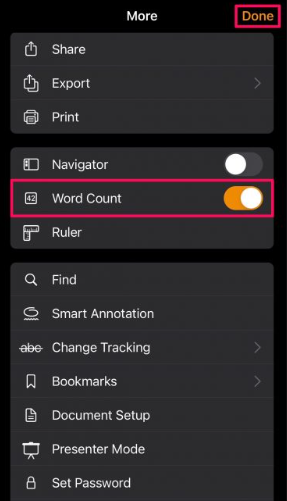
4. When you are finished, the word count will be displayed at the bottom of your screen when you go back to examine your document again. An example of this is provided below.
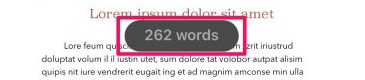
5. That is everything else that has to be done. Not only will the word count function be enabled for the selected document, but it will also be enabled for all of the other papers that are contained within the Pages app.
The modifications that you make will be implemented across all of your documents in Pages. As a result, you do not need to repeat these steps each time you open a new file within Pages; the word count will still be shown on any subsequent documents you create.
FAQs
How do I turn off word count in Pages for iPad?
Launch the Pages document, and then select the View icon located at the top left of the screen. To view the word count, make sure the toggle is turned on. To view the extra counts, you must first select the Word count located at the bottom of the page. To make the counts disappear once more, click the View menu once more and deactivate the toggle for the word count.
How do I automatically count pages in word?
Click the Page Number icon located under the Insert tab, and after that, click the Page Number button. Choose a location first, then select an alignment style to use there. Word will automatically number each page, with the exception of any pages that have been designated as title pages. Click the Format drop-down menu, then choose the desired type of formatting to make the desired changes to the numbering style.
What do I press to see word count?
Utilizing the shortcut keys on the keyboard is one of the quickest and most convenient ways to bring up the Word Count dialogue box. Simply activating the Word Count dialog box requires you to press the Ctrl, Shift, and G keys simultaneously.
What is the keyboard shortcut for word count pages?
You can launch the Word Count dialog box by selecting the word count in the status bar or by pressing the keyboard shortcut for Ctrl + Shift + G. The Word Count dialog box provides information regarding the length of your document in terms of the number of pages, words, characters (both with and without spaces), paragraphs, and lines.
How do you check word count on a word document?
On the status bar, which is located in the bottom left corner of the workspace in Microsoft Word, the total amount of words in your document will be displayed. To count the words contained in footnotes, endnotes, and text boxes as part of your total word count: Click the Word Count button located inside the Proofing group of the Review tab.
-

 Gaming6 years ago
Gaming6 years agoMaximum Football 2019 Updates Out Plus 130 Teams In Dynasty Mode
-

 Google3 years ago
Google3 years agoHow to Install And Enable Grammarly for Google Chrome
-

 Gaming1 year ago
Gaming1 year agoSuicide Squad: Kill the Justice League – How to Check Mail
-
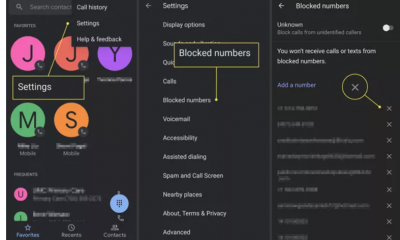
 Android3 years ago
Android3 years agoHow To Unblock A Number On Android – Complete Guide












