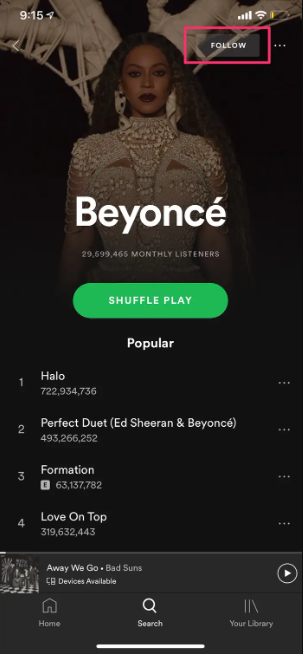Guide
How to Follow Someone on Spotify

A social networking feature is available on Spotify, just like it is on a variety of other media platforms available today. Spotify enables you to locate and add your friends, allowing you to investigate the musical preferences of those you’ve added. In addition, followers on Spotify may monitor their favourite artists’ output by following the artists’ accounts, ensuring that they are the first to hear about any new music releases.
Here is how to follow someone on Spotify, in case you want to keep track of your favourite ska band or simply want to evaluate your best friend’s musical preferences.
Read Also: How To Download Spotify On Mac
How to Follow a Specific User on Spotify using your Computer
1. Download and install Spotify on your computer, and then sign in to your account. You have the option of using a Mac or a PC.
2. Utilize the “Search” bar, which can be found at the very top of the screen, to discover the individual that you would like to add to the list. Because you cannot find someone unless you know their username, it is a good idea to inquire about it in advance in order to prepare for the search.
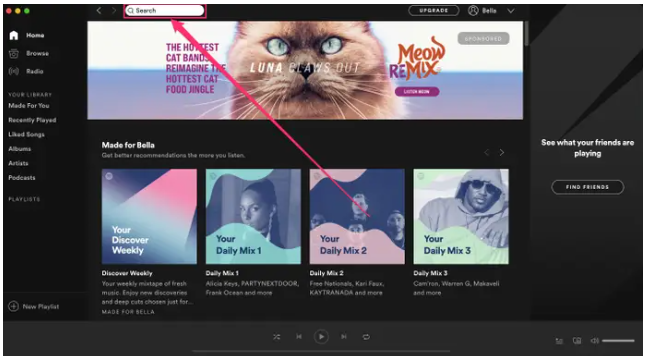
3. In the field designated for the search, type “spotify:user:username,” replacing username with the individual’s Spotify login.
4. After navigating to the person’s profile, pick “Follow” from the drop-down menu to begin following that individual.
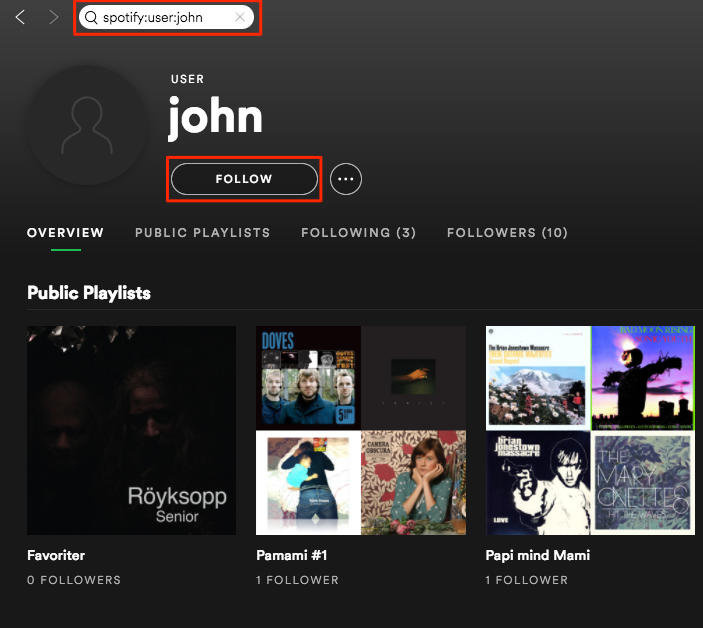
5. The activity that this person has been engaged in on Spotify will now be displayed on the Activity page of your account.
How to Follow Someone on Spotify using ‘Find Friends’ on your phone
1. On your mobile device, whether it’s an iPhone or an Android, launch the Spotify app. If you discover that you need to, you can always log in to your account.
2. From the homepage of your Spotify account, pick the “Gear” icon, and then select the “View Profile” option.
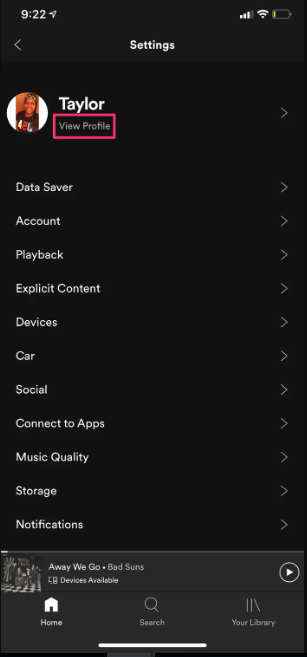
3. Navigate to your profile on Spotify and select the “Find friends” option. This will take you to a new page where you may continue browsing. The following step requires you to select which of your friends’ postings you would want to follow. Alternatively, you may click the “Follow All” option to automatically follow all of the people on the list.
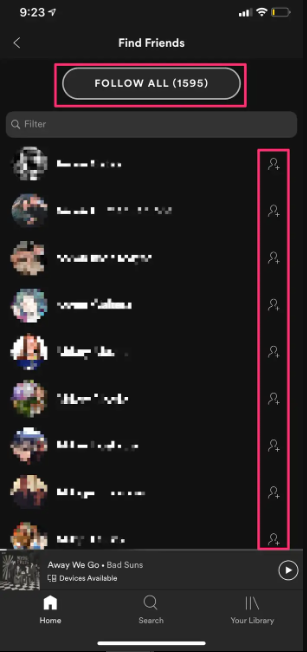
How to Follow Someone on Spotify using ‘Find Friends’ on your computer
1. Start the Spotify application on your Apple Mac or personal computer after it has been started up. If you discover that you need to, you can always log in to your account.
2. Open the Spotify desktop application and select “Find Friends” from the menu located in the upper right-hand corner of the screen.
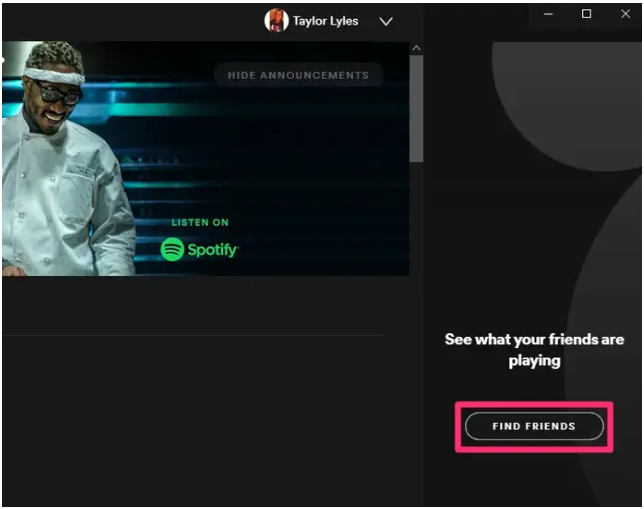
3. Go to the “Find Friends” section of your account, choose the friends whose posts you wish to follow, and then click the “Follow” button. If you are interested in following all of the friends that were recommended to you, you may do so by clicking the “Follow All” button.
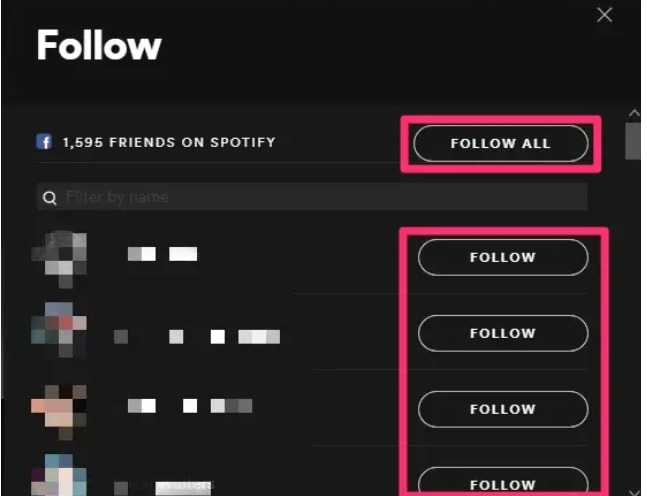
How to Follow artists on Spotify
1. Download and install the Spotify app on your mobile device or desktop computer, and then log in to your account.
2. Navigate to the artist’s profile by searching for them in Spotify and clicking on their name when it appears in the results.
3. On the artist’s profile page, locate the “Follow” button and click it to begin following the artist immediately.