Guide
How to Get and Watch HBO Max on an iPad

You can watch any of the content that is offered through HBO’s streaming service by downloading the HBO Max app and logging in with your HBO login credentials. They have applications for a variety of various mobile platforms, one of which being the iPad. The iPad makes it possible to watch a wide variety of movies and television shows in streaming format, but the Safari web browser is unable to connect to the majority of the streaming services that are now available. The good news is that this is a problem that can be fixed by downloading the specialized streaming application that corresponds to the service that you wish to utilize.
You can view HBO Max videos on your iPad if you have the appropriate username and password for HBO Max and use the software that HBO Max has developed specifically for the iPad. This post will walk you through the process of obtaining HBO Max on an iPad and showing you how to use it. So let’s get started:
Read Also: How to Sign Up for HBO Max
How to Get and Watch HBO Max on an iPad
The procedures described in this article were carried out on an iPad of the 6th generation running the iPad Operating System version 15. Following these instructions will teach you how to watch streaming material from HBO Max on your iPad tablet:
1. Launch the Apple App Store. Locate the icon for the App Store, and then press it.
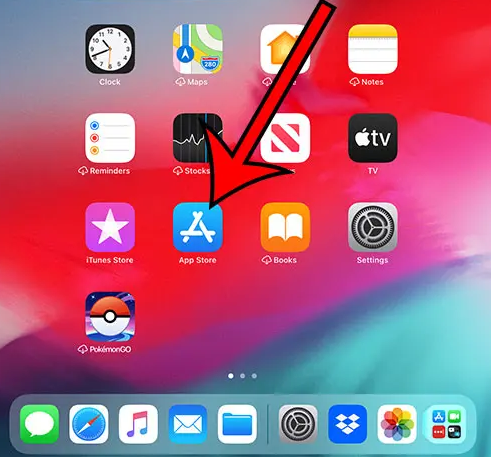
2. Pick the Search option. Click the Search tab, which may be found in the lower-right corner of the screen.
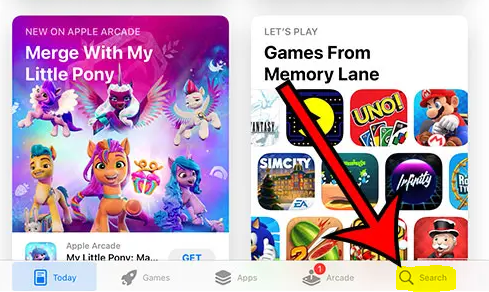
3. Try looking for an app called HBO Max. Enter “HBO Max” into the search field located at the very top of the screen, and then choose the “HBO Max” result from the list of search results.
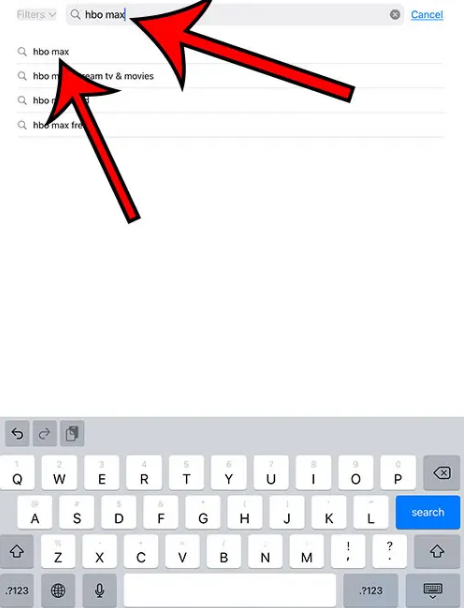
4. To download the HBO Max app, select the cloud icon to the right of the Get button. You may get the HBO Max app on your iPad by downloading and installing it.
5. Tap the icon labelled Open. After the installation of the app is complete, you can access it by selecting the Open button.
6. Log in to the application. After entering your email address and password for your HBO Max account, you will be able to begin streaming movies and television series immediately.
You will be able to take use of your subscription streaming service regardless of where you are if you are able to figure out how to watch HBO Max on an iPad.
FAQs
Why is HBO not working on my iPad?
It is likely that the app is not functioning properly on your device due to corrupt cache data, insufficient device RAM, or problems with the server. It’s a pain when you can’t stream your favourite shows on TV, but the problems with HBO Max can be fixed with the solutions below. Be aware that you may need to test out a variety of different remedies before the issue on your device may be resolved.
Why is HBO Max not working on Apple?
First, check to see if the HBO Max app and your Apple TV have the most recent updates. The app for HBO Max: You may find HBO Max by searching for it in the App Store. Select the Update option if there is an available update for the app. The Apple TV is: Follow these steps to update the software on your Apple TV: go to Settings > System > Software Updates > Update Software.
Why can’t I download HBO Max movies on my ipad?
HBO Max respects your mobile data. By default, it won’t let you download movies or television series unless you’re connected to Wi-Fi, but you have the option to do so when connected to a mobile network.
Is HBO Max on phones only?
Users of HBO Max on desktop computers, tablets running iOS, Android, or Amazon Fire can now access the newly added capabilities of the app. The updated version of HBO Max has a navigation interface that is more streamlined and user-friendly, which helps titles stand out more prominently. Tablet users have the ability to switch the user interface between a landscape and portrait orientation at any time.













