Apple
How to Get Apple TV on Sony Smart TV

Apple TV is one of the few Apple services that can be accessed on Android smartphones and Android TVs. Apple TV may be downloaded for free. On the Sony Smart TV, you can access the Play Store to download and install the Apple TV app. Android TV OS and Google TV OS are the two operating systems (OS) that are included with a Sony Smart TV. Both iOS and macOS users have access to the Apple TV app. Here is how to set up Apple TV on your Sony Smart TV.
Read Also: How to Watch Apple TV on Your Mac
How to Get Apple TV on Sony Smart TV
1. Start running the Sony Smart TV and head to the primary menu to get started.
2. You may get to the Google Play Store by navigating to the tab labelled “Apps” on your device.
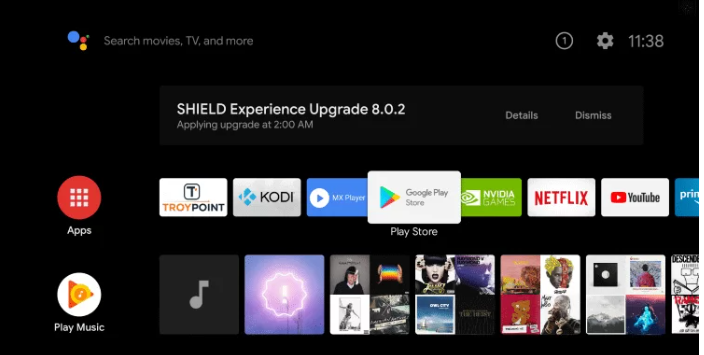
3. Select the Search icon that is situated at the very top of the display, and when the search bar appears, type “Apple TV” into it.
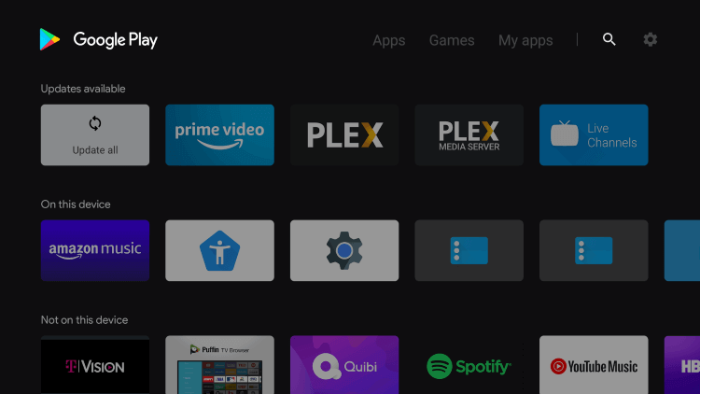
4. After choosing Apple TV from the list of suggested devices, pick the Install option to proceed with the installation.
5. On the welcome page, after selecting Start Watching, you will see a button labelled Open. Clicking this button will open Apple TV.

6. To access your accounts, go to the menu that is labelled Settings, then choose the Accounts option from that menu.
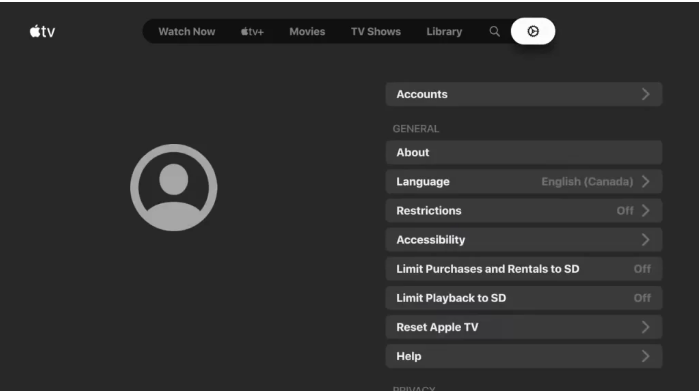
7. To sign in to your Apple TV, all you need to do is select the Sign In on This TV button and then enter your credentials.
8. To get the programme running on your iPhone, you will need to pick the option to “Sign In on Mobile Device.”
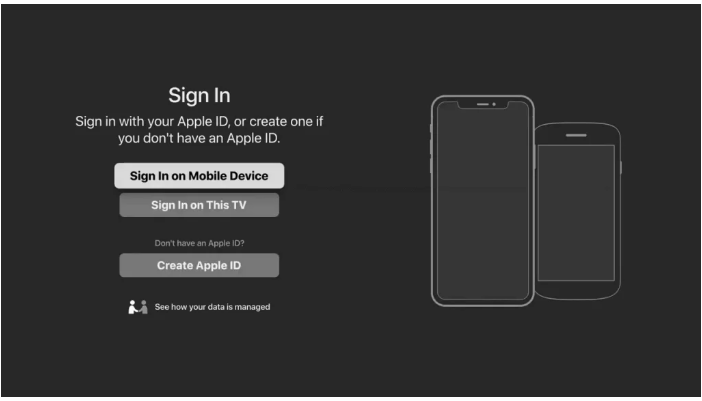
9. You will get the QR code in the next sentence. You may get started with the software right now by using your iPhone to scan the code.
10. You may now use the Apple TV app on your Sony TV to watch any of the movies or series that are currently available.
FAQS
Does Sony Smart TV support Apple TV?
Through the Apple TV app found on Sony smart TVs, users are able to gain access to Apple TV+, premium Apple TV channels, and over 100,000 movies and TV series that can be purchased or rented. Customers have access to the Apple TV+ subscription service through the Apple TV app, which is available on Sony smart TVs, iPhone, iPad, iPod touch, and Mac devices, as well as tv.apple.com.
Will Apple TV work on any TV?
You need a high-definition or 4K television that has an HDMI port in order to utilise Apple TV. An HDMI cable, which may be used to connect your Apple TV to your television (for 4K HDR, you may require a compatible Ultra High Speed HDMI cable, sold separately)
Do you have to pay for Apple TV?
A monthly family subscription to Apple TV+ costs $4.99, £4.99, or €4.99 (depending on your location). On the other hand, if you subscribe to Apple One, which offers a discount on bundles that include multiple Apple streaming services, you can save a little bit of money. Users who are interested can also receive a free trial of Apple TV+ for a week to watch content without having to pay for it.
Is Apple TV on Google Play?
The Apple TV app is now downloadable for use on AndroidTV-compatible devices. A report by 9to5Google states that Google has confirmed that the Apple TV app is now accessible for devices running the Android TV OS. The application may be found in the Google Play Store right now, ready to be downloaded and set up.












