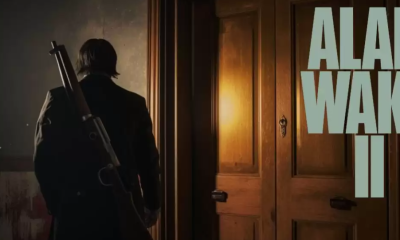Apple
How to Watch Apple TV on Your Mac

Even while iPads and Apple TV are typically considered to be the most popular streaming gadgets, you can also use your computer to watch content. You can watch Apple TV on your Mac so long as it has an up-to-date web browser, even if you use an older version of macOS.
You are able to watch Apple TV+ on your Mac if it is running OS X Catalina or a later version; the new Apple TV programme is automatically installed on your computer when your Mac is updated to one of these later versions.
Read Also: How to Change Your MacBook Wallpaper
How to Watch Apple TV on Your Mac
Using the website
1. Launch Safari on your Mac and navigate to the Apple TV website.

2. Log into your account right now. Create an account if you don’t already have one if you want to use this service.
3. After that, you will be able to choose a movie or television show to watch using Apple TV+.
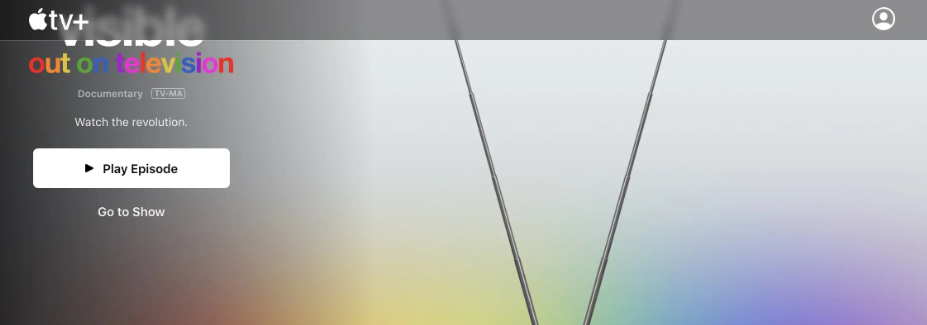
Using the Apple TV app
1. Launch the application for Apple TV. This should have been added to your Dock automatically.

2. After it has been opened, you will be able to navigate through the material.
- When you select “Watch Now,” Apple TV will list all of the channels that are available for subscription, including TV+. This will also bring attention to a number of Apple’s original products.
- You are able to browse content based on the following descriptors in the following few categories along the top bar: Movies, TV Shows, and Kids. Your personal iTunes library makes up the final category.
- You can also download titles that you have already purchased and saved to your Apple account onto other devices. After selecting “Account” from the menu bar, and then scrolling down to the “Purchased” section, you will be able to download the title onto your Mac.
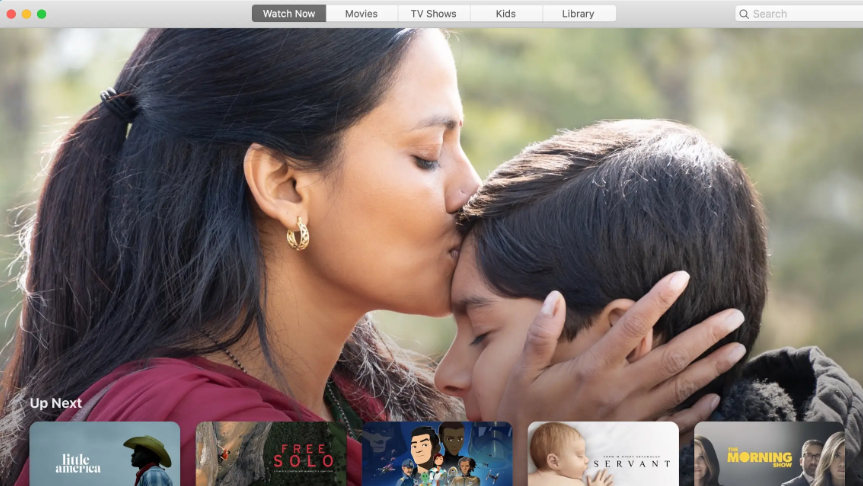
FAQs
How do I show Apple TV shows on my Mac?
Click the Search field in the upper-right corner of the Apple TV app on your Mac to search for content. Choose one of the following options: Browse products that are featured in categories that are currently popular. After entering a search query in the field provided, click the Return button.
Why can’t I watch Apple TV on my computer?
You will need to view online as there is neither an app nor software for Apple TV that is compatible with PCs. You are free to use any web browser you like in order to see content on the Apple TV website. I’ll be demonstrating with Google Chrome for this purpose. For this, you will need either a paid subscription to Apple TV+ or a trial of the service.
Is there a browser for Apple TV?
Does Apple TV Come With Its Own Web Browser? No, the Apple TV does not come with a web browser, thus you won’t be able to use Safari or Google Chrome on the device if you want to surf the web. You will not be able to install one under any circumstances.
How do I AirPlay from Chrome?
Open the Control Center on your iOS device, select AirPlay, select the name of your laptop, and then toggle the mirroring switch to the active position. This will allow you to begin mirroring to Chromecast. Once this is done, the display of your iOS smartphone should appear on your Chromecast. Enjoy your show by expanding the display on your laptop by pressing the appropriate button.